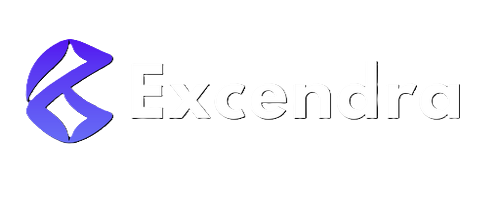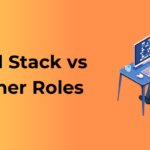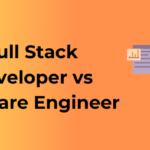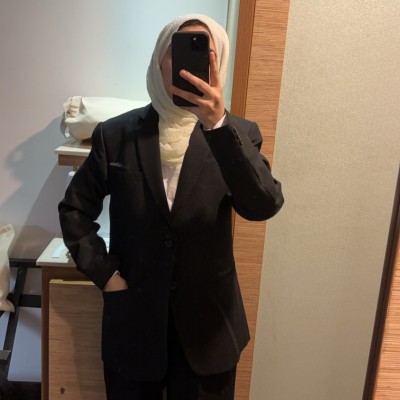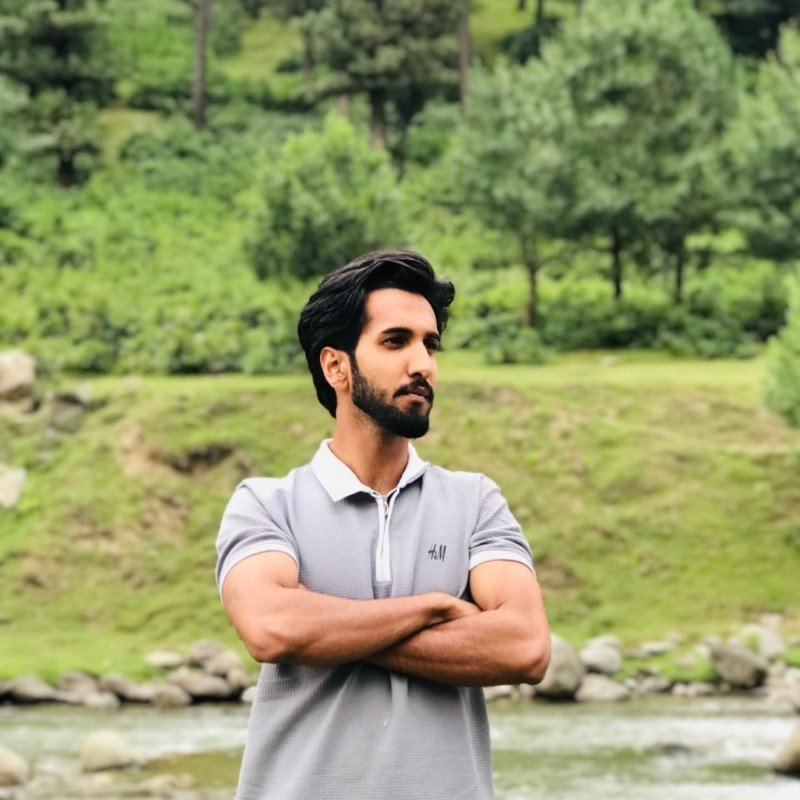In the fast-paced realm of technology, web development stands out as one of the most dynamic and evolving fields. Each year, new trends emerge, rewriting what’s possible on the web and reshaping how users interact with the online world creating more jobs for developers. As we look to the future, these trends aren’t just “nice-to-haves” for developers—they’re becoming the cornerstones of modern digital experiences.
The Shift Toward Immersive Experiences
Websites today are no longer static pages loaded with text and links. They’re vibrant, interactive environments tailored to engage users deeply. We’re seeing an increasing focus on immersive experiences, sparking joy and curiosity for end users. For instance:
- Augmented Reality (AR) and Virtual Reality (VR) are breaking into web interfaces, offering engaging visualizations, tours, or even try-before-you-buy models in e-commerce.
- Web animations are no longer just cosmetic. Subtle movements and real-time user interaction feedback not only enrich aesthetics but also improve usability.
The goal is clear: Make websites feel less like machines and more like engaging, intuitive experiences.
Accessibility Is More Than a Buzzword

Let’s talk inclusivity. Web accessibility isn’t just a legal checkbox; it’s a necessity. As a web developer, designing for people of all abilities isn’t just good ethics—it’s good business. Did you know that roughly 15% of the global population lives with some form of disability? If your website isn’t accessible, that’s a massive user base left out.
Trends show a growing reliance on tools and technologies to enhance accessibility. From captioning tools for multimedia to voice-enabled navigation, the modern web is striving to ensure every user feels welcome. And here’s a pro tip: Start incorporating accessibility guidelines early in the design and development process. Trust me, retrofitting for accessibility later is way harder—and costlier!
Responsive Design: The Old-School Trend We Can’t Let Go
Wait, isn’t responsive design, like, a decade-old trend? Sure! But it’s also one that can’t be ignored as mobile browsing continues to dominate. There’s a growing need for websites to adapt seamlessly—not just for the screen size but also for diverse network conditions and hardware capabilities.
Have you looked into CSS Grid and Flexbox for layouts? They’re lifesavers for creating adaptive designs that look amazing on desktops, tablets, and smartphones. Bonus point: These tools help your site load faster.
Web Performance: Speed Is the Ultimate User Experience
If there’s one thing users universally agree on, it’s that slow websites are a no-go. In fact, most people will bounce if a page takes more than 3 seconds to load. That’s why optimizing performance remains a standout focus.
- Lazy loading loads content only when it’s needed, creating faster initial load times.
- WebAssembly (Wasm) is gaining ground, enabling heavy app-like experiences directly in the browser without sacrificing speed.
- Developers are adopting lightweight frameworks like Svelte and reaching for tools like Google’s PageSpeed Insights to polish performance to a shine.
Code-Simplifying Technologies That Are Becoming Industry Standards
Let’s be real—coding can get overwhelming sometimes. You’re juggling multiple frameworks, debugging errors you swear you’ve fixed before, and facing what seems like an endless pile of feature requests. But here’s some exciting news: code-simplifying technologies are stepping up to make your life a whole lot easier. These innovative tools not only streamline the coding process but also elevate the overall quality of what you build. Let’s dive into some examples and explain why they’re becoming go-to solutions for developers everywhere.
1. Frameworks That Automate the Complex
Frameworks like React, Vue.js, and Angular are no longer just trendy buzzwords—they’ve become the backbone of modern web development. Why? Because they provide a structure that automates much of the grunt work by offering reusable components and built-in libraries. React, for instance, has made creating interactive UI components a breeze. Developers can now focus more on creativity and functionality rather than manual error-prone tasks.
Start picking a framework not just based on popularity but on the project’s specific needs. For instance, React’s flexibility is ideal for dynamic single-page applications, while Vue.js might be your friend if you’re striving for simplicity without compromising functionality. Consider your learning curve, project scope, and future scalability when deciding which framework is right for you.
2. Prettifying the Code with Linters and Formatters
We’ve all had days where chaos reigns supreme in our codebase. That’s where tools like ESLint and Prettier step in like heroes wearing capes. Linters help identify errors and enforce consistent styling practices, while formatters make sure your code looks clean and professional, even before a second set of eyes reviews it.
These tools are not just for solo coders—they’re a dream for teams. By adopting them as part of your workflow, you can ensure everyone is on the same page (or at least the same indentation level). Trust me, your future self (and your colleagues) will thank you for it.
3. API Management Streamlined
APIs are the beating heart of many applications, but managing them can sometimes feel like trying to herd cats. Enter tools like Postman and Swagger. These platforms simplify testing, documenting, and integrating APIs, cutting down what used to be a tedious process into something seamless. With Postman, for example, you can test endpoints effortlessly, visualize responses, and even automate workflows for regular API checks.
Whether you’re a seasoned developer or a newbie, leveraging such tools can improve productivity massively, especially when working with microservices or third-party integrations.
4. GitHub Copilot: Your AI-Powered Coding Assistant
Imagine having a buddy next to you, whispering suggestions and even writing chunks of your code. That’s basically what GitHub Copilot now offers. This AI-powered tool uses machine learning to not only autocomplete code but also suggest logical next steps as you type. It’s like a GPS for your code editor. While it won’t replace your skills, it does speed up tedious tasks and provides tailored recommendations based on context.
The catch: it’s only as smart as the instructions you give it. Make sure you’re thoroughly testing any AI-generated code because, well, even robots have bad days!
Understanding Hyper-personalized User Interfaces (UI)

Let’s talk about the buzzworthy world of hyper-personalized user interfaces (UI). In today’s fast-paced digital landscape, creating an engaging online experience goes far beyond aesthetics. It’s no longer one-size-fits-all. Users crave highly tailored experiences that feel like a personal handshake rather than a robotic response. If you think hyper-personalization is just a trendy term, think again—this is reshaping the very DNA of web design.
What Exactly Is Hyper-personalized UI?
Imagine landing on a website where every interaction feels like it’s been designed specifically for you. From product recommendations to dynamic website elements that respond to your preferences, hyper-personalized UI is about leveraging data to craft unique, user-specific web experiences. By studying behaviors, preferences, and even real-time activity, websites are becoming smarter at delivering what users want—sometimes even before users realize it themselves.
Why Is It So Popular?
Here’s the thing: the competition for user attention is fiercer than ever. If websites don’t captivate their audience quickly and effectively, users will bounce faster than you can say “loading screen.” Hyper-personalized interfaces solve this issue by making users feel seen and valued. Platforms like Netflix, Amazon, and Spotify have nailed hyper-personalization by offering custom suggestions tailored to individual tastes. People love feeling understood—this approach makes it happen.
Benefits of Hyper-personalized UI
- Increased User Engagement: A website that speaks to the individual keeps users interested. Who doesn’t like getting recommendations that are spot-on?
- Higher Conversion Rates: When users feel like your site “gets” them, they’re more likely to purchase, subscribe, or stick around longer.
- Improved Customer Loyalty: Smart, personalized interfaces create a relationship of trust between the user and the website, encouraging long-term loyalty.
How Is This Achieved?
Here’s where the technical magic happens. Hyper-personalization relies on various technologies and techniques, such as:
- Data Analytics: This is the backbone of personalization. By gathering insights on user behaviors like click patterns, browsing history, and purchase data, websites can build informed strategies for customization.
- AI and Machine Learning: These powerhouses process user data in real time to offer hyper-relevant content and recommendations. They’re like your site’s brain, constantly learning and adapting to user behavior.
- Geolocation and Device Data: Knowing where users are accessing the site, and from what device, helps tailor the content accordingly. Think weather-based offers or mobile-first designs for users on smartphones.
- Dynamic Content: This refers to web elements that change or update specifically based on the user’s profile or past interactions. For instance, think of customized homepage greetings or products labeled “You’ll Love This!”
Best Practices to Implement Hyper-personalized UI
If you’re looking to jump aboard the personalization train, here are some friendly tips to get started:
- Start Small: You don’t need an entire overhaul. Begin by experimenting with personalized touches in areas like email marketing or homepage suggestions.
- Respect Privacy: Transparency is crucial! Always inform users about what data you’re collecting and why. A little honesty goes a long way.
- Invest in AI Tools: From basic analytics plugins to sophisticated AI-driven platforms, there are tools at every budget level to help make your interface more dynamic and personalized.
- Test and Iterate: Your audience won’t always react how you expect, so A/B testing is a must. Gather feedback and refine constantly.
The Role of Artificial Intelligence and Machine Learning in Modern Web Development
Let’s talk about two buzzwords that are not just slogans but transformative forces in web development — Artificial Intelligence (AI) and Machine Learning (ML). These technologies are fundamentally reshaping the way websites are created, managed, and consumed. Whether you’re a seasoned developer or just starting out, getting familiar with their applications is absolutely essential.
Revolutionizing Website Personalization
AI and ML are all about giving websites a bit of “brainpower.” Remember the days of static websites that behaved the same way for every user? Those are long gone! AI and ML algorithms now enable websites to adapt and personalize content based on user behavior.
How does this look in action? Imagine visiting an e-commerce website. The recommendations you get—whether it’s your dream pair of shoes or that handy gadget you didn’t know you needed—aren’t random. They’re driven by machine learning models trained to understand your preferences, purchase history, and browsing patterns. This level of personalization can lead to increased engagement, better user satisfaction, and, ultimately, higher sales for businesses.
Boosting Web Search and Navigation
Searching for information on a bloated website used to feel like finding a needle in a haystack. No more! Thanks to AI-powered search tools and recommendation engines, users now experience smarter, faster, and more intuitive navigation. Take platforms like YouTube or Netflix—their ability to surface relevant recommendations stems from cutting-edge algorithms designed specifically to predict what you’ll enjoy next.
For developers, this means the ability to incorporate advanced functionality into sites without needing to build every piece from scratch. Services like Elasticsearch or Algolia focus on easy AI search integration, helping designers skip the hard math and get straight to results.
Automating Repetitive Development Tasks
Let’s face it: coding can sometimes feel redundant. Writing boilerplate functions? Debugging the same kind of bugs? AI has you covered. Developers are now leveraging AI-based tools to automate repetitive tasks and significantly speed up the coding process. Here’s a list of some useful examples:
- Debugging Support: Tools like Microsoft’s IntelliCode assist developers by suggesting error fixes based on the patterns present in their code or prior fixes.
- Code Generation: AI-powered platforms like GitHub Copilot can predict and complete entire lines or blocks of code, leaving you to focus on the creative parts of a project.
- Testing Automation: Automated test suites powered by machine learning help identify bugs more efficiently than manual testing could ever achieve.
AI-Powered Chatbots and Customer Support
You’ve likely interacted with a chatbot recently—those nifty little assistants on websites that help answer questions or guide you through a process. Turns out, many of them are powered by AI. Beyond simple query handling, today’s AI chatbots leverage ML to understand user intent better and provide more intuitive responses.
This means businesses can offer 24/7 support without requiring a human team around the clock. And from a developer’s perspective, platforms like Dialogflow or IBM Watson allow for relatively easy integration into modern websites, again reducing the time and effort needed for implementation.
The Ethics and Challenges to Keep in Mind
Of course, like all technologies, AI and ML come with their challenges. One of the hottest debates today is about privacy. Since AI thrives on data, safeguarding user information is crucial. Websites that collect data for AI models must comply with stringent global standards like GDPR or CCPA to avoid breaches of trust.
Additionally, there’s the issue of bias in machine learning algorithms—a problem that arises when AI unintentionally reinforces prejudice or stereotypes already present in its training data. As developers, it’s our duty to test and verify that our AI-driven systems are as objective, inclusive, and unbiased as possible.
Fast, Smooth, and Dynamic: The Rise of Progressive Web Applications (PWAs)
Imagine this: you tap on a website link, and before you know it, the page loads instantly, functions like an app, works offline, and even sends you notifications. That’s the magic of Progressive Web Applications (PWAs) — one of the most exciting developments in modern web technology.
What Exactly Are PWAs?
Think of PWAs as the best of both worlds. They combine the functionality and smooth user experience of a native mobile app with the universality of a website. In simpler terms, they’re websites that act like apps, and the beauty of it all? You don’t even need to install them from an app store.
PWAs leverage modern web technologies like service workers, web app manifests, and browser APIs to deliver quick, dynamic content accessible on any device. They’ve been gaining steam because they address one key user demand — speed.
Why Are PWAs So Game-Changing?
PWAs bring a whole new level of convenience and innovation to the table. Here’s why businesses and developers alike are raving about them:
- Improved Performance: PWAs preload sections in the background, meaning pages show up at lightning speed.
- Offline Accessibility: Thanks to service workers, users can interact with content even if their internet connection is down.
- Cross-Platform Compatibility: PWAs are designed to work seamlessly across desktop, mobile, and tablet devices without altering the codebase.
- Cost Efficiency: Unlike native apps, which require separate builds for iOS and Android, PWAs function beautifully across all platforms, saving both time and money for developers.
- Zero Installation Required: No more download buttons. Just visit the site, and the PWA integrates itself into your device automatically.
Real-World Examples of PWAs in Action
Some of the most well-known companies have already embraced this technology and reaped immense rewards:
- Twitter: Twitter’s progressive web app, Twitter Lite, brought a 65% increase in pages per session and a significant 75% bump in tweets sent.
- Starbucks: Their PWA lets customers interact with the Starbucks app even offline and takes up less than 1% of the space that their native app does.
- Forbes: Forbes’ PWA delivers smooth animations and improved load speeds, resulting in a 43% increase in session duration.
Should You Invest in PWAs?
Short answer? Yes, you probably should. If you want to create a fast, engaging experience for users while streamlining development costs, PWAs are a fantastic choice.
Here’s an important tip: If you decide to jump into the PWA world, make sure your design remains user-first. Even the most innovative tech can fall flat if it isn’t intuitive or responsive. Stick to universally accepted web accessibility standards (like making your site navigable via keyboard) to ensure inclusivity.
Revolutionizing Web Development: The Rise of Low-Code and No-Code Platforms
Hey there! Let’s dive into one of the most exciting changes shaking up the world of web development: low-code and no-code platforms. Whether you’re a seasoned developer eager to speed up workflows or a complete beginner dreaming of launching your first website, these tools are changing the game in incredible ways. Ready to explore this tech revolution? Let’s go!
What’s the Deal with Low-Code and No-Code?
Alright, let’s break it down. Imagine building a website or application without writing endless lines of code. Sounds like magic, right? That’s what low-code and no-code platforms aim to do. These tools provide visual interfaces, prebuilt templates, and drag-and-drop components so you can actually create something functional with little to no technical knowledge.
Low-code platforms still involve some coding but aim to simplify it, making complex applications much faster to develop. No-code takes it a step further by eliminating the need to write any code at all, opening the door for non-developers to join in on the fun!
Why Are These Platforms So Popular?
Glad you asked! There’s a bunch of reasons why low-code and no-code platforms are taking the tech world by storm:
- Accelerated Development: What might take weeks or months in traditional development can often be completed in days (or even hours!) with these platforms.
- Empowering Non-Techies: Entrepreneurs, marketers, or literally anyone with a bright idea can now create without needing a programming background.
- Lower Costs: By removing the need to hire large development teams, businesses save big on time and finances.
- Faster Prototyping: Pulling together a quick demo or proof of concept is a lot easier when you don’t need to start from scratch.
Popular Low-Code/No-Code Tools to Check Out
So, are you itching to try some of these platforms yourself? Here are a few widely trusted options that are redefining the development game:
- Bubble: Perfect for creating web applications without any coding knowledge.
- Webflow: A fantastic no-code platform for designing and hosting responsive, visually stunning websites.
- OutSystems: A favorite in the business world, offering low-code tools for enterprise-grade applications.
- Zapier: Want to automate workflows between your favorite apps? Zapier handles it elegantly with a simple, no-code approach.
Should You Incorporate These Platforms?
Now, the million-dollar question: Are low-code and no-code tools right for you? Well, ask yourself this:
- Do you have repetitive, time-consuming tasks to automate?
- Would you like to create websites, apps, or workflows but lack deep coding expertise?
- Are you looking for a way to save time and money on development?
If you answered “yes” to any of the above, these platforms are calling your name. However, it’s important to note that they aren’t a replacement for traditional developers. Complex, highly customized projects often need the full expertise of seasoned programmers. But for simpler applications, or a way to prototype ideas? Low-code and no-code might just be your new best friends.
Privacy and Security: The Pillars of a Trustworthy Web
In today’s digitally connected world, the importance of privacy and security cannot be overstated. From gigantic corporations to solo developers building passion projects, the push towards web solutions that prioritize user safety and confidentiality is stronger than ever before. Let’s dive into why it matters and how you can keep ahead of the curve in creating secure, privacy-focused experiences for your users.
Why Privacy Matters More Than Ever
Have you noticed how much personal information we share online these days? From shopping habits to location data and even health details—our digital footprints are vast. Unfortunately, this also makes us more vulnerable than ever to breaches, misuse, or outright theft of this information. Users are growing savvier, and they demand transparency and protection. If you want their trust and loyalty, security and privacy must be your priorities.
Start with the Basics: Secure Your Website
First things first—before diving into fancy features or the latest web gimmicks, ensure your website is fundamentally secure. Nobody wants to trust a site that lacks these basics:
- HTTPS Protocol: Using HTTPS instead of HTTP encrypts communication between your website and users, preventing potential eavesdropping attacks.
- Strong Passwords: Enforce strict password policies. Encourage (or even require) users to create strong, unique passwords. Complement this step with features like two-factor authentication (2FA).
- Frequent Updates: Keep your software, plugins, and frameworks up to date. Many breaches happen simply because outdated systems have known vulnerabilities.
The Era of Privacy-Centric Design
Designing with privacy in mind is no longer optional – it’s expected. “Privacy by Design” is gaining momentum across industries. But what does that even mean? Essentially, you bake privacy into the core processes of your website or application from the ground up rather than treating it as an afterthought.
Here’s how you can integrate privacy into your designs:
- Minimal Data Collection: Gather only the data you absolutely need. For instance, if an email address is unnecessary to deliver your service, don’t ask for it.
- Clear User Permissions: Be upfront about what data you collect and why. Use simple, jargon-free language to inform users and let them control their preferences.
- Implement Safe Defaults: Automatically opt users out of data sharing or tracking unless they explicitly choose to participate (i.e., no sneaky pre-checked boxes!).
Security Trends to Watch
To stay ahead, keep an eye on these emerging trends shaping the future of web security:
- Zero-Trust Architecture: This security model assumes no one, inside or outside your network, can automatically be trusted. Verifying identity and permissions for every action minimizes risk.
- End-to-End Encryption: Whether it’s messaging, file sharing, or financial transactions, users expect their data to remain private from start to finish.
- Privacy-Enhancing Technologies (PETs): These include tools like anonymization, which protect user identities while still allowing data to be utilized analytically.
Going the Extra Mile for Your Users
Strong security and privacy aren’t just technical challenges—they’re a bonding exercise between you and your users. When users feel safe, they are more likely to share their data and interact meaningfully with your website. Leverage this trust wisely because, once lost, it’s nearly impossible to regain.
Building secure, privacy-focused web solutions isn’t just the ethical thing to do—it’s also a competitive advantage. After all, when users browse the web, most are asking themselves, “Can I trust this site?” Make your answer a resounding “Yes!” by demonstrating a commitment to their safety.