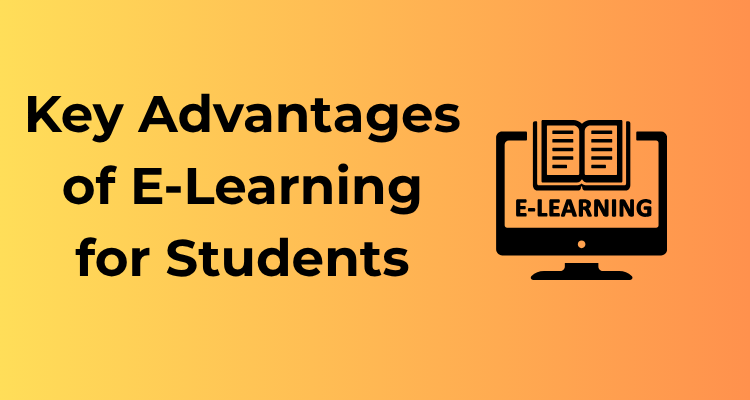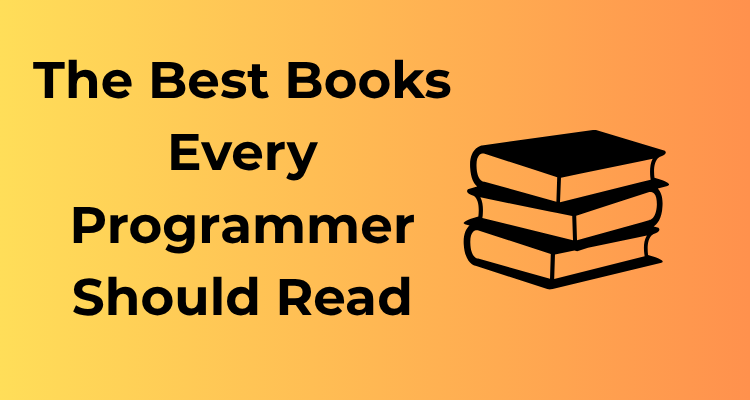Let’s set the stage here: you’re in a hurry to piece together some code, and you tell yourself, “I’ll fix the indentation and organize it later.” Fast forward a few days, and you revisit the same block of code. It’s a cluttered mess, and now you’re spending twice as long trying to understand what on earth you were thinking. Sound familiar? Proper code formatting isn’t just for aesthetics; it’s essential for ensuring your code stays readable, maintainable, and less prone to errors.

Why Does Indentation Matter?
Think of code without proper indentation as a tangled set of holiday lights. Sure, the functionality might be there, but good luck figuring out where one bulb starts and the next one ends! What proper indentation does is introduce logical clarity—it organizes your code into easily digestible blocks. This is especially critical when working in teams because, let’s face it, nobody wants to inherit code written like an unorganized jigsaw puzzle. Even if you’re flying solo on a project, your future self will thank you when debugging or updating becomes a breeze.
Best Practices for Indentation and Formatting
The good news is, you don’t need to overhaul your workflow overnight. Here are some practical rules of thumb:
- Stick to a consistent style: Decide whether you prefer spaces or tabs (spoiler: spaces are preferred in most modern coding guidelines) and stick with it. Many programming languages and frameworks even have recommended style guides—follow these religiously.
- Indent logical structures: Indentation helps underscore the block structure of your code. Loops, conditionals, classes, functions—they all deserve proper alignment.
- Use code formatters: Tools like
Prettier,Black, andphp-cs-fixerdo the heavy lifting. They automatically format your code based on predefined rules, saving you time and effort.
The Impact of Neglecting Formatting
When developers neglect proper indentation and formatting, several issues arise:
- Hard-to-read code: Complexity is compounded, and even the most seasoned developers may struggle to grasp your intent.
- Increased risk of errors: Misaligned code blocks can lead to unintentional bugs as the visual cues that guide troubleshooting vanish.
- Team friction: Poorly formatted code can frustrate collaborators and slow down progress, leading to inefficiencies and miscommunication.
Tips to Stay on Track
If keeping your formatting sharp is a challenge, don’t worry—plenty of resources are at your disposal:
- Adopt a code editor: Tools like Visual Studio Code, IntelliJ IDEA, or PyCharm come equipped with features to auto-indent and highlight formatting inconsistencies.
- Use linting tools: Linters like
ESLintandPylintidentify style violations to keep your code in shape. - Review regularly: Set aside dedicated time during or after coding sessions to revisit and clean up your formatting. It’s a tiny effort with huge payoffs.
Ignoring Clear Variable Naming Conventions
Ah, variable names – the unsung heroes of coding. They’re like the labels on your pantry jars. Imagine trying to cook dinner when all your jars are labeled as “Thing1,” “Stuff,” and “Misc.” You’d be reaching for cinnamon but getting paprika. The same chaos happens in coding when variable naming conventions are ignored! Let’s chat about why clear naming matters and how you can master this art.
Why Does Clear Variable Naming Matter?
Unclear or random variable names can make your code look like a puzzle no one signed up to solve. Whether it’s you revisiting your own work three months later or your team collaborating on a project, poorly named variables cause confusion and waste time. Effective variable naming immediately improves readability, debugging, and future maintenance – and honestly, future-you will thank you.
Pro Tips for Naming Variables
Don’t worry if this sounds intimidating – nailing good naming practices isn’t rocket science. Here are some practical tips for naming variables like a pro:
- Be Descriptive: Choose names that clearly describe the purpose of the variable. Instead of
xortemp, trytotalPriceoruserAge. This helps others (and you!) understand what the variable does without needing Sherlock Holmes-level detective skills. - Stay Consistent: Stick to a specific case style across your codebase. Whether you prefer camelCase (e.g.,
totalCost) or snake_case (e.g.,total_cost), staying consistent avoids unnecessary mental gymnastics to interpret your code. - Avoid Ambiguity: It’s tempting to use short-cut or shorthand names, but remember they should make sense to others. For example,
userInfois clearer thanuVar. - Skip Overloading Context: Don’t use single-letter variables like
aorbunless in loops or extremely specific contexts. Why? They mean nothing at a glance, and you’ll lose precious time figuring out what they stand for. - Indicate Data Type or Purpose (When Necessary): For example,
isUserLoggedInimmediately tells you it’s a boolean, andshoppingCartItemsindicates it’s likely an array. This clarity is lifesaving in large projects.
Common Pitfalls to Avoid
In case you’re wondering what NOT to do, here’s a quick roundup of common mistakes to steer clear of:
- Using Similar Names: Naming variables like
data1,data2,data3isn’t just repetitive – it’s disastrous when debugging. - Overloading Acronyms: Abbreviations like
usrorcfgmight seem like a great idea now, but they often force people to hunt for what they stand for later. - Mixing Naming Styles: Switching between styles like
myVariableandmy_variablein the same code creates confusion. - Don’t Obsess Over Length: While clarity is crucial, you don’t need names as long as a novel title (
thisIsTheTotalAmountForUserPaymentsIncludingDiscounts). Strike a careful balance!
Writing Code Without Comments or Documentation
Let’s picture a scenario: it’s 2 AM, and you’re revisiting a piece of code you wrote six months ago. It seems as alien as if someone else wrote it. “What was I thinking?” you ask yourself. Well, this is precisely the danger of writing code without adding *comments* or maintaining proper *documentation*.
Why Comments and Documentation Are Crucial
Code without comments is like a map without labels or directions. Sure, you might eventually figure it out, but it’s going to take a lot longer, and frustration is inevitable. Writing comments and maintaining documentation isn’t just about making life easier for others who may work on your code—it’s also about making your own life significantly less painful when you revisit your project in the future.
Moreover, if you’re working on a team, well-written comments help ensure smooth collaboration. Everyone can stay on the same page, saving time and reducing the chance of misunderstandings or errors.
The Art of Writing Great Comments
Now, adding comments doesn’t mean sprinkling them in randomly like confetti; bad comments can sometimes be worse than no comments at all. Here’s how you can craft comments that are helpful:
- Explain the “Why,” not the “What”: Your code already tells what it’s doing—your comments should explain why it’s doing it. For example, instead of writing “This function multiplies two numbers,” explain the context like, “Multiply two numbers to calculate the total cost after applying discounts.”
- Keep it Short but Meaningful: Comments don’t need to be essays. A concise explanation suffices. Aim to clarify, not overwhelm.
- Update Comments Along with the Code: Stale comments are misleading. If you refactor a function, ensure the accompanying comment reflects the change.
When Documentation Steps In
Comments work perfectly for explaining individual pieces of code, but when your project grows in complexity, documentation becomes necessary too. Documentation ensures that your program, library, or API is understandable for beginners and advanced users alike.
Great documentation usually includes:
- **A Step-by-Step “Getting Started” Guide:** Help others (and your future self) integrate or use your code properly.
- **Well-Organized Reference Material:** Provide details about different functions, modules, or classes so users can quickly find what they need.
- **Clear Examples:** Offer use-case examples to clarify how everything fits together.
Tools That Can Make It Easier
You don’t have to start from scratch when it comes to documenting! There are plenty of tools out there to help you:
- JSDoc (JavaScript), Javadoc (Java), or Sphinx (Python): These tools generate scalable documentation straight from your comments.
- Markdown: Consider using Markdown to write clean, readable documentation files.
- README Files: Never underestimate the power of a great README file to cover the basics of your project at a glance.
Failing to Handle Errors and Exceptions Correctly
If you’re a coder, you know the inevitable truth—errors happen. They are a normal part of the process, and, believe it or not, they are actually your best teachers. But what really sets a strong coder apart is how they prepare for and handle those errors. Failing to deal with errors and exceptions adequately is a mistake that can lead to frustrating bug hunts, unhappy users, and sleepless nights. Let’s dive a little deeper into why proper error and exception handling is important and how to improve in this area!
The Problem with Neglecting Error Handling
Imagine you’re using an app, and suddenly, it crashes without a single clue as to what went wrong. No clear message, no way to recover your data—just complete radio silence. Not only do you feel a little betrayed by the app, but you’re also far less likely to continue using it. That’s what poor error handling does; it creates an unprofessional experience for users and leaves you, the developer, scratching your head trying to decipher what happened.
Error handling is your first line of defense to not just address issues but to prevent them from becoming major problems. If you skip incorporating robust error handling in your project, you’ll encounter:
- Unclear debugging: Without proper error messages, troubleshooting takes significantly longer.
- Code crashes: One unexpected input or edge case can bring your app to a standstill.
- Security risks: Ignored errors can inadvertently expose vulnerabilities.
- User frustration: Losing user trust is hard to bounce back from!
How to Handle Errors Like a Pro
Glad you asked! Below are some best practices that’ll not only make error handling easier but also equip your project with professional-level reliability.
- Understand and anticipate errors: Think about where things might go wrong. What happens if a user enters invalid data? What if a file isn’t found? By forecasting potential problems, you can implement checks to handle them gracefully.
- Use try-catch blocks: Modern programming languages like Python, JavaScript, and Java allow you to manage runtime errors with
try-catchblocks. It’s the perfect tool for catching exceptions and reacting accordingly without letting your program crash. - Log errors for debugging: Make a habit of storing details of errors in log files. Not only will this help you track recurring issues, but it will also be invaluable during debugging.
- Always show user-friendly error messages: Never expose raw error codes or technical jargon to end-users. Instead, provide clean, simple messages that explain what went wrong and how they can fix it (or what to do next).
- Validate inputs: Before using input data, validate it to ensure it meets your expectations. This simple step alone can prevent a large number of issues.
Overcomplicating Simple Logic and Structures
Let’s face it, sometimes we developers have a tendency to overthink things. We want our code to gleam with cleverness and shine with intellect. But guess what? Overcomplicated logic and structures are often more of a headache than a display of brilliance. Think of it like over-decorating a cake—sure, it might look fancy, but it’s harder to enjoy (or even slice)!
Overcomplicating simple logic doesn’t just waste time during development; it can also turn your code into an indecipherable maze for your future self or your team. Simplicity is not boring—it’s the hallmark of good, professional coding. So, how do we steer clear of this common pitfall? Let’s explore together.
Why Do We Overcomplicate?
- Desire to impress: Sometimes, we think complex code showcases our technical skills better. Spoiler alert—it doesn’t.
- Lack of planning: Jumping straight into coding without truly understanding the problem can lead to convoluted solutions.
- Fear of simplicity: We assume that “simple” equals “inadequate” in the eyes of peers or stakeholders, which is just not true.
How to Spot Overcomplicated Code
Alright, so how do you know if your code is unnecessarily complex? Here are some quick flags:
- Your logic requires nested conditions deeper than the Mariana Trench.
- Team members frequently ask, “What does this even do?” or “Why did you do it like that?”
- Your code performs 10 steps when 2 would suffice.
Tips to Keep Things Simple
Tackling overcomplication is easier than you might think. Let’s explore some actionable advice to write clean, logical, and easy-to-understand code!
- Plan before you write: Take a moment to map out your logic with flowcharts, pseudocode, or even a scribble on a sticky note. It’s amazing how much clarity this brings.
- Keep functions and methods focused: Each should have a specific purpose. If something feels like it’s trying to do too much, it probably is.
- Adopt the “KISS” principle: No, it’s not about blowing kisses—it means “Keep It Simple, Stupid.” This delightful acronym reminds us to refrain from unnecessary complexity.
- Write reusable code: Instead of repeating similar logic in ten different places, aim to create modular, reusable pieces.
- Refactor often: Regularly look back at your work with a fresh perspective and ask, “Can this be simplified?” Chances are it can.
Skipping Regular Code Reviews and Tests
Let me tell you something – skipping regular code reviews and tests is like heading out the door without checking the weather. Sure, it might be sunny, but you might also run smack into a hurricane. Code reviews and testing are your safety net to ensure your work isn’t just functional but also maintainable, efficient, and free from sneaky bugs.
Why Code Reviews Matter
Think of code reviews as a friendly reality check for your code. They’re not just about finding flaws; they’re about fostering collaboration, sharing knowledge, and cultivating quality. Here’s why you shouldn’t skip this crucial process:
- Better Quality Code: More eyes on your code mean more chances to catch bugs, inefficiencies, or areas that could be improved.
- Knowledge Sharing: Code reviews encourage team discussions, which can lead to higher overall skill levels and shared coding standards.
- Maintainability: A thorough review ensures the code is clean and easy to understand for future contributors.
Before you get defensive about your “perfect” code, remember – nobody writes flawless code all the time. A fresh perspective is invaluable.
The Art of Testing
Let’s shift gears to testing. Skipping it is like turning in your essay without proofreading. Testing ensures your code actually functions as expected and doesn’t crumble under unexpected conditions. Here’s why you should make it a non-negotiable part of your workflow:
- Catch Bugs Early: Testing helps you identify bugs long before they reach production, saving you from awkward apologies later.
- Confidence in Changes: Want to tweak a feature? With good tests in place, you know exactly what will break (if anything) after the change.
- Improved User Experience: Who likes buggy software? Testing ensures your users have a smooth experience, leaving them happier and more satisfied.
Not testing is like blindfolding yourself during a game of darts – you might hit the board, but the odds aren’t in your favor!
Making It a Habit
So how do you avoid falling into the trap of skipping reviews and tests? Here are a few accessible tips:
- Schedule Regular Code Reviews: Dedicate time in your workflow for reviews, whether it’s a quick peer review or a more formal process.
- Automate Tests: Write unit tests, integration tests, and acceptance tests where applicable. Automation framework tools like Jest, Selenium, or JUnit can streamline this process.
- Use CI/CD Tools: Integrate Continuous Integration and Continuous Deployment tools like GitHub Actions or Jenkins to automatically run your tests with every commit.
Consistency in both reviews and tests builds trust in your codebase and makes future debugging or feature expansions so much easier!
Mismanaging Dependencies and Updates
Let’s talk about something many developers don’t give enough TLC to—dependencies and updates. We get it, dependency management isn’t the most glamorous part of coding. Still, it can quite literally make or break your project if not handled with care. So, grab your coffee, and let’s dive into this topic together!
Why Mismanaging Dependencies Can Be Problematic
Dependencies are those helpful libraries and packages you include to avoid reinventing the wheel. Want to simplify user authentication? There’s a library for that. Need some robust date formatting? Another package can handle it! However, like all good relationships, using dependencies comes with responsibility.
Here’s where things can go wrong:
- Including too many unnecessary dependencies, leading to bloated codebases.
- Failing to update dependencies, leaving you vulnerable to security threats.
- Dependency mismatches or conflicts breaking functionality.
Does any of this sound familiar? If so, welcome to the club. But don’t worry—there are ways to address these challenges and reclaim your project sanity!
Tips to Keep Dependencies in Check
Managing dependencies doesn’t have to feel like taming a wild beast. Trust me, with a proactive approach, this process can become smooth and even empowering. Here’s how you can stay in control:
- Audit Your Dependencies Regularly: Conduct regular checks to evaluate whether each dependency is truly necessary. Each added package brings potential overhead, so if something isn’t serving a critical purpose, consider removing it. Less is often more!
- Stay Updated, But Test Before Implementing: Updating dependencies haphazardly can lead to compatibility issues. Always review the changelog, test updates in a staging environment, and make sure everything works properly before pushing live.
- Pin Your Dependency Versions: When you don’t specify exact versions in your project (e.g., using semantic versioning), newer, possibly incompatible versions can sneak in. Pinning dependency versions reduces surprises and keeps your environment stable.
- Use Vulnerability Scanners: Security issues are a real risk with outdated or poorly maintained dependencies. Tools like Snyk.io or OWASP Dependency-Check can alert you to vulnerabilities proactively.
- Document Your Choices: Even if you’ve made solid dependency decisions, future developers (or your future self) might wonder, “Why this library?” Keep notes in your documentation explaining your reasoning. Bonus points if you also include alternatives in case something breaks later.
Don’t Forget About Transitive Dependencies
Quick pro tip: You usually rely not just on direct dependencies but also on their dependencies’ dependencies—a.k.a., transitive dependencies. These indirect relationships can grow into a whole web of complexity. Use command-line tools like npm ls or pipdeptree to visualize your dependency hierarchy. This way, you can see if something deep in the chain is causing issues.