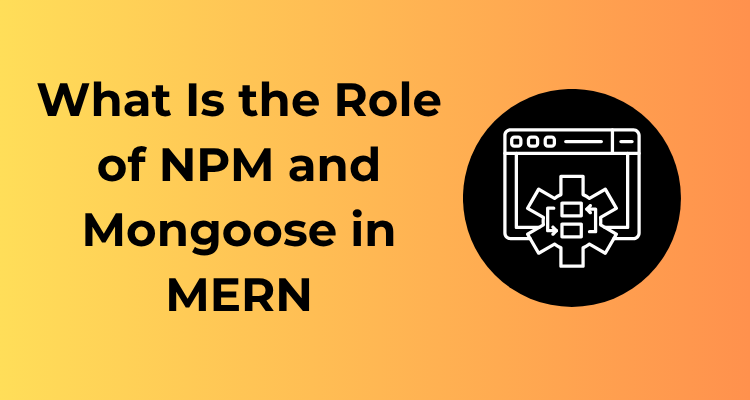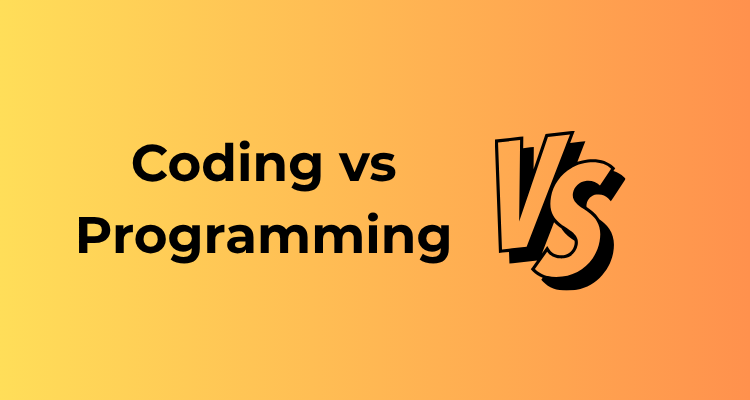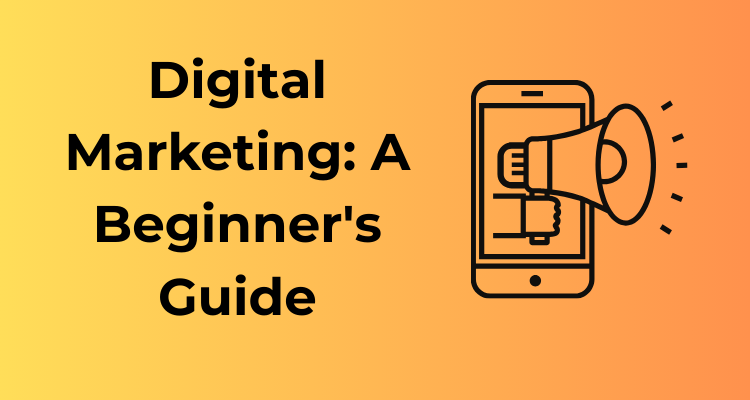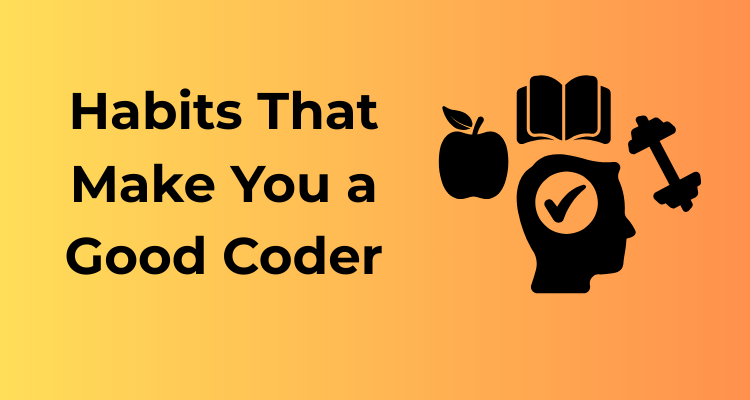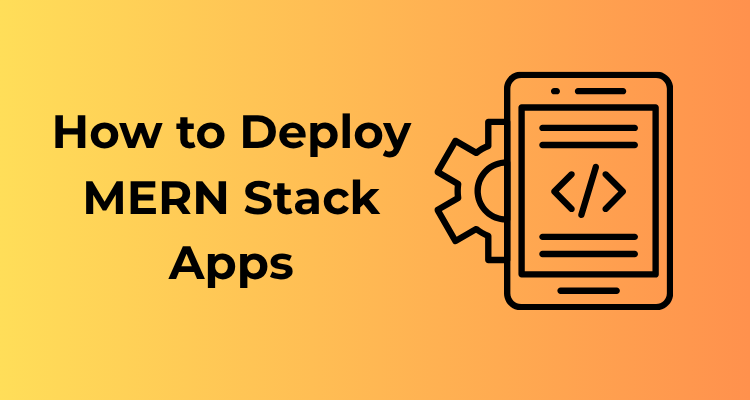Have you ever wondered how developers manage all those JavaScript libraries and tools when building web applications? Let’s talk about NPM, the “Node Package Manager,” an indispensable tool in the MERN (MongoDB, Express.js, React, Node.js) Stack. Think of NPM as the unsung hero behind every MERN stack app, quietly working to make development smoother and more efficient.
The Basics: What is NPM?
NPM is a package manager that comes with Node.js. It’s like a giant warehouse that contains millions of pre-built JavaScript packages. These packages can range from simple helper functions to complex frameworks. For MERN developers, NPM serves as the one-stop shop to install and manage these packages so we can focus on building the product without reinventing the wheel.

Why is NPM a Game-Changer for MERN Developers?
Running a MERN app involves a blend of frontend tools with React and backend tools with Node.js. Without NPM, teams would need to manually manage dependencies and hunt for tools every time they wanted to add a feature. NPM helps by:
- Installing dependencies: Developers can grab any package they want with a single command like
npm install. - Version management: Worried about compatibility issues? NPM lets you choose specific versions of a package and lock them in place using the
package-lock.jsonfile. - Script automation: With NPM, you can create custom scripts to run everyday tasks, such as starting a development server or running tests using JSON-based configuration in the
package.jsonfile.
How Does NPM Relate to the “MERN Magic”?
In the MERN stack, each part of the stack benefits from what NPM offers. For example:
- MongoDB: Tools like Mongoose, which we’ll dive into later, are installed and managed using NPM. Mongoose makes interacting with databases much easier, and NPM ensures you always have the latest version (or the one you trust the most).
- Express.js: As your web framework, Express.js relies on NPM to pull in middleware or plugins tailored to your app’s needs.
- React: On the frontend, React relies heavily on NPM for things like JSX transpilation with Babel, bundling with Webpack, or accessing component libraries.
- Node.js: NPM is a natural companion here since it’s built right into Node.js. This enables full-stack JavaScript development using the same ecosystem of tools.
The Connection Between NPM and JavaScript Libraries in MERN Projects
Let’s dive into the exciting relationship between NPM (Node Package Manager) and JavaScript libraries when working on a MERN stack application. Think about NPM as a super-accessible toolbox, empowering developers like you to easily find, install, and manage third-party libraries that supercharge your project. But how exactly do NPM and JavaScript libraries click together?
Why Does NPM Matter for JavaScript Libraries?
In the MERN stack—the combination of MongoDB, Express, React, and Node.js—NPM plays an irreplaceable role by acting as the primary gateway to JavaScript libraries. Whether you need a library for form validation, UI components, or authentication, NPM is often your first stop.
Without NPM, including useful library code into your project would involve manually downloading files, keeping track of updates, and ensuring compatibility. That, frankly, is a nightmare for most developers! NPM eliminates all that hassle by letting you install libraries directly into your project with a quick command.
npm install [library-name]For example, if adding a library like dotenv to manage environment variables is on your checklist, you simply run:
npm install dotenvAnd just like that, your project has access to dotenv’s capabilities! Magic, right?
MERN Projects and the Need for Libraries
In MERN stack projects, libraries are absolutely essential. Why reinvent the wheel when so many smart developers out there have already built libraries to solve complex issues? Here’s where NPM simplifies life:
- Client-side Libraries: On the React (frontend) side of your MERN app, you might use libraries like Axios for making HTTP requests or Bootstrap for beautiful styling components. Both are readily available through NPM.
- Backend Utilities: For the Node.js part of your project, you’ll likely need libraries such as Express.js for routing or Passport.js for authentication. Again, NPM provides all of these in a heartbeat.
- Middleware and Helper Tools: Middleware tools like Morgan, Lodash, or Body-parser streamline your backend logic, and everything is just an installation command away.
Real-Life Example: Tying It All Together
Say you’re building a MERN app that requires user authentication. With NPM, you could install libraries like:
- jsonwebtoken (for creating tokens)
- bcrypt (for hashing passwords securely)
- express-session (for session management)
Each of these libraries solves a specific problem, and all can be managed effortlessly using NPM. Plus, updates and version control couldn’t be easier. By checking the library’s registry on npmjs.com, you’ll always know what’s new and what’s compatible with your current setup.
The Time-Saving Superpower of NPM
Beyond just installing libraries, NPM simplifies updates, dependency management, and even documentation. Developers can access the package.json file generated with their project to get a clean, organized list of all dependencies. Need to update all your libraries? A single npm update command gets the job done.

How Mongoose Acts as the Key Interface for MongoDB Operations
Let’s talk about the cornerstone of MongoDB in your MERN stack applications: Mongoose. Think of Mongoose as the friendly translator that exists between your application and your MongoDB database. It simplifies the way data is handled and ensures that your interactions with the database are smooth, structured, and headache-free.
The Bridge Between MongoDB and Your Node.js Code
At its core, Mongoose is an Object Data Modeling (ODM) library. Translation: it’s the tool that enables you to connect your Node.js code seamlessly with MongoDB, a NoSQL database. Without Mongoose, querying and managing data in MongoDB might feel like deciphering alien messages! It allows you to use clean, intuitive JavaScript methods to perform database operations like reading, writing, and updating data.
Why Mongoose Is a Big Deal
Why not just use MongoDB’s built-in tools, you ask? Great question! While MongoDB provides a powerful database solution, Mongoose makes working with it so much more convenient and error-proof. Here’s why:
- Schema Foundations: Unlike MongoDB, which has a flexible schema-less structure, Mongoose lets you define strict data structures using schemas. Want to make sure your “Users” collection always has a name and email? Mongoose has got you covered!
- Easier Querying: No need to memorize complex MongoDB query syntax. Mongoose provides an abstraction layer with readable and logical JavaScript methods for things like
find()andupdateOne(). - Data Validation: Ever accidentally save incorrect or incomplete data? That’s a nightmare! With Mongoose, you can set rules to validate that only clean and structured data enters your database. It helps you sleep worry-free at night.
- Middleware: Mongoose gives you hooks to run pre-defined functions before or after any database operation. Need to hash a password before saving a user? Easy. Middleware like
pre()andpost()make it possible.
Setting Up Mongoose Is Surprisingly Simple
Getting started with Mongoose is a breeze. Here’s an overview of the process:
- First, install Mongoose via NPM using
npm install mongoose. - Connect your app to the database using
mongoose.connect(). Example:mongoose.connect('mongodb://localhost:27017/mydatabase'). - Define a schema for your data, such as a “Post” schema that includes fields like “title,” “content,” and “author.”
- Create a Mongoose model based on the schema, which you can use to interact with the database.
Best Practices When Using Mongoose
To truly unlock the potential of Mongoose, here are some tips from the pros:
- Structure your schemas wisely. Take the time to define schemas that mirror your application’s data requirements. Good schemas make your app robust.
- Use validation effectively. Prevent data corruption by validating inputs right at the database level.
- Leverage Mongoose middleware. Use pre-save hooks, for example, to automate tasks like password hashing or auditing changes.
- Handle connection errors gracefully. Always add logic to catch database errors and display helpful logs to debug easily.
Simplifying Data Structures and Validation Using Mongoose Models
Let’s talk about a topic that often feels like the magic glue in MongoDB-based applications—Mongoose models. If you’ve ever had to wrestle with messy, inconsistent data or struggled to set rules for your database entries, you’re in the right place. Mongoose makes all that far easier and way more elegant. Whether you’re an experienced developer or a curious beginner, you’ll quickly appreciate just how much Mongoose simplifies your workflow!
What Are Mongoose Models, Anyway?
Think of Mongoose models as blueprints for your data. They define how data is structured within a MongoDB collection. Using a Mongoose model, you can not only organize your data, but you can also validate it to ensure everything stays in tip-top shape.
Here’s the beauty of it: With one well-defined model, you can enforce structure and rules across your entire database operation. Gone are the days when a simple mistake, like leaving out a required field or using incorrect data types, causes chaos.
Why Are Data Structures So Important?
If you’ve worked with JavaScript, you know it offers a degree of flexibility that can either empower you or trip you up. MongoDB, being a NoSQL database, allows you to store practically anything you want without strictly following a schema. While that freedom can be liberating for some cases, it’s also dangerous—it’s a recipe for inconsistent data.
With Mongoose, you can bridge this gap by applying a light schema to your otherwise schema-less NoSQL database. You get the best of both worlds: flexibility where you need it, and structure where you crave it.
How Do Mongoose Models Simplify Validation?
Imagine you’re building an application that needs user profiles. Each user should have properties like a name, email, and password. Some properties should be required, some should follow a certain format—that’s where Mongoose models come in clutch.
For example:
const userSchema = new mongoose.Schema({
name: { type: String, required: true },
email: { type: String, required: true, unique: true, match: /.+\@.+\..+/ },
password: { type: String, required: true, minlength: 6 }
});
const User = mongoose.model('User', userSchema);
Here’s what’s happening in the snippet above:
name: It’s required and has to be of typeString.email: Not only is it required, but it must also beuniqueand match a pattern that checks for valid email formatting.password: This has a minimum length requirement to ensure better security for end users.
This level of validation ensures that the data entering your database is clean, reliable, and consistent—long before you need to handle it in your application logic.
The Power of Predefined Data Structures
You know what they say—prevention is better than cure. Mongoose models let you standardize your data from start to finish, which is an absolute lifesaver for mid-to-large size applications. They not only make coding easier for your current project but also ensure consistency if and when your application scales.
Key Benefits of Mongoose Models Summed Up
- Data Integrity: Keeps your database entries structured and error-free.
- Validation: Automatically ensures required fields and rules are followed.
- Simplification: Reduces the need for repetitive manual checks in your code.
- Maintainability: Makes your project easier to update and debug when scaling up.
To wrap it up, Mongoose models are indispensable when working with the MERN stack. They bring a level of order and predictability to MongoDB operations, allowing you to build reliable and structured applications with ease. So, what are you waiting for? Dive into Mongoose models and let your data game reach the next level!
The Role of NPM in Dependency Management for Scalable Applications
Ah, scalability — the golden word in the world of web applications! If you’re building a MERN (MongoDB, Express.js, React, and Node.js) application, you’ve probably heard the term thrown around like confetti. But let’s pause for a second and talk about a more unsung hero of scalability: NPM (Node Package Manager). It’s not just a tool; it’s the backbone for managing dependencies and ensuring your application grows smoothly and efficiently. Let’s break that down a bit more, shall we?
What Exactly Does Dependency Management Mean?
At its core, dependency management means handling all the software packages, libraries, and modules that your application relies on. For example, if your app needs a library for creating graphs or an authentication system, you don’t have to reinvent the wheel — you grab a ready-made package. That’s where NPM steps in. It allows you to install, update, and maintain these packages with ease. Think of NPM as your app’s personal shopper for libraries!
Why Does Dependency Management Matter for Scalability?
Here’s the deal: as your app scales, the number of dependencies usually grows. This growth can spiral into chaos if you’re not maintaining a clean and organized structure. Unmanaged dependencies can lead to problems like:
- Version conflicts: Different packages requiring conflicting versions of the same module. Nightmare fuel, right?
- Bloated codebase: Unused or outdated dependencies hanging around like uninvited guests.
- Compatibility issues: When one dependency relies on another that’s no longer being maintained.
With NPM, scalability becomes a smoother ride. It helps ensure your project can add new dependencies or update existing ones without breaking your app, saving you time, sanity, and yes, even your weekend plans.
How NPM Makes Dependency Management Easy
Let’s explore some of NPM’s MVP (Most Valuable Features) when it comes to handling dependencies effectively:
- Centralized Package Management: Every dependency is neatly listed in the
package.jsonfile. This file is like a roadmap of your app’s soul — it outlines the packages you need and their versions. - Semantic Versioning: NPM makes handling version updates much less stressful using semantic versioning. Want to update a package, but only within minor versions to avoid breaking changes? Easy peasy!
- NPM Scripts: Reusable scripts defined in the
package.jsonfile can be used for running tests, building the app, or even deploying it. Think of them as multitasking ninjas. - Caching: NPM caches downloaded packages so you don’t have to re-download them every time. Fast and efficient? Yes, please!
- Security Alerts: It even checks for known vulnerabilities in your dependencies and gives you ways to address them. Your app stays secure as it grows.
A Pro Tip for Managing Dependencies Like a Champ
Here’s a piece of advice that seasoned developers swear by: always lock down your dependencies using a lock file like package-lock.json. This ensures every developer (or environment) running the app uses the exact same dependency versions, reducing the risk of unforeseen bugs.
How Mongoose Enhances CRUD Operations in a MERN Workflow
Let’s talk about something every MERN developer loves (or maybe dreads at times): CRUD operations. These Create, Read, Update, and Delete actions lie at the heart of most web applications. Whether it’s a to-do list app or a robust e-commerce platform, CRUD functionality ensures that users can interact with the application’s data seamlessly. Enter Mongoose, the trusty sidekick in this journey. Mongoose steps in to make CRUD operations not just feasible but delightfully simpler in a MERN stack workflow.
Why Mongoose for CRUD? Let’s Break It Down:
Mongoose is a powerful Object Data Modeling (ODM) library for MongoDB and Node.js. While MongoDB is known for its flexibility as a NoSQL database, working with raw database queries can often be cumbersome, especially when your data model becomes complex. Mongoose offers a neat abstraction that streamlines CRUD operations, allowing you to focus more on building features than on battling database connectivity or logic.
1. Simplified Data Interaction:
With Mongoose, you don’t have to write lengthy and repetitive MongoDB queries. For instance, if you want to retrieve user data, it can be as simple as:
User.find({}, function(err, users) {
if (err) return handleError(err);
console.log(users);
});
Compare this to writing raw MongoDB queries, and you can already see why developers lean towards Mongoose. It saves you time and reduces boilerplate code, making it a must-have for CRUD operations.
2. Schemas Keep Things Organized:
Mongoose brings structure to your NoSQL database through schemas. When you define a schema, you’re essentially creating a blueprint for your data. This not only validates your data for CRUD operations but also ensures consistency. Picture this: Without a schema, you could inadvertently insert a record missing crucial fields. Mongoose helps prevent that.
An example of defining a user schema:
const mongoose = require('mongoose');
const userSchema = new mongoose.Schema({
name: String,
email: { type: String, required: true },
age: Number
});
const User = mongoose.model('User', userSchema);
Now, every time you create a new user using this schema, you know your data is consistent and clean.
3. Built-in Validation:
Mongoose doesn’t just give you schemas; it ensures data accuracy through validations. For CRUD operations like Create or Update, you can specify rules directly in the schema. If a field doesn’t meet the required conditions, Mongoose will stop the operation before it even hits your database, protecting it from bad data.
4. Query Helpers = Less Code, More Functionality:
CRUD becomes much easier with Mongoose’s query helpers. Whether you need to search with filters, sort data, or paginate results, Mongoose gives you methods like .find(), .findByIdAndUpdate(), and .deleteMany() that cover the majority of use cases right out of the box.
5. Middleware for Extra Control:
One of Mongoose’s strongest features is middleware, which lets you hook into lifecycle events of your models. Need to hash a password only when a user is created or updated? Add a pre-save middleware. Need to delete associated data when a particular record is removed? Mongoose has your back.
userSchema.pre('save', function(next) {
if (this.isModified('password')) {
this.password = hashFunction(this.password);
}
next();
});
Common Use Cases Where NPM and Mongoose Shine Together
When it comes to MERN (MongoDB, Express, React, Node.js) stack development, NPM and Mongoose often work hand-in-hand to solve real-world programming challenges. Let’s dive into some common use cases where these tools truly shine, showcasing their power and versatility in creating efficient, maintainable, and dynamic applications.
1. Developing RESTful APIs With Ease
RESTful APIs are often the backbone of full-stack applications. You can use **Mongoose** to seamlessly interact with your MongoDB database while leveraging **NPM** to manage essential middleware and tools, such as express for routing and body-parser for parsing request bodies.
For instance, Mongoose makes it simple to define schemas and models for your API’s data, ensuring structure and consistency. Meanwhile, NPM helps you quickly install and update the required dependencies to handle tasks like request validation or error handling, allowing you to build robust APIs with minimal hassle.
2. Implementing User Authentication
User authentication and authorization are critical to many applications. This is another scenario where the magic of NPM and Mongoose comes together.
- With **Mongoose**, you can set up user schemas that include fields for sensitive information like passwords and roles.
- Using NPM, you can install security-focused libraries such as
bcryptto hash passwords safely orjsonwebtokento generate and validate tokens for sessions.
This tandem ensures not only a smooth authentication process but also secure handling of user data.
3. Data Validation and Sanitization
Let’s face it—data can be messy. Ensuring that incoming data is valid and secure can be a monumental task without the right tools. Mongoose makes this a breeze through its built-in validation functionalities. By using schemas, you can set explicit rules for your data fields, such as required fields, data types, and unique constraints.
NPM steps in with handy packages like validator or express-validator, allowing you to further enhance input validation on the API level. Together, they create an environment that keeps your database clean and reliable.
4. Managing Real-Time Applications
If you’ve ever worked on an app requiring real-time updates—think collaborative tools or live chat systems—you’ve likely used **WebSockets** or something similar. NPM provides fantastic packages like socket.io for this purpose. Meanwhile, Mongoose ensures that real-time updates to your MongoDB database are handled effectively.
The combination of these tools allows you to create smooth, real-time experiences without reinventing the wheel.
5. Building Scalable E-Commerce Applications
Scalability is a big deal in e-commerce, and it’s another area where our dynamic duo excels. You can use Mongoose schemas to define your products, orders, and user data with clear relationships and constraints. Combine that with NPM packages like stripe for payment processing or dotenv for securely managing API keys, and you’re set to build a secure, feature-rich, and scalable e-commerce application.
6. Automating Development Workflows
Dev workflows can feel overwhelming without proper automation. That’s why many developers rely on NPM scripts to streamline tasks like testing, linting, and setting up database seeds. Simultaneously, Mongoose helps simplify the creation of meaningful seed data, giving developers a solid starting point for testing or prototyping apps.