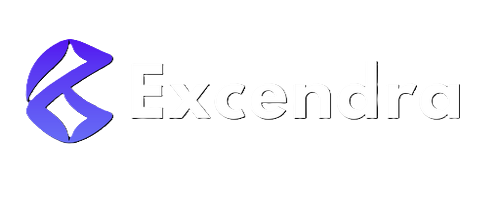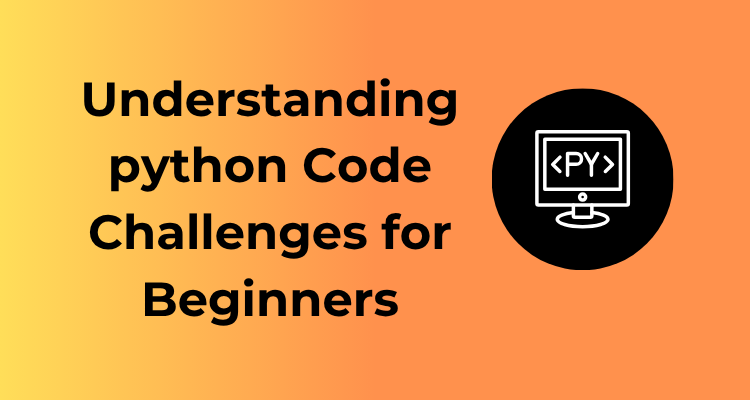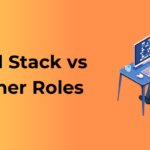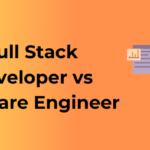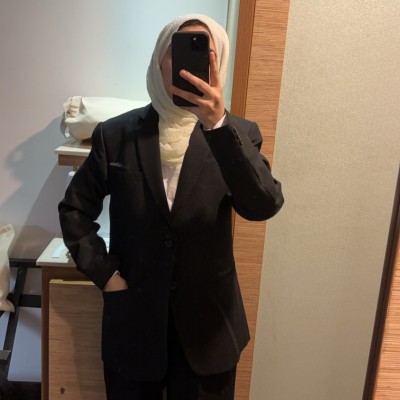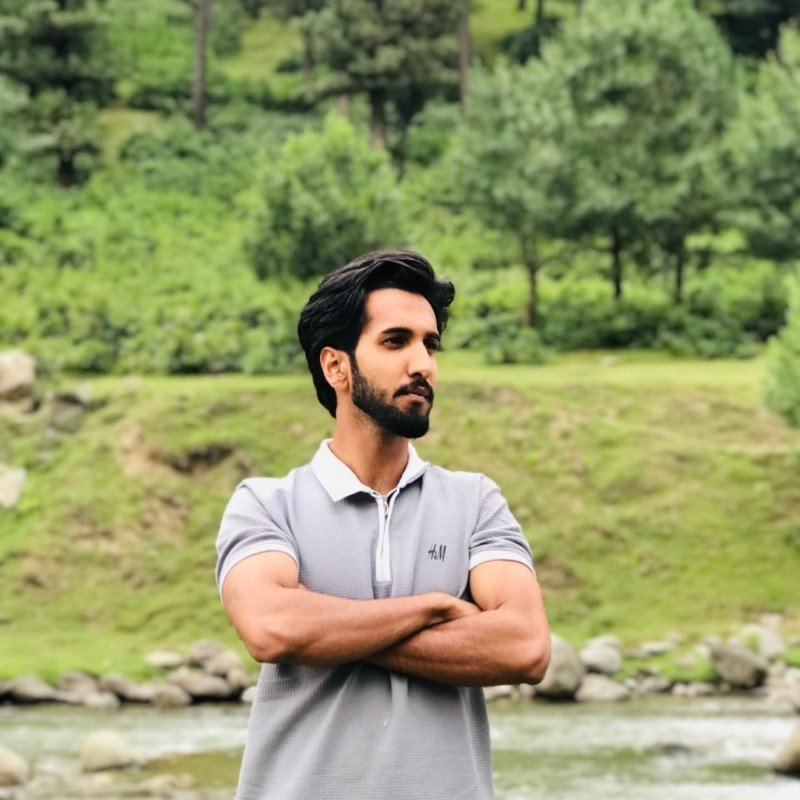Welcome to the exciting journey of learning Python! You may have heard that Python is one of the best programming languages for beginners, thanks to its simplicity and readability. But just like building a sturdy house, you need a solid foundation. That’s where the basics come in! Let’s explore some essential stepping stones for your Python adventure.
Understanding the Basics: What Does It Mean?
The basics of Python involve grasping core concepts that you’ll use repeatedly as you grow your coding skills. These include variables, data types, user input, basic operators, and control structures. Think of these as the ABCs of programming—the building blocks you’ll combine into bigger, more exciting creations!
Some beginning concepts worth diving into early include:
- Variables: They’re simply containers for data. For example, you can write
x = 10orname = "Alice". - Data Types: Get comfortable with types of information like integers (
5,20), floats (3.14), strings ("Hello"), and more. - Operators: Master how to perform simple math or comparisons using symbols like
+,-,==, and!=. - If-Else Statements: These help your program make decisions, such as “If this condition is true, do X. Otherwise, do Y.”
Mini Challenges to Try Right Now
Want to roll up your sleeves? Here are some fun challenges to get your feet wet:
- Calculator in Disguise: Create a simple program that takes in two numbers from the user (using
input()) and prints their sum, difference, product, and quotient. - Guess the Secret Number: Write a program where you set a variable to a “secret number” and ask the user to guess it. Use an
if-elseblock to tell them if they got it right. - Simple Greeter: Ask the user for their name and then print a custom greeting based on their input. For example, “Hello, [name]! Welcome to Python!”
Even these small challenges can teach you so much about how Python handles input, output, and basic logic!
Common Beginner Mistakes and How to Avoid Them
Every coder makes mistakes—it’s part of learning! Here are some rookie errors to watch for:
- Skipping Proper Indentation: Python uses indentation to define blocks of code. Forgetting to indent or mismatching spaces and tabs can lead to errors.
- Misunderstanding Variable Types: Be careful when combining strings and numbers (e.g.,
"3" + 3will throw an error!). Learn how to use thestr()andint()functions to prevent this. - Ignoring Error Messages: Python’s error messages are super helpful—read them carefully! They usually tell you exactly what went wrong and where in your code.
Building Blocks: Improving Logic with Number Games
When diving into the world of programming, one of the best ways to improve your logical thinking is by working with numbers. These simple yet powerful building blocks can help turn abstract concepts into something tangible and fun. Let’s explore how you can boost your Python skills and sharpen your logical prowess by solving number-focused challenges!
Why Start with Number Games?
Numbers are the foundation of programming. They’re universal, intuitive, and provide endless opportunities for experimentation. Whether you’re calculating the sum of digits, generating a pattern, or predicting outcomes, numbers fuel your problem-solving abilities. As a beginner, battling with numbers helps you understand Python’s core features like variables, loops, and conditionals in a clear and engaging way.
Fun Number Challenges to Try
Below are some exciting challenges that are perfect for Python beginners. Each one adds a small twist to basic concepts, making learning both rewarding and enjoyable:
- FizzBuzz with a Twist: Start with the classic. Print numbers from 1 to 50 but replace multiples of 3 with “Fizz”, multiples of 5 with “Buzz”, and both with “FizzBuzz”. Feeling daring? Add extra “twists” by replacing multiples of 7 with “Bazz”. This challenge sharpens your conditional skills.
- Odd or Even Guess: Write a program to check if a number is odd or even. Then, take it up a notch by asking users to input their guesses before revealing the result. This introduces user interactions through the
input()function. - Prime Time: Build a small routine to check whether a number is prime. Want to go further? Use loops to find and display all the prime numbers in a range. This challenge focuses on logical thinking and the efficient use of loops.
- Sum of Digits: Write a program that accepts a number and calculates the sum of its digits. For instance, 123 should return 1+2+3=6. It’s a fantastic way to get familiar with loops, arithmetic operations, and
int()/str()type conversion.
Step-by-Step Approach: Tackle Challenges Like a Pro
Take things slow and follow this handy approach to ace any number-based Python challenge:
- Understand the Idea: Read the challenge thoroughly. What is expected? What inputs and outputs should your program handle?
- Break it Down: Divide the problem into smaller, bite-sized steps. For example, checking if a number is divisible involves calculating the remainder and comparing it to zero.
- Write and Test Incrementally: Start small. Test individual steps before combining them into the final solution. Python makes testing easy with the REPL (Read, Eval, Print Loop).
- Experiment and Enhance: Once your program works, think about making it more efficient or adding extra features. Creativity in coding is always welcome!
Keys to Success with Number Games
Here’s a little secret — debugging and experimenting are just as important as getting the ‘right’ answer. Mistakes are where the magic happens! Stay curious and don’t fear breaking your code; often, that’s how you learn the most. Remember to keep things fun and use plenty of print statements to trace your logic.
Word Play: Fun with Strings and Text Manipulation
Get ready to dive into the exciting world of strings! Strings are essentially sequences of characters – the building blocks of all text. Working with them in Python can be both **fun** and incredibly useful. Let’s explore why word play is such a fantastic way for you, as a beginner, to hone your Python skills. So grab your keyboard and don’t be shy!
Why Work with Strings?
Strings aren’t just for text geeks or cryptic code challenges — they’re everywhere! Every name, message, or even the tweets you’re scrolling through (guilty as charged!) involve strings. Mastering how to manipulate text will make you confident in handling real-world data, whether it’s cleaning user input, formatting output, or creating automated messages.
Essential String Skills to Get You Started
Here’s a list of beginner-friendly concepts to practice:
- Concatenation: Combine strings together using the
+operator. - String formatting: Learn how to insert variables into strings with f-strings or the
.format()method. For instance, greet someone dynamically:f"Hello, {name}!". - Slicing and indexing: Want just the first or last few characters of a word? Use slicing! Try
my_string[:3]ormy_string[-3:]. - Useful string methods: Functions like
.lower(),.upper(),.strip(),.replace(), and.split()are lifesavers for working with messy or mismatched text.
That’s right — you can make Python clean up after itself. Amazing, isn’t it?
Fun and Simple Challenges
Ready to play? Here are a few beginner-friendly challenges to experiment with:
- Reverse a String: Write code to flip a string (e.g., turn “Python” into “nohtyP”). Try using slicing with negative indices (
my_string[::-1]is your friend here). - Count Vowels in a String: Take a sentence and count how many vowels (a, e, i, o, u) appear. A little
forloop can go a long way for this! - Check for Palindromes: Palindromes are words that read the same forward and backward, like “madam.” Can your code check if a given string is a palindrome?
- Word Capitalization: Given a messy sentence like “hElLo WoRLd,” can you return it in proper sentence case?
- Find the Most Frequent Letter: Analyze a string and determine which letter appears the most. A handy mix of loops and
.count()will make this possible.
Dive into Lists: Simple Data Organization and Processing
Alright, beginner Pythonistas, let’s dive headfirst into one of the most flexible and essential tools in Python: lists. Think of lists as containers where you can store a collection of items in an ordered, organized manner. From a shopping list to a playlist, they’re perfect if you have data you want to group. Ready? Let’s explore why lists are a game-changer!
Why Are Lists So Cool?
Imagine you’re keeping track of your favorite movies, or you’re storing scores from a game you play with friends. Instead of writing down each item separately, you can toss them all into a list! Lists let you:
- Group multiple values (numbers, strings, or even other lists!) in one handy-dandy object.
- Access, modify, or rearrange data easily – no scribbled-out notes required.
- Save time and lines of code by performing bulk operations on multiple items.
This flexibility makes lists a bread-and-butter tool in Python programming that can save you all kinds of effort as you progress.
Getting Started with Lists
If you’re new to lists, here’s a simple example to set the stage:
# Creating a list
my_favorites = ["pizza", "chocolate", "steak"]
# Accessing the first item
print(my_favorites[0]) # Output: pizza
# Adding a new item
my_favorites.append("ice cream")
print(my_favorites) # Output: ["pizza", "chocolate", "steak", "ice cream"]
# Removing an item
my_favorites.remove("steak")
print(my_favorites) # Output: ["pizza", "chocolate", "ice cream"]
Simple, right? Just a few commands unlock a world of efficiency. And trust me, this is only the tip of the iceberg!
Challenge Yourself: Fun List Exercises
To get the hang of lists, here are a few beginner-friendly challenges to try. Don’t worry if you stumble at first – practice makes progress!
- Movie Refund List: Create a list of recent movies you’ve watched. Then, write a program to remove the bad movie from the list… because, yes, refunds should exist for terrible plots!
- Grocery Organizer: Make a grocery list that includes duplicates (e.g., milk twice). Write code to remove duplicates so you shop smarter.
- Reordering Challenge: Create a to-do list and sort it alphabetically. Bonus points if you allow a user to shuffle it randomly for some chaos!
These exercises not only help you build confidence with lists but also show you how Python can solve practical, everyday problems.
Top Tips for Mastering Lists
To really ace lists, keep these quick tips in mind:
- Start small: Experiment with a simple list of 3-5 items. Understand how indexing works (remember: Python starts counting at 0!).
- Practice slicing: If you have a long list, you might need just a chunk of it. Use slicing like this:
my_list[1:4]. - Stay organized: Mix and match data types only when necessary. It’s easier to process if all items in your list share a common theme (e.g., all names, all numbers).
Loop Learning: Repetition and Its Creative Applications
Welcome to the fabulous world of loops! If you’re new to programming, loops might feel like a magical superpower. In essence, loops allow you to repeat tasks efficiently—no need for copying and pasting the same code over and over again. Let’s dive in and explore two main types of loops in Python and their creative applications to keep things both functional and fun!
Why Loops Matter
Imagine you’re tasked with printing numbers from 1 to 100. You could, theoretically, write 100 print statements, but who has time for that? That’s where loops come in. They help you automate repetitive tasks with maximum efficiency and minimum effort, making you a much more productive coder.
Loops aren’t just about saving time, though. They’re also the backbone of many creative projects, like creating patterns, automating tasks, or even running simulations. Essentially, loops unlock doors to your coding potential!
Types of Loops in Python
- The For Loop: This loop is all about iterating over a sequence, like a list, string, or range of numbers. It’s perfect when you know exactly how many times you want to repeat an action.
- The While Loop: This loop continues to execute as long as a specific condition remains
True. It’s handy when the number of repetitions isn’t predetermined and is tied to a dynamic condition.
Creative Applications of Loops
1. Pattern Printing
Looking for a quick, fun way to get creative with loops? Try printing patterns using nested loops! For instance, you can use loops to create a right-angled triangle of stars (*). Here’s a little starter:
for i in range(1, 6):
print("*" * i)
You’ll get this:
* ** *** **** *****
How cool is that? Once you get the hang of it, try experimenting with shapes like pyramids or diamonds!
2. Loop through a String
Here’s a delightful way to combine loops with strings: grab a word and print each character one line at a time. For instance:
word = "Python"
for char in word:
print(char)
Step by step, you’ll see:
P y t h o n
A simple exercise like this can help enhance your understanding of iteration and how strings are treated as sequences in Python.
3. Automating Calculations
Let’s kick things up a notch! Use a loop to automate calculations. For example, you can sum even numbers from 1 to 50:
total = 0
for num in range(1, 51):
if num % 2 == 0:
total += num
print(total)
You’ve just harnessed the power of loops to make math easier!
Problem Solving with Dictionaries: Real Life Mini-Scenarios
Are you ready to unlock the magic of Python dictionaries? These little data structures might feel like treasure chests at first—filled with endless possibilities that you might not yet know how to unlock. But don’t worry, we’re here to talk about how dictionaries can help you solve problems inspired by real-life scenarios. Let’s break it down and have some fun along the way!
What is a Dictionary in Python?
Picture this: You have a box with labeled drawers. Each drawer has a unique label (key) and contains something specific (value). That’s exactly how a Python dictionary works! It’s a collection of key-value pairs where each key is unique, and every value can hold any kind of data—numbers, strings, even other dictionaries!
Think of dictionaries as a fantastic way to store and organize data that you can easily retrieve later. Trust us, you’ll use dictionaries so often that they might become your best friend in Python.
Where Can You Use Dictionaries in Daily Life?
Let’s dive into some real-life mini-scenarios where dictionaries can simplify your tasks:
- Organizing Contact Information: Imagine creating a neat directory where each person’s name (key) maps to their phone number or email (value). You won’t have to dig through random text files anymore—just look up a key, and boom! There’s what you need.
- Tracking Inventory: Running a small shop? Use a dictionary! Each product name can be the key, and its corresponding stock level can be the value.
- Scoring in Games: Hosting a trivia night? Keep track of player scores using their names as keys and their scores as values. Easy-peasy!
Hands-On Example: A Quick Challenge
Let’s work on a quick interactive problem to see dictionaries in action! Here’s the challenge:
Scenario: You’re organizing a movie night for your friends, and you want to keep track of who is bringing what snacks. Write a dictionary to store their names and their snacks, then add a feature to check who’s bringing a specific item.
Here’s how you might start:
# Step 1: Create the dictionary
snack_buddies = {
"Alice": "Chips",
"Bob": "Soda",
"Charlie": "Popcorn"
}
# Step 2: Look up a snack
snack_to_find = "Popcorn"
for name, snack in snack_buddies.items():
if snack == snack_to_find:
print(f"{name} is bringing {snack}!")
# Output: Charlie is bringing Popcorn!
Cool, right? Small tasks like this give you practical skills—and practice makes perfect.
Why Should You Love Dictionaries?
Dictionaries aren’t just efficient—they’re versatile. When you start using them, you’ll realize how straightforward it is to organize your data, whether it’s for personal projects, professional tasks, or playful experimentation. With problem-solving at their core, dictionaries are here to make your coding journey smoother—and even a little exciting!
Mini Projects: Putting It All Together for Bigger Wins
So, you’ve gone through the basic building blocks of Python like loops, strings, lists, and dictionaries — great work! But now, you’re probably wondering, “How can I connect all these pieces into something meaningful?” Enter mini projects. Think of these as bite-sized coding challenges that allow you to combine all the skills you’ve developed into a cohesive, functional piece of code. They’re super exciting because they not only solidify what you’ve learned but also give you something concrete to be proud of. Let’s dive in, shall we?
Start Simple, but Go Big on Creativity!
You don’t have to reinvent the wheel when it comes to mini projects. The goal is to apply your current knowledge in an engaging way, not to overwhelm yourself. Below are some beginner-friendly project ideas where you’ll get to play with multiple coding concepts:
- To-Do List Tracker: Why not create a simple to-do list manager? Use lists to store tasks, loops to display them, and conditionals to add or remove tasks as needed!
- Basic Calculator: Build a calculator that can handle basic operations like addition, subtraction, multiplication, and division. You can use functions to create clean code here.
- Number Guessing Game: Here’s an interactive one! Use loops, conditionals, and random number generation to create a program where your user tries to guess your chosen number.
- Mini Text-Based Adventure Game: Flex your creativity by building a simple “choose your own adventure” story game. Use strings, conditional statements, and loops to guide the player down branching paths.
Why Are Mini Projects So Important?
Mini projects aren’t just practice; they mimic what real-world problems feel like: messy, sometimes open-ended, and oh-so rewarding to solve. When you tackle these projects, you’ll develop a much-needed skill in programming: the ability to break down big problems into smaller ones. These are also amazing opportunities to experiment with organizing your code using functions, which will make your programs more modular and reusable — a critical skill for any developer.