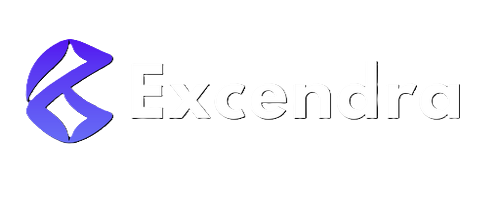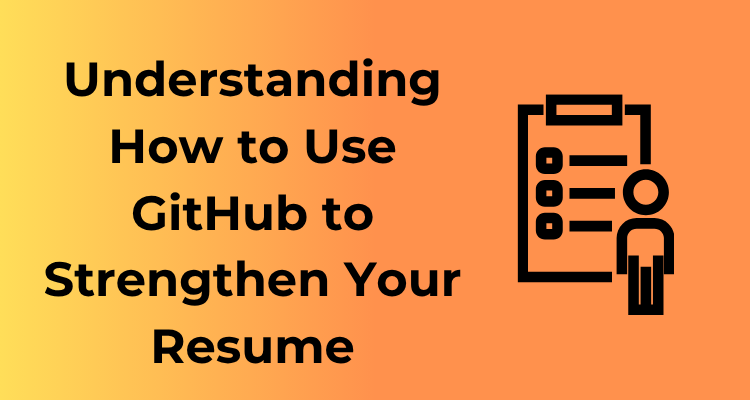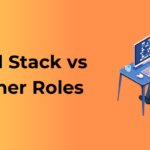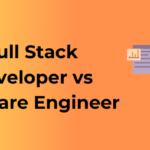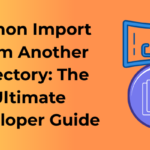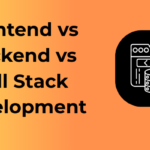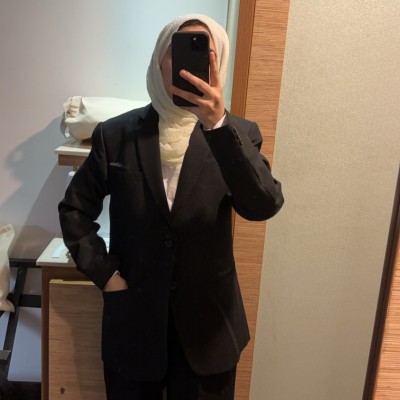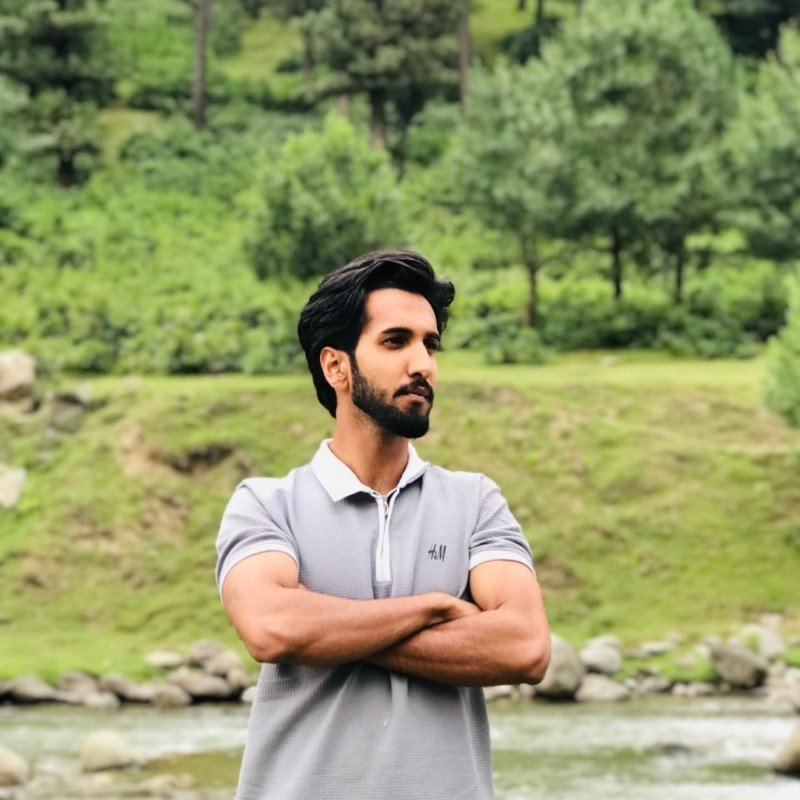In today’s competitive job market, simply listing skills on your resume isn’t enough. Companies want proof that you’re not just a talker, but a doer. This is where GitHub becomes your secret weapon. Whether you’re a software developer, designer, or even dabbling in data science, GitHub is like a digital portfolio that showcases your skills and makes your work more accessible to potential employers. Trust me, it’s a game-changer!
Why Employers Love to See GitHub Profiles
There’s no escaping it: GitHub is the industry standard for version control and collaborative coding. Hiring managers and recruiters often look for GitHub links on resumes, particularly for roles in technology. But why?
- It’s a window into your working style: A well-maintained GitHub profile reveals how you approach problems, structure your code, and collaborate with others. For hiring managers, this is gold.
- Proof of skills: Anyone can claim expertise in Python or JavaScript, but demonstrating it with real-world projects and code goes a long way toward validating those claims.
- Commitment to learning: Frequent contributions show you’re not just resting on your laurels but actively improving your craft.
GitHub Tells Your Professional Story
Your GitHub profile serves as more than a repository for code—it tells a story about who you are as a professional. Are you a creative problem solver? Maybe your side projects tackle unique challenges. Are you a team player? Contributions to open-source projects can speak volumes about your collaborative abilities. This narrative helps employers envision how you might fit within their team.
Stand Out from the Crowd
Let’s face it, job boards and online applications are swarming with qualified candidates. Want to make a memorable impression? Sharing an organized and active GitHub demonstrates that you’re not all talk—you walk the walk. According to hiring managers, this alone can set you apart from other applicants.
In fact, some recruiters go so far as to say that an impressive GitHub profile can replace a coding test. Why put yourself through stressful timed challenges when your thoughtful, well-documented GitHub profile can do the talking?
It’s Not Just for Developers
You might think GitHub is only for coders, but that’s soooo 2010! If you’re in fields like design, data science, or even technical writing, GitHub can be equally impactful for you. Designers can use it to share UX prototypes, data scientists can showcase analyses in Jupyter Notebooks, and writers can highlight structured documentation. Whatever your niche, there’s a way to leverage GitHub.
Choosing the Right Projects to Showcase Your Skills
Ah, the art of project selection! When it comes to curating your GitHub profile, the projects you pick to showcase can make or break your professional image. Your GitHub repository is not just a digital folder of code—it’s your personal portfolio that speaks volumes about your skills, expertise, and interests. So, let’s dive into how to choose the *right* projects to make your profile stand out in the crowd.
1. Focus on What’s Relevant to Your Career Goals
The first question to ask yourself when choosing projects is: *What do I want to be known for?* If you’re aiming for a role in frontend development, highlight projects that showcase your skills with tools like React, Angular, or plain ol’ HTML/CSS/JavaScript. If you’re a data scientist, include projects that demonstrate proficiency in Python, machine learning models, or data visualization libraries.
Employers are looking for evidence that you can perform in the specific role they’re hiring for. A relevant and well-organized project offers them that assurance. If by chance your experience is broad, consider creating categorized repositories for multiple areas of expertise.
2. Quality Over Quantity
Here’s a pro tip that many don’t realize: having ten random, unfinished projects on your GitHub looks far worse than having a polished few. Show off complete, functional, and impressive work! It’s better to demonstrate the depth of your abilities on two or three projects than to scatter your efforts across many half-baked endeavors.
If you’ve built something small but impactful—say a clever Python script to automate your finances—that’s great! Just make sure it’s thoughtful, functional, and accompanied by a solid README (more on that later).
3. Show Problem-Solving Skills
Employers don’t just want people who can write code; they want people who can solve problems. Focus on projects that highlight this superpower! Did you create an app to automate a tedious process? Design an algorithm to solve a complex issue? Build a fun side project using AI? Problem-solving projects resonate with recruiters because they showcase your ability to understand a need and tackle it creatively.
4. Highlight Collaboration and Open Source Work
Do you know what makes you a true team player? Collaboration! Recruiters gravitate toward candidates who demonstrate the ability to work with others. Contributing to open-source projects is an excellent way to showcase not only your technical chops but also your effective communication skills and your ability to integrate into existing projects.
Showcase pull requests or contributions to larger repositories. Mention your experience engaging with reviewers, understanding feedback, and improving based on their advice. This demonstrates adaptability and collaboration—huge wins for any employer.
5. Add Your Unique Signature
Try to sprinkle in a hobby project or two that genuinely excites you. Are you passionate about video games? Build a simple game or a data analysis project about gaming trends. Obsessed with fitness? Create a tracker using APIs. This not only differentiates your GitHub profile but also adds personality to your résumé. Employers appreciate unique candidates who align their interests and talents.
Structuring Your GitHub Profile for Maximum Impact
Your GitHub profile is like your digital storefront—it’s often the first impression employers will get of your technical skills. A well-structured and clean GitHub profile can make all the difference when showcasing your expertise and level of professionalism. Let’s dive into how you can organize your profile to stand out from the crowd!

Start with a Killer README
Your profile README is your chance to personalize your GitHub. Think of it as your “about me” page. You can highlight your skills, interests, current projects, and even add some personal flair. Here’s how to make your README *shine*:
- Grab Attention Early: Start with a friendly introduction and summarize who you are in just a few lines. Add emojis or a splash of color if it aligns with your style to make it visually engaging.
- Highlight Key Focus Areas: Include a section to showcase your specialties, whether that’s front-end development, data analysis, or machine learning.
- Include Links: Add links to your social media, portfolio, or blog if they complement your professional brand.
Bonus tip: If you’re using Markdown creatively (like adding animated GIFs or badges), be subtle and strategic—too much can become distracting!
Organize Repositories Like a Pro
Your repositories are the stars of your GitHub profile, and how you organize them says a lot about your attention to detail. Here’s a checklist for keeping them neat and inviting:
- Pin Important Repos: Pin 6-8 repos that best showcase your skills. Think of these as highlighted works, like the top items in a portfolio.
- Write Clear Descriptions: Each repo should have a concise yet descriptive title and summary. What did you build? What problem does it solve?
- Include Useful READMEs in Each Repo: Each project should have a README with a clear purpose, tech stack, installation instructions, and (if applicable) images or GIFs showing the project in action.
Make Analytics and Contributions Work for You
Those green contribution squares? Employers love those because they show your commitment to coding. While it’s not about cramming in meaningless activity, you can plan to maintain a healthy level of contributions by:
- Contributing to open-source projects related to your field of interest.
- Practicing version control consistently for personal or educational projects.
- Keeping active with frequent, valuable commits (quality over quantity).
Additionally, tools like GitHub ReadMe Stats can create fun, visual badges for your profile (e.g., most-used languages). Having these on display adds a professional touch.
Keep It Professional and Up to Date
Your GitHub profile should give employers a snapshot of your best work and your professional personality. Here’s how to maintain that polish:
- Archive Inactive Projects: For old, unfinished projects that no longer reflect your skills, either finish and polish them or archive them to avoid clutter.
- Curate Content: Prioritize showcasing complete and impactful projects rather than several half-finished ones. Quality always beats quantity.
- Reflect New Learning: Regularly update your projects and README to reflect your evolving skills and interests.
Writing Clean and Understandable Code: Best Practices
Let’s face it, writing clean and understandable code is the bread and butter of showing off your skills on GitHub. Even if you’re building something amazing, messy and convoluted code can make recruiters and collaborators shy away. Don’t worry, though—I’ll walk you through how to create clean, readable, and downright impressive code that will have everyone nodding in approval!
Why Clean Code Matters
Think about it: no one wants to struggle to decipher work that looks like it was put together by someone just smashing the keyboard. Writing clean code not only demonstrates mastery but also leaves a clear impression that you’re thoughtful, detail-oriented, and professional. Whether it’s an open-source contributor, a hiring manager, or a potential collaborator checking out your GitHub, clean code speaks volumes about your commitment to quality and teamwork.

1. Follow Naming Conventions Like a Pro
The first step to clean code is nailing down your naming conventions. This means giving variables, functions, and file names descriptive and accurate names. Use camelCase for variables in JavaScript, snake_case for Python, or follow the conventions of your programming language of choice. For example:
// BAD let x = 10; // GOOD let userAge = 10;
See the difference? Now imagine how much easier it’d be to understand your code when skimming through a huge file!
2. Keep Things DRY
DRY stands for Don’t Repeat Yourself. Repeated, redundant code doesn’t just clutter things up—it makes it harder to debug and maintain. Look for opportunities to refactor blocks of code into shared functions or modules. Think of writing reusable code as your future-proofing secret weapon.
3. Break Down the Complexity
No one likes a wall of code. Follow the practice of breaking down large, complex functions or classes into smaller, more manageable ones. Every function should ideally have one clear objective. A bonus? When you write focused, bite-sized functions, testing your code becomes a breeze.
4. Add Comments, but Don’t Overdo It
Comments are great for explaining why you did something, especially if the reason isn’t immediately obvious. But be careful not to comment for the sake of commenting. Avoid writing things like:
// This adds two numbers sum = a + b;
Instead, focus on adding meaningful explanations about your thought process, the logic behind the algorithm, or alternative solutions you considered. As a rule of thumb, write comments that your future self (or someone reviewing your work years later) will find helpful.
5. Be Consistent with Formatting
Consistency in code formatting makes your projects look polished and professional. Set a standard for tab width, indentation, and line breaks. Better yet, use linters like ESLint or formatters like Prettier to take care of this for you automatically. Your GitHub followers will appreciate your neatness!
6. Prioritize Readable Commit Messages
Your commit history reflects how you work and think as a developer. Descriptive, readable commit messages like “Fix bug in user login validation” go a long way in showing off your professionalism. Avoid vague messages like “update code”.
7. Don’t Forget to Test!
Testing isn’t just a last-minute chore. Writing unit tests or integration tests ensures your code works as intended and minimizes bugs. It shows potential employers or collaborators that you’re meticulous and serious about delivering quality work.
Using GitHub Insights and Contributions as Resume Boosters
Hey there! Ever thought about how your GitHub activity could actually work wonders for your resume? Yes, those contributions and insights you’ve been adding to your repository can speak volumes about your skills and work ethic. So, let me walk you through how to leverage GitHub’s features to make your resume truly stand out!
Show Off Your Consistency
One of the coolest features GitHub offers is its contribution graph — yes, the one with those little green squares. It’s a visual representation of your activity over time, offering potential employers a peek into your consistency and dedication.
Here’s the trick: Try to make frequent contributions, even if they’re small. Whenever you push code, fix bugs, or improve documentation, you’re adding to that graph. A steady, consistent streak shows that you’re engaged, disciplined, and proactive. Employers love to see that!
Highlight Meaningful Contributions
It’s not just about how often you contribute but the quality of those contributions. Use the “Insights” feature on your project repositories to understand metrics like code commits, pull requests, and issue resolutions. These can illustrate just how much effort you’ve poured into your projects and how impactful your efforts have been.
Keep an eye on contributions to open-source projects, as these demonstrate collaboration and your ability to mesh with a team. Tackling real-world needs and teaming up with other developers across the globe shows that you’re versatile and solution-oriented—a valuable trait for any job applicant.
Understand the Power of Insights
Let’s talk about a behind-the-scenes hack: GitHub’s insights go beyond just contributions. Metrics like traffic stats on your repositories, stars, and forks can show your reach and the impact your projects are making within the developer community.
Say you’ve created a library or tool and it’s garnered hundreds of stars—this is like a badge of honor! Include these stats in your resume to showcase not just technical capability but also the relevance and demand for your work. You’re essentially saying, “Hey, I build things people actually use and appreciate!”
Be Strategic About What You Share
- While it’s great to show activity, avoid overwhelming recruiters with irrelevant repositories.
- Pin your best repositories (GitHub lets you pin up to six) to your profile for quick visibility.
- Ensure these pinned repos reflect your core skills and the type of work you want to be hired for.
Integrating GitHub Links into Your Online and Offline Resume
So, you’ve spent hours curating the perfect GitHub profile—now what? It’s time to make all that hard work pay off by seamlessly incorporating your GitHub into your resume. Don’t worry; it’s easier than it seems, and I’ll walk you through how to do it thoughtfully and effectively!
Adding GitHub to Your Online Presence
Your online resume is a perfect place to showcase your GitHub. Since most online job applications and networking happen digitally, here’s how you can make sure recruiters and hiring managers find your GitHub portfolio:
- Include a Clickable GitHub Link: Add a direct hyperlink to your GitHub profile within your online resume. Make sure it stands out—use phrases like “Check out my GitHub projects” or “Explore my coding portfolio.” If you’re using a PDF version, ensure the link works correctly when clicked!
- Add GitHub to Your LinkedIn: If you’re not linking your GitHub on your LinkedIn profile yet, start now! LinkedIn even allows you to include it as part of your featured projects or under the summary section. Just another way to give your GitHub some extra visibility.
- Optimize for Job-Board Profiles: Platforms like Indeed or Glassdoor often let you add links to an external portfolio. Paste your GitHub URL there—it’s a simple but overlooked trick that allows recruiters to dive deeper into your skills.
Highlighting GitHub on a Traditional Resume
Don’t underestimate how much value your GitHub can add to your physical or PDF resume. Even in the most formal setups, you can still position your GitHub link for maximum impact:
- Include It in the Header: Place your GitHub URL directly below your name alongside your contact information at the top of your resume. Keep it neat and concise. For example:
github.com/yourusername. No need to write endless descriptions—it’s all about making it easy to find. - Create a “Projects” Section: If you’ve completed notable projects, give them their own space. Mention two to three key projects and hyperlink the project repository. This way, recruiters know where to look when they’re impressed.
- Customize for Tech Jobs: If you’re applying for roles in software development, data analysis, or other tech-focused areas, consider giving GitHub its own subsection titled “Technical Portfolio.” Here, you can briefly describe your most impressive contributions with a link to your profile Avoiding Common Mistakes That Could Undermine Your GitHub Profile
So, you’ve built your GitHub profile and started showcasing your awesome projects—good for you! But wait, putting your work out there also means opening yourself up to scrutiny. A well-maintained GitHub profile can work wonders for your career, but a few common missteps can diminish its impact (or worse, backfire). Let’s explore these pitfalls and how to steer clear of them, so your profile becomes a winning asset rather than a missed opportunity.
1. Leaving Repositories Half-Baked
Nobody wants to open a repository only to find incomplete projects with broken functions or missing documentation. Your potential employer is not interested in “your potential plans”—they want to see what you’ve actually accomplished! Before you publish a project, make sure it’s complete (or clearly marked as a work-in-progress) and functional. This doesn’t mean every project has to be monumental, but it should at least be polished.
2. Neglecting Commit History
Did you know your commit history says a lot about how you approach work? Making sparse or overly generic commits like “Fixed stuff” or “Updated files” portrays laziness or disorganization. On the flip side, cluttered commit histories that look like a lunch break typing contest don’t give the best impression either.
3. Ignoring Collaboration Opportunities
One of GitHub’s strengths is its ability to showcase collaborative projects. A GitHub profile that consists only of solo work may give the impression you’re not a team player. If you’ve been invited to contribute to a shared repository—or can fork and improve someone else’s project—grab the chance!
4. Careless Coding and Lack of Testing
Let’s face it—nobody’s perfect at writing bug-free code on the first try (and if they say they are, they’re lying!). However, leaving sloppy or untested code on your GitHub essentially acts like a warning sign for recruiters. They’ll question whether you truly pay attention to detail.
5. Forgetting to Keep it Professional
Treat your GitHub profile like an extension of your resume—it’s an introduction to your professional self. Avoid jokes, memes, or casual language in repositories meant for serious job applications. The same goes for your GitHub username—“CodeSlayer99” might elicit a chuckle, but it’s not doing you any favors when recruiters are browsing!