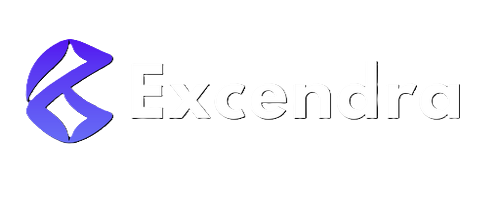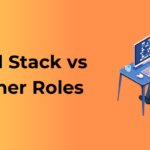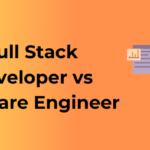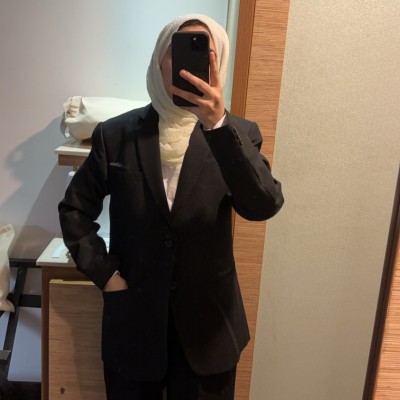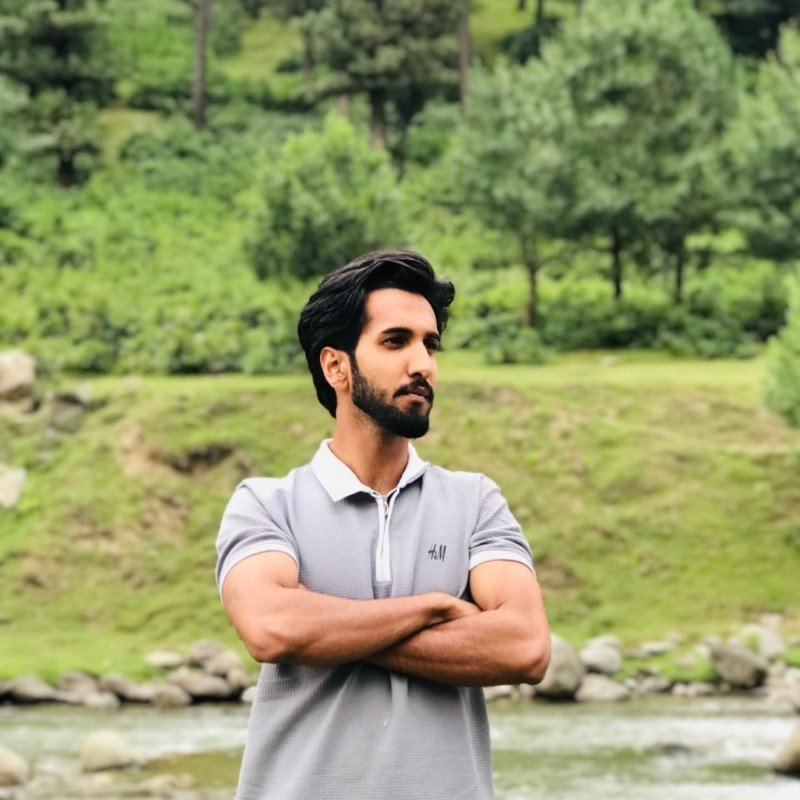Hey there! Let’s dive straight into understanding what HTML is all about. If you’ve ever wondered how websites are built, you’ve probably heard of HTML. But how does it work, and what role does it play in the magic of web development? Let’s break it down in a simple, fun, and engaging way!
What Does HTML Stand For?
HTML stands for HyperText Markup Language. Sounds fancy, right? But don’t let the name intimidate you—HTML is one of the easiest tools you’ll encounter if you’re stepping into the world of web development. While it’s often compared to programming languages, at its core, it’s actually a markup language used to structure content on the web.
HTML: The Foundation of a Website
Imagine you’re constructing a house. When you’re laying the foundation and putting up the walls, that’s what HTML essentially does for a website. It’s the skeleton that gives the web page its structure.
For example, if you’re reading a blog, HTML is responsible for establishing the different sections like the header, paragraphs, lists, and even images. With the help of HTML elements like <h1>, <p>, and <img>, developers define and organize what belongs where on a webpage.
Key Features of HTML
Let’s break it down further! Whether you’re aspiring to learn HTML or just curious about it, here are a few standout features:
- Tag-based Language: HTML uses tags like
<div>,<a>, and<ul>. These tags act as instructions for browsers, helping them understand how to render the content. - Content Organization: HTML helps separate text into meaningful sections, like headings, paragraphs, lists, and other structural elements.
- Hypertext Links: Ah, the magic of the web! HTML makes it easy to link to other web pages or even specific sections within the same page using
<a>tags. - Media Integration: Want images, videos, or audio on your website? HTML makes it a breeze using tags like
<img>and<video>.
A Gentle Introduction for Beginners
The best part about HTML? It’s super beginner-friendly! It doesn’t require you to “code” in the sense of creating logic or algorithms. It’s more about learning the right tags and where to place them. Here’s what I recommend if you want to dip your toes into HTML:
- Start Small: Try writing a simple webpage with a title, a few paragraphs, and a couple of images.
- Experiment: Play around with common tags, such as headings (
<h1> to <h6>), paragraphs (<p>), and links (<a>). - Resources: Use tools like MDN Web Docs for an authoritative and beginner-friendly source.
Why Learn the Basics of HTML?
HTML is often a starting point for anyone interested in web development because it lays the groundwork for everything else, like CSS for styling or JavaScript for interactivity. Even if you don’t plan to build websites yourself, understanding HTML will help you communicate better with developers or appreciate what goes on behind the scenes when you browse the internet!
So, there you go! HTML is the heart of how content is structured on the web, and mastering its basics unlocks an exciting door to the digital world.
Comparing HTML with Programming Languages

Oh, HTML—a cornerstone of the modern web! But is it a programming language? That’s the million-dollar question. While HTML plays a key role in web development, it functions quite differently from traditional programming languages like Python, JavaScript, or Ruby. Let’s break it down and see how they compare. Don’t worry—I’ll keep it light and fun!
HTML vs. Programming Languages: The Essentials
At its core, HTML stands for HyperText Markup Language. Notice the word “markup”? That’s already a clue! HTML is a markup language, which means its purpose is to structure and present information on a webpage. Think of it as the architect deciding where walls, doors, and windows should go in a house blueprint—but not actually laying bricks or installing plumbing.
Programming languages, on the other hand, are more like the engineers and workers who bring the architect’s vision to life. They handle logic and functionality. Programming lets you do exciting things like making calculations, automating tasks, or even creating artificial intelligence! A program written in a language like JavaScript can process user inputs, control hardware, and make decisions based on conditions. HTML doesn’t have that capability—it’s more descriptive than action-driven.
How HTML and Programming Work Together
Let’s zoom in on how these two worlds collide. HTML provides the scaffolding for a web page—headings, paragraphs, images, links, and so on. But when you want to add interactivity, like clicking a button or submitting a form, that’s where programming languages like JavaScript come in.
- HTML’s Role: Define the structure, like outlines and decorative elements (headers, bold text, image placement).
- Programming Language’s Role: Bring the website to life! They make things dynamic—animations, real-time interactions, or backend processing.
Think of it this way: HTML is like writing the script for a play (dialogue and stage directions), while a programming language is like the director deciding how actors should portray emotions, the lighting setup, and the sound effects.
Key Comparisons Worth Knowing
- Logic vs. Structure: Programming languages use logic, loops, and conditions to control “how” things happen. HTML emphasizes “what” a piece of content is (e.g., a header or a list).
- Execution: HTML is interpreted by browsers and doesn’t depend on logic to execute—it’s static. On the flip side, programming languages can create full applications, delivering behavior-driven results through execution.
- Level of Complexity: HTML is beginner-friendly and straightforward. Programming languages often require deeper learning to master their complexities, algorithms, and data structures.
Why the Distinction Matters
Understanding the difference between HTML and programming is key for any aspiring developer. If you’re diving into web development, know that HTML is only the beginning. Adding CSS (to style it) and JavaScript (to add interaction) is what takes the web from “looking like a Google Doc” to an engaging, functioning application. Don’t stop at HTML—it’s like eating just the bread of a sandwich and skipping all the fillings!
HTML’s Role in Web Development

Let’s dive into the fascinating world of web development and take a closer look at HTML’s critical role in shaping the digital spaces we spend so much of our lives in. If you’ve ever marveled at how a website looks or felt frustrated by its layout (we’ve all been there), know that HTML had a major hand in making it all happen!
HTML: The Bedrock of very Webpage
When it comes to web development, think of HTML as the foundation of a house. You can’t build the walls, install the windows, or decorate the interior without a solid base, right? In the same way, HTML provides the basic structure and elements of every webpage—content, layout, headlines, images, forms…you name it. If there’s something to see or read on the web, odds are, HTML is behind it!
What does HTML actually “do”?
Here’s the fun part: HTML isn’t just about making things look “nice”; it plays a functional role in organizing information. It breaks content into meaningful chunks like headings (<h1>, <h2>), paragraphs (<p>), or lists (<ul>, <ol>). This structure does more than make content user-friendly—it helps browsers, search engines, and assistive technologies (like screen readers!) understand and present information properly.
Because HTML is so essential, developing a keen understanding of its capabilities can be very rewarding. Pro-tip: always write clean and semantic HTML! This ensures your websites are intuitive, accessible, and easier for machines and humans alike to interpret.
Why is HTML indispensable?
Imagine the internet as a big book—HTML writes the “pages” for websites. While other technologies like CSS and JavaScript can swoop in to add the style or functionality, HTML is where it all begins. Here are a few reasons why HTML is still the superhero of web development:
- Consistency in Structure: HTML ensures that every user on every device or browser sees the essential layout of a webpage.
- Universal Language: Every browser knows how to process and render HTML. This means that HTML forms a common ground to start building a website, regardless of your tech stack.
- Hyperlinking: HTML enables content to be connected via links, creating the vast “web” of knowledge we’re all familiar with today.
- Accessibility: When written well, HTML allows users with disabilities to navigate websites more easily, providing descriptions of images, labels for forms, and more.
Let’s Not Forget… HTML Alone Isn’t Enough
While HTML provides the essential “skeleton” of a site, you’ll typically need CSS (for visual flair) and JavaScript (for interactivity) to turn that skeleton into a living, breathing website. But hey, that doesn’t downplay HTML’s importance—it’s the starting point! Without it, the other elements of web design wouldn’t have anything to hang onto.
Debating HTML’s Classification
Ah, the age-old debate: is HTML a programming language? It’s the question that has sparked countless internet arguments and divided classrooms. Let’s dive into this debate and explore both sides without turning it into an online food fight. Ready? Let’s go!
The Case Against HTML as a Programming Language
First, the nay-sayers. The argument typically starts with the basics of what defines a programming language. A programming language is usually described as something you use to create logic, manipulate data, and solve problems programmatically. Think loops, conditions, and functions. These are the bread and butter of languages like Python, JavaScript, and C++.
The opposition argues that HTML doesn’t fit this mold. After all, HTML (HyperText Markup Language) is primarily a markup or structuring tool. Its role is to define the structure and layout of a webpage—what the buttons say, where the images go, and how the text is grouped. There’s no real logic, no “if this, then that” built into HTML. Its syntax is declarative, not procedural, meaning you’re telling the browser what is, rather than instructing it on how to do something. For this reason, these vocal critics say HTML is more of a formatting tool than a programming language.
The Case for HTML as a Programming Language
Now, let’s hear from Team HTML-as-a-programming-language. For them, the definition of programming might be broader. They argue that programming is simply using a set of instructions to get a computer to do something—and in a way, isn’t that what HTML does?
Think about it: HTML does “instruct” the browser. It tells the browser how to structure content using elements like <div>, <h1>, and <img>. It’s a set of rules for getting a specific result on-screen. Sure, it’s not producing logic-driven outputs or controlling data flow as Javascript might, but it’s still a language tailored to achieving a purpose within the web ecosystem. Perhaps, considering its niche role, HTML could be thought of as a specialized programming language.
Grey Areas and Where Folks Agree
Here’s the fun part—there really isn’t a universally agreed-upon answer. Even seasoned developers agree that HTML occupies a unique place in tech. It’s not a full-fledged programming language by traditional standards, but it’s also more than a simple styling or content tool. Many would agree that HTML forms the backbone of every website and is an indispensable skill for web development—whether or not you call it “programming.”
If nothing else, this debate demonstrates the diversity of thought in tech. The important thing isn’t whether HTML wins a semantic argument, but that it remains a critical piece of the web development puzzle.
The Intent and Scope of HTML

Alright, let’s talk about something fundamental yet often misunderstood — the intent and scope of HTML. It’s like the bread in a sandwich, holding everything together but not meant to be the cheese, lettuce, or the fancy sauce. So, what is HTML really meant to do? Let’s dive into it.
What Was HTML Made For?
HTML stands for HyperText Markup Language (quite a mouthful, right?). But here’s the key thing to note: it’s designed to describe the structure and content of a webpage, not control how it behaves. Think of it as providing the framework of a house – defining where the walls, doors, and windows go – but leaving the decorating or wiring to someone else.
HTML was always intended to be a language that enables the creation of documents that can link to each other. Its primary intent is to make the content accessible, readable, and organized for users and search engines. Pretty important when you want the internet to work at scale, right?
What Fits Within HTML’s Scope?
Now that we know what HTML aims to do, let’s talk about what falls within its responsibility:
- Structuring Content: HTML helps present content hierarchically. You have paragraphs (
<p>), headings (<h1>through<h6>), lists (<ul>,<ol>, and<li>), and more. It’s all about ensuring the content is well-organized. - Providing Context: HTML does more than display text. Semantic tags like
<article>,<nav>, and<header>give meaning to sections, which helps search engines and assistive technologies understand the content’s purpose. - Embedding Media: Need a video, image, or audio clip on your site? HTML’s got tags like
<img>and<video>to integrate them seamlessly. It was designed to enable media consumption for the web’s users. - Adding Links: Hyperlinks (
<a>tags) are at the foundation of HTML. After all, they’re what make the web a “web” – a connected mesh of documents and resources.
By focusing solely on these kinds of descriptions and relationships, HTML allows content to shine and be accessible to everyone – including users with disabilities or varying device capabilities.
What HTML Didn’t Set Out To Do
It’s equally helpful to understand where HTML draws the line. It wasn’t designed to:
- Define Style: HTML isn’t concerned with making your text bold or choosing a cool color palette. That’s where CSS (Cascading Style Sheets) steps in.
- Control Behavior: HTML can’t make a menu slide in or validate a form. Those dynamic behaviors are the domain of JavaScript or other programming languages.
- Handle Data: Want to manipulate or compute data? HTML doesn’t interact with databases or perform calculations. Instead, it lets other technologies like server-side scripting (e.g., PHP) or JavaScript take the lead.
This separation of concerns ensures clarity and avoids turning HTML into a confusing mishmash of tasks.
Why This Matters in Web Development
You might wonder, “Why all the fuss about intent and scope?” Well, it all boils down to writing clean, effective code. By understanding HTML’s purpose, developers can stick to its strengths and avoid using it for purposes it’s ill-suited for. This results in better performance, accessibility, and maintainability—three things every website owner should care about.
So, next time you pore over your HTML, remember: its job isn’t to be flashy or interactive. Its job is to build a clear, accessible foundation – like the trusty framework of a skyscraper in a busy city. Pretty cool when you think of it like that, right?
HTML Accompanied by Other Web Technologies
Let’s talk collaboration. HTML might not be a programming language, but it plays well with others. When joined with other web technologies, magic happens! HTML is like the skeleton of a web page—it structures everything in place. But on its own, it’s kind of plain. The real fun (and functionality) begins when HTML teams up with allies like CSS, JavaScript, and more.
The Style Partner: CSS
Picture this: HTML lays the foundation for a house—walls, roof, windows—but CSS (Cascading Style Sheets) is the interior designer. It brings your webpage to life with colors, fonts, layouts, and overall visual appeal. HTML gives structure to the page, while CSS ensures it’s not just practical, but beautiful too.
For instance, you might use HTML to create a <div> for your content, but CSS allows you to adjust the background colors, margin spacing, and even animate elements. Together, they turn code into a visual masterpiece that’s accessible and inviting for users.
The Brain: JavaScript
If HTML is the skeleton and CSS handles the aesthetics, JavaScript is the brain, giving interactivity and intelligence to your webpage. JavaScript adds dynamic features such as forms that validate user input in real-time, dropdown menus, or elements that change based on user interaction.
Here’s a simple example: HTML creates a button, CSS gives it a stylish look, and JavaScript enables the button to perform an action, like submitting data or displaying a pop-up. These three technologies are like the dream team of the web dev world, working in harmony to craft an engaging user experience.
Adding Boost: Frameworks and Libraries
Once you’ve mastered the basics of HTML, CSS, and JavaScript, you can leverage frameworks and libraries. Frameworks like React, Angular, and Vue rely heavily on HTML foundations while abstracting some of its repetitive parts. Boosting productivity and consistency, these tools are invaluable for developers creating complex applications.
Want to enhance your webpage design further? CSS frameworks like Bootstrap simplify the process of creating responsive designs, while JavaScript libraries like jQuery make complex scripting tasks easier.
Backend Connection
While HTML and its friends handle the frontend—the part users see and interact with—they often integrate with backend technologies like PHP, Python, or Node.js to form the full stack. When you fill out a form on a webpage, HTML handles the structure, CSS prettifies the form, JavaScript validates your input, and then the backend processes and stores the data in a database. It’s teamwork at its finest!
Fun Fact: APIs and HTML
Application Programming Interfaces (APIs) can supercharge an HTML-based web page. For example, you can embed Google Maps functionality or integrate social media feeds. APIs allow your simple HTML structure to pull in data from external sources, creating a dynamic, data-rich user experience.
Why This Team-Up Matters
Why is this multi-tech collaboration important? Because while HTML alone creates the framework of the internet, its real power emerges when combined with other web development technologies. Websites and apps wouldn’t be as sophisticated, immersive, or engaging without this cooperation.
So, if you ever wondered what makes HTML more than just a tag-and-attribute language, it’s the fact that it’s an indispensable player in the larger web technology ecosystem. And the best part? It’s easy to learn and work with, making it a fantastic starting point for anyone venturing into the world of web development!
Perspectives from Developers and Tech Experts
Ah, the great debate! Is HTML a programming language, or is it in a category of its own? Among developers and tech experts, opinions on this topic can be as diverse as the projects they work on. Whether you’re a newbie coder or a seasoned software engineer, hearing these varied perspectives offers a fascinating glimpse into how HTML fits into the larger tech puzzle.
Why Some Developers Say “No”
First off, a large segment of developers firmly states: “No, HTML is not a programming language.” Here’s why:
- HTML is declarative, not procedural: Programming languages like JavaScript, Python, and Java involve logic, conditionals, loops, and computations. HTML, on the other hand, is primarily a markup tool to structure and present content. There’s no algorithm or control flow inherent in HTML.
- No dynamic operations: HTML lacks the ability to execute dynamic operations like calculations or data manipulations—it’s static by nature. Essentially, it declares “what” should be on the page rather than “how” to do something.
As one developer put it, “HTML is like the skeleton of a webpage—it defines structure, but it doesn’t have the brain or muscles to make the skeleton move.” This group tends to see HTML as a fundamental building block of the web, but not a “language” in the way we think of programming languages.
The “It’s Still a Language!” Camp
On the other hand, many tech enthusiasts and web developers make a compelling argument for HTML as a type of language—just not a programming one. Here’s what they often point out:
- Language ≠ Programming: The word “language” isn’t tied exclusively to computing processes or logic. HTML is still a way to communicate instructions to the browser—it’s just focused on structure and presentation rather than behavior.
- Essential for web creation: HTML is indispensable in building web pages and applications. It works alongside CSS for styling and JavaScript for functionality to create robust, user-friendly websites. Without it, you wouldn’t have a web interface at all.
As one tech expert cleverly put it, “HTML might not make things ‘function,’ but without it, there wouldn’t be anything to function on!”
The Pragmatic Middle Ground
Then there’s the pragmatic group—the developers and designers who shrug off the debate entirely. Their take? HTML is a tool, and its classification doesn’t really matter all that much. Some common sentiments from this camp include:
- “When I build something, I use whatever is necessary—HTML, CSS, JavaScript, Python—it’s all just part of the toolbox.”
- “It’s less about labels and more about making tech accessible and solving problems.”
- “At the end of the day, HTML defines the web’s structure. Call it what you want, but it’s undeniably essential.”
A popular analogy from this crowd likens HTML to the foundation of a house. You wouldn’t call it the house itself (that involves walls, plumbing, and electricity), but without it, you wouldn’t have a framework to build upon.