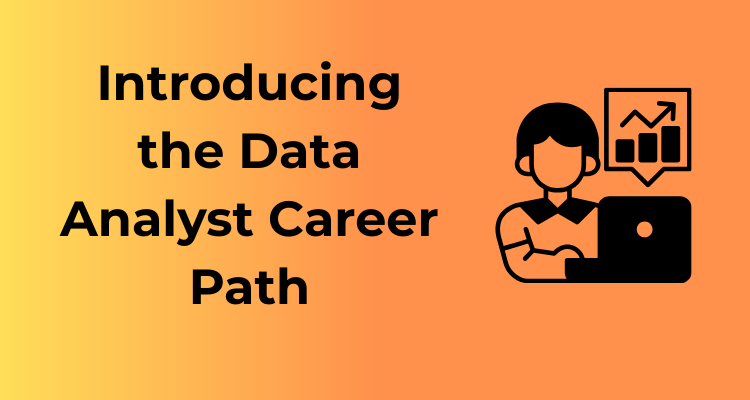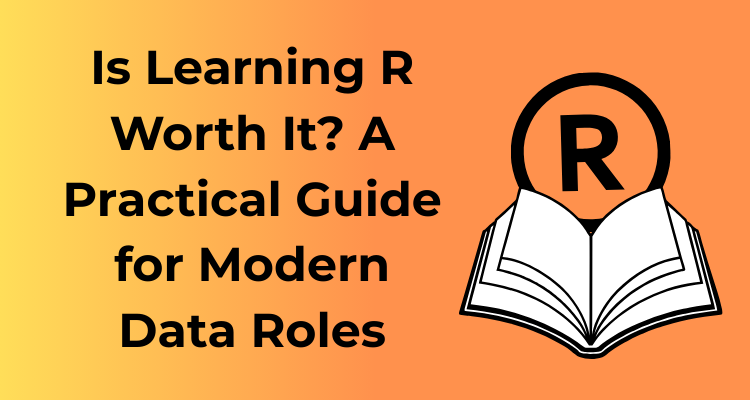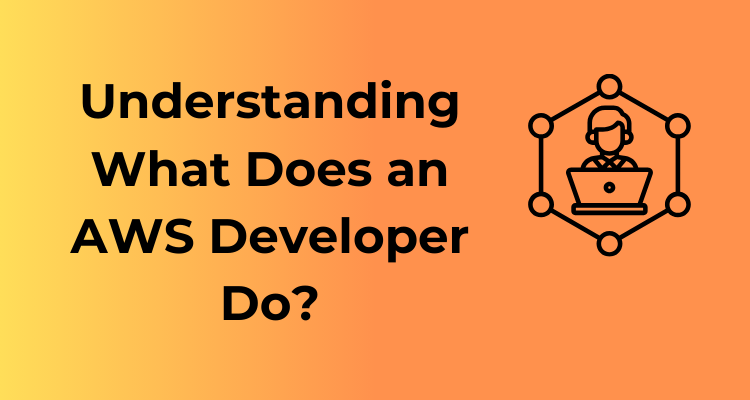Hello, Java enthusiasts! Let’s dive into the fascinating world of non-access modifiers. These little gems play a crucial role in how our Java applications behave and interact behind the scenes. Are you ready? Buckle up for a friendly tour of the fundamentals!
What Are Non-Access Modifiers?
Before we get into the specifics, let’s clarify the big question: what are non-access modifiers, and how do they differ from access modifiers?
While access modifiers like public, private, and protected are all about controlling who can access your classes, methods, and variables, non-access modifiers focus on how they operate. They enhance functionality, control behavior, and add powerful capabilities to your code.
From making a variable constant to optimizing memory allocation, these modifiers are your backstage crew, ensuring the performance and structure of your program are top-notch.
Why Are Non-Access Modifiers Essential?
- They help you define rules for variables and methods (e.g., immutability, constant behavior).
- They improve program efficiency by making your memory allocation strategy more predictable.
- They allow for precise control over how your classes and methods function in various contexts (think threading and object visibility).
Understanding the fundamentals sets the stage for learning the specific modifiers in upcoming sections. But for now, let’s appreciate how versatile and helpful these tools are!
A Quick Tour of the Main Non-Access Modifiers
Here’s a sneak peek at the major players we’ll encounter as we work through this guide:
static: This modifier lets you create class-level variables and methods, ensuring that they belong to the class rather than any specific object instance. When used appropriately, it can save tons of memory. (Hello, efficient programming!)final: Want something to be immutable, whether it’s a variable, method, or class? Look no further thanfinal.synchronized: If threads are getting tangled up,synchronizedis your friend. This modifier ensures that only one thread can execute a block or method at a time.abstract: Perfect for defining concepts and leaving detailed implementation to the subclasses. It sets the blueprint but leaves the creativity to you!volatile: This keyword ensures that changes to a variable in one thread are visible to others. It’s an incredible tool for threading scenarios.native: Need to merge Java with code from other programming languages? That’s wherenativecomes to the rescue, enabling you to include non-Java methods.
How Can You Start Using Non-Access Modifiers?
Curious about applying these in your projects? Start by identifying your program’s requirements:
- Do you need thread-safe execution? Check out keywords like
synchronized. - Is performance a concern? Explore ways to use
staticto optimize your memory. - For a clean, immutable design, experiment with
final.
Remember, non-access modifiers aren’t “one-size-fits-all.” They shine when used thoughtfully and with purpose.
Static Modifier: The Cornerstone of Efficient Memory Management
Ah, the static modifier—an indispensable friend of every Java developer. If you’ve ever asked yourself how you can save memory, avoid redundancy, or share data among multiple objects or instances, the static modifier is your go-to buddy! Let me guide you through the essentials in the simplest and most practical way possible. Trust me, it’ll feel like a lightbulb moment.
What Does “Static” Really Mean?
When you declare something as static, you’re telling Java, “Hey, this belongs to the class itself, not to any one instance of the class.” Imagine you have a class called Planet and you want to keep track of the total number of planets in your solar system. Wouldn’t it be silly to let every individual instance of Planet hold its own count of all planets? Of course! That’s when static comes in to save the day.
By declaring a variable or method static, it’s shared among all instances of the class. No more redundancy and no wastage of precious memory!
Using the Static Modifier: Variables and Methods
Let’s take a closer look at two common applications of the static modifier in Java:
-
- Static Variables: Often referred to as “class variables,” these are shared across all instances of the class. There’s only one copy, and it resides in the ClassLoader’s memory (not individual objects). For instance:
class Planet {
static int planetCount = 0;
Planet() {
planetCount++;
}
}Here, every new Planet object increments the same shared planetCount. No matter how many objects you create, there will only be one planetCount.
-
- Static Methods: These methods can be accessed without creating an instance of the class. They operate strictly on static data. Here’s a common example:
class MathUtils {
static int add(int a, int b) {
return a + b;
}
}
public class Main {
public static void main(String[] args) {
System.out.println(MathUtils.add(5, 7));
}
}Notice how we call add() directly using the class name? That’s the power of static!
When (and When Not) to Use Static
Like all good things, the static modifier comes with some caveats. When should you use it? Here’s a little guide:
- Use static for constants or utility methods. Got methods that don’t rely on instance variables? Mark them static.
- Use static for shared data. A counter, a configuration setting, or something global to the class? Static fits the bill.
- Avoid static for instance-dependent logic. Variables or methods that depend on individual objects *must* remain non-static or things might break.
Remember, static isn’t a magic wand: overusing it can lead to tightly coupled code and testing nightmares. Use it wisely!
The Beauty of Static Blocks
What if you need to run some initial setup code for your static members? Say hello to static blocks! These blocks are executed when the class is loaded, which makes them perfect for one-time initialization tasks. Here’s how they work:
class Config {
static String language;
static {
language = "English";
System.out.println("Static block initialized with language: " + language);
}
}When the Config class is loaded, the static block executes once and initializes the shared language variable.
Final Modifier: Cementing Immutability in Your Code
Ah, the final modifier in Java—a powerful yet graceful tool to bring a sense of immutability and stability to your programs. It’s like putting a “Do Not Disturb” label on your code—clarifying that once defined, certain parts cannot be changed. If you’re striving for clean, predictable behavior in your projects, mastering the final keyword is a must!
What Does the final Modifier Do?
Simply put, the final keyword prevents specific elements in your Java code from being modified. Depending on where it’s applied, it behaves slightly differently. Let’s break this down:
- Final Variables: Once a variable is declared as
final, you’re making a pledge that its value will not change after it’s initialized. It becomes a constant, a reliable cornerstone of your program logic. - Final Methods: When a method is marked
final, it cannot be overridden by subclasses. Think of it as locking in the logic of that method to preserve its intended behavior. - Final Classes: Declaring a class as
finalmeans no one can inherit from it. This is particularly useful when you want to protect your class from being extended or altered, ensuring its implementation remains intact.
Why Use the final Keyword?
The final modifier isn’t just about saying “no” to changes—it’s a deliberate design choice to protect your code from potential bugs and ensure clarity in your intentions as a developer. Here are some of the key benefits:
- Ensuring Predictable Behavior: Especially with constants, using
finalensures that unexpected changes to variable values don’t break your code. - Improving Performance: The JVM can optimize
finalvariables and methods, making your code run faster. For example,finalvariables can be safely stored in CPU registers for quicker access. - Strengthening Security: Declaring a class as
finalprevents modifications through inheritance, which can be useful when your class handles sensitive data or functionality.
How to Use It Effectively
While the final keyword is a great tool, like most things in programming, context is everything. Here’s how you can apply it effectively:
1. Declare Constants with final
You’ve probably encountered constants in your programming journey. For instance, instead of hardcoding magic numbers, declare them as final variables:
final double PI = 3.14159;This not only makes your code readable but also eliminates accidental changes.
2. Stabilize Method Behavior
If you’ve written a method you don’t want subclasses tinkering with, make it final. For example:
public final void displayMessage() {
System.out.println("This message is locked in!");
}
3. Prevent Class Inheritance
Sometimes, a class is better off standing alone. Declaring it as final ensures no one can extend its behavior:
public final class SecureBankAccount {
// Class details...
}
Synchronized Keyword: Ensuring Thread-Safe Execution
So, you’ve opened the door to multithreaded programming. Welcome to a world where multiple threads can execute code seemingly all at once, helping boost performance and efficiency! But, let’s face it, multithreading can be tricky to navigate. That’s where the synchronized keyword comes to save the day, ensuring your threads work together harmoniously without stepping on each other’s toes.
What Does “Synchronized” Actually Do?
Synchronized is a special non-access modifier in Java designed to keep threads safe when they share resources. When multiple threads attempt to access shared data or objects simultaneously, chaos can ensue: one thread might overwrite data used by another, causing unpredictable behavior (cue the buggy nightmares). Synchronized ensures only one thread can access a critical section of code or method at a time, effectively locking others out until the current thread finishes its job.
Where Should You Use It?
Let’s say your program has multiple threads performing operations on a shared resource, like a file, bank account balance, or a database record. To protect the integrity of these resources (and your sanity), synchronized is your go-to fix! Here’s a quick tutorial on how it’s commonly applied:
- Synchronized Methods: Mark a method with the
synchronizedkeyword, and Java will automatically lock the object that method belongs to. Only one thread can execute it at a time. Voilà — thread-safety achieved! - Synchronized Blocks: Use synchronized blocks when you want finer control. This lets you synchronize only certain parts of a method, saving on performance overhead by not locking the entire method.
How Does It Work Behind the Scenes?
Imagine you’re hosting a party and have one phone booth (representing some shared data). To avoid chaos, only one guest (thread) is allowed inside the booth at a time. The synchronized keyword essentially keeps the “booth door” locked while a guest is inside. When they leave, the door unlocks, letting the next in line enter. This locking mechanism relies on Java’s built-in “intrinsic lock” or “monitor” for objects.
A Code Example — Because Seeing Is Believing
Let’s keep it short and sweet:
class Counter {
private int count = 0;
public synchronized void increment() {
count++;
}
public int getCount() {
return count;
}
}
public class Main {
public static void main(String[] args) {
Counter counter = new Counter();
Runnable task = () -> {
for (int i = 0; i < 1000; i++) {
counter.increment();
}
};
Thread t1 = new Thread(task);
Thread t2 = new Thread(task);
t1.start();
t2.start();
try {
t1.join();
t2.join();
} catch (InterruptedException e) {
e.printStackTrace();
}
System.out.println("Final Count: " + counter.getCount());
}
}
In this example, we’ve synchronized the increment method. Thanks to synchronized, even though two threads are simultaneously attempting to update the count, our shared counter object avoids race conditions.
Abstract Modifier: Bridging the Gap Between Design and Implementation
If Java were a game of chess, the abstract modifier would play the role of a grandmaster strategist, orchestrating a winning strategy without having to manually move each individual piece. It’s one of the most fascinating tools in the Java developer’s kit, gracefully balancing design and implementation. But what exactly does this elusive “abstract” keyword bring to the table? Let’s dive in!
What is the Abstract Modifier?
The abstract keyword in Java can be applied to two things: classes and methods. At its core, “abstract” signals incompleteness. It tells your program, “Hey, this is a blueprint, not the final product.” Think of it as the skeleton or outline for a concept, leaving the details to be fleshed out by subclasses.
- Abstract Classes: These are like architectural blueprints. You provide a general design that other classes can follow. However, on their own, abstract classes can’t create objects (i.e., they can’t be instantiated).
- Abstract Methods: These are the placeholders for actions or operations. They only define the what (method declaration), leaving the how (method implementation) to the subclasses. Ideally, each subclass will give its own version of these methods.
Why Use Abstract Classes and Methods?
You might wonder: “Why would I use something that doesn’t have all the pieces in place yet? Wouldn’t that make my code incomplete?” Not at all! It’s all about creating flexibility and promoting reusability. Here’s why they’re awesome:
- Encourages a Strong Design: Abstract modifiers encourage you to think in terms of abstraction and inheritance, which are two foundational principles of object-oriented programming.
- Effective Code Reuse: You can provide shared functionality in the abstract class and let each subclass handle unique specifics. This reduces duplication and encourages a clean, maintainable codebase.
- Encapsulation at its Best: Abstract classes let you separate high-level policies (declared in the abstract class) from low-level details (implemented in subclasses).
A Friendly Real-Life Analogy
Picture this: You’re organizing a music concert, and you have a general plan for the event – venue layout, soundcheck times, and schedules for artists. This is your abstract design. However, each artist still decides their own setlist. In this analogy, your general plan is an abstract class, while each artist’s unique performance represents the implementation of abstract methods.
Rules to Remember
Diving into the nitty-gritty, let’s get crystal clear on what the abstract modifier demands:
- You cannot instantiate an abstract class directly. You must extend it to a concrete class.
- Any class that extends the abstract class and doesn’t implement all its abstract methods must itself be declared abstract.
- Abstract methods cannot have a body (implementation).
- If a class contains even one abstract method, the class must also be declared abstract.
When Should You Use Abstract Classes?
Here’s the key takeaway: Use abstract classes when you want to define a common interface (blueprint) for a family of related classes that share behavior but also allow them to have distinct individual traits.
For example, let’s say you’re creating a zoo management application. All animals need a “makeSound” method. However, a lion roars, while a parrot squawks. An abstract class “Animal” with an abstract method “makeSound” lets you enforce that every specific animal subclass must provide its own implementation.
Volatile Keyword: Handling Visibility in Multithreaded Programming
Alright, let’s dive into the volatile keyword, a crucial little tool in the Java programmer’s toolkit, particularly when dealing with multithreading. If you’ve ever tinkered with concurrent programming, you’ve likely come across challenges with thread synchronization or memory visibility. Trust me, you’re not alone! Let’s break it down in a conversational and approachable way, so you can confidently wield this powerful modifier in your code.
What Exactly Is the Volatile Keyword?
In simple terms, the volatile keyword is like a contract for your variable declarations. By marking a variable as volatile, you’re essentially telling the Java Virtual Machine (JVM): “Hey, everybody, play nice and always fetch the latest value of this variable from the main memory!”
Why is that important? Well, in a multithreaded environment, every thread has its own local memory copy of variables for better performance. Sometimes, these copies get a bit out of sync with the original variable stored in main memory. The volatile keyword helps to eliminate this issue by ensuring changes made by one thread are immediately visible to others. Cool, right?
When Should I Use Volatile?
Great question! The volatile keyword isn’t a one-size-fits-all solution, but here are some ideal scenarios where it shines:
- Flag Variables: Got a boolean flag controlling a running thread? Like for stopping a background task? Use
volatileto ensure changes are reflected across threads. - Shared-State Objects: When multiple threads access and update the same variable,
volatileensures everyone is on the same page. Think flags, counters, or simple configurations. - Low-Level Synchronization: For simpler cases that don’t require the extra overhead of locks or synchronized blocks,
volatilecan be a lightweight solution.
It’s worth mentioning that volatile isn’t a substitute for thread synchronization in complex scenarios involving compound actions like incrementing or checking and then updating a variable.
The Golden Rules of Volatile
- No Compound Operations: Remember,
volatileonly guarantees visibility, not atomicity. If you’re performing multiple steps (e.g., check-then-act operations), consider synchronization techniques instead. - Simple Use Cases: Use
volatilefor single-variable reads and writes. It’s not ideal for more intricate logic, like modifying data structures with multiple fields. - Performance Consideration: While
volatilecan perform better than synchronized blocks in certain situations, it might still slightly impact performance due to frequent trips to the main memory. Use it prudently!
Quick Code Example
class Example {
private volatile boolean flag = true;
public void runThread() {
while (flag) {
// Do something
}
}
public void stopThread() {
flag = false; // Ensures visibility to the thread running runThread()
}
}
In this snippet, using the volatile keyword on the flag variable ensures that when one thread modifies flag (e.g., calling stopThread()), other threads will immediately see the change.
Native Modifier: Integrating Java with Other Programming Languages
Hello there, code explorer! Let’s talk about the native modifier in Java—one of the coolest tools in your programming arsenal if you’re working in a multi-language environment. Working with Java alone is powerful enough, but sometimes, you might need to tap into the strengths of other programming languages. That’s where the native modifier swoops in to save the day!
What is the Native Modifier?
In simple terms, the native keyword is used to declare a method that is implemented in another programming language (such as C, C++, or Python). This essentially allows Java to call non-Java functions, thus opening a door for seamless integration with external codebases.
The syntax is pretty straightforward:
public native void someMethod();Notice something? There’s no body for the native method! That’s because the actual implementation happens outside of Java, typically in a dynamically linked library.
Why Would You Use the Native Modifier?
This might sound technical, but trust me—it’s useful, especially when you find yourself in these situations:
- Optimizing performance: If a specific task is better suited for a low-level language like C or C++ (e.g., hardware-level operations), native methods come handy.
- Utilizing existing libraries: Sometimes, legacy or highly specialized libraries already written in other languages are essential for your project. Instead of rewriting the code in Java, you can “borrow” it using native methods.
- Interoperability: Java may not have out-of-the-box solutions for everything. For example, integrating with certain APIs or dealing with platform-specific features often requires external code.
How Does It Work in Practice?
When you declare a native method, Java uses the Java Native Interface (JNI) to interact with non-Java code. Think of JNI as a translator or a bridge between Java and the native code.
The workflow typically looks something like this:
- Declare your native method: You define a method in your Java class and annotate it with the native keyword. (Don’t forget: no method body here!)
- Load the native library: Use
System.loadLibrary()in your Java code to load the external library that holds your native method implementation. - Write the implementation: Define your native method’s logic in another language, such as C or C++. Compile it into a shared library (like a .dll or .so file) based on your operating system.
- Run and integrate: Execute your Java program, and when your native method is called, Java hands the control over to the external code via JNI. Magic!
A Word of Caution
While the native modifier is indeed powerful, it’s not a silver bullet for every problem. Here are some things to keep in mind:
- Platform dependency: Native code ties your application to the underlying platform, meaning portability could take a hit.
- Complexity: Debugging native methods isn’t as straightforward as pure Java code. Be ready with some extra patience!
- Security: Mixing languages opens doors for vulnerabilities. Use native methods with care, especially when handling sensitive operations.