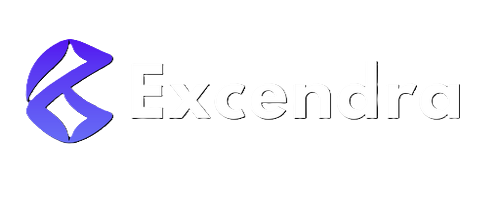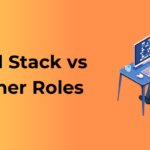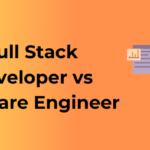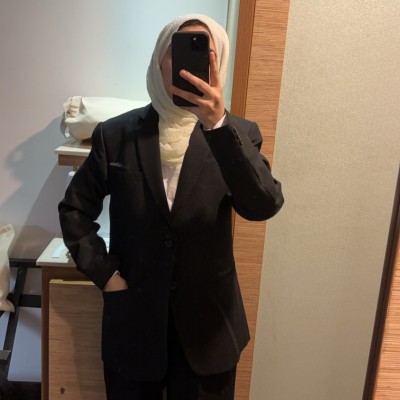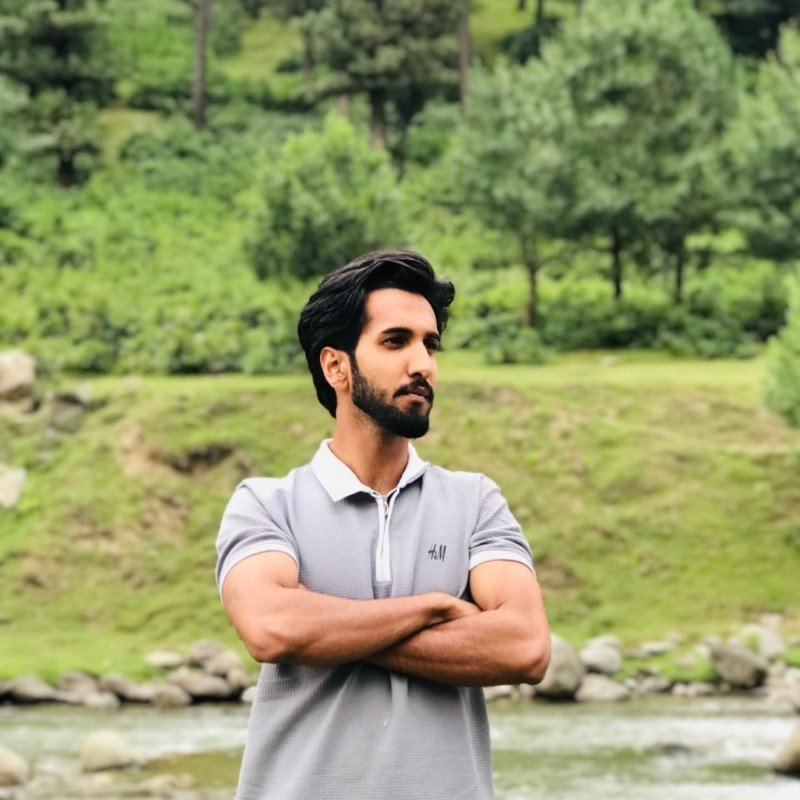Let’s dive into one of the most fundamental differences between hardware and software – the tangible versus intangible nature of their existence. Have you ever picked up your smartphone, admired its sleek design, and wondered what goes on behind the scenes to make it work? This is where the distinction lies, and it’s nothing short of fascinating!
Hardware, simply put, is everything you can touch – your laptop, smartphone, printer, or even your smartwatch. These are physical components designed to perform specific tasks. Think of hardware as the body of a car. The engine, wheels, and transmission are all tangible elements that work together to create motion.
On the other hand, software is intangible. It’s the set of instructions, programs, and data that tell the hardware what to do. If hardware is like the car’s body, software is the driver guiding it through traffic, making decisions, and choosing destinations. Without software, hardware would be like a motionless car with no sense of direction!
Why Does This Distinction Matter?
When understanding technology, the contrast between physical and non-physical components provides clarity on how devices around us operate. Here are some key takeaways:
- Purpose: Hardware is built to execute physical processes. Software, however, focuses on processing logic and facilitating human-computer interaction.
- Form Factor: Hardware involves a physical form (like motherboards or screens), often limited by materials and design. Software lives on virtual platforms, evolving without needing physical changes.
- Emphasis on Creation: Developing hardware requires engineering, manufacturing, and physical materials. Developing software, in contrast, demands coding, design frameworks, and creativity in a virtual workspace.
Everyday Examples of the Hardware-Software Team
Picturing this in everyday life makes it even simpler. Imagine your microwave at home. The microwave itself is hardware – the metal box, the rotating tray, and the control buttons are all tangible. But that perfectly heated meal you enjoy? That’s only possible because of the software controlling time, heat levels, and safety mechanisms.
Another relatable example? Your fitness tracker. The hardware involves the lightweight band, sensors, and screen. The software, however, gathers your steps, measures your heartbeat, and even calculates calories burned. It’s the difference between having the physical device on your wrist and actually knowing how far you’ve jogged!
Authoritative Advice: Which Component Should You Focus On?
Here’s the golden rule: Both hardware and software are symbiotic. You’ll often hear arguments about whether it’s more important to have powerful hardware or optimized software. The truth is, one cannot function effectively without the other. When investing in technology, consider the balance. For example:
- If you’re buying a computer for heavy tasks like video editing, prioritize high-quality hardware alongside performance-tuned software.
- If you plan to upgrade existing devices, opt for software updates before hardware upgrades; updated software often optimizes a device’s existing potential.
Tangible Interactions vs. Underlying Code
Imagine walking into a room and flipping a light switch. The click of the switch — that’s the tangible interaction. But what makes the light turn on? That’s the invisible, underlying system at work. This relationship is a great metaphor for how hardware and software differ when it comes to our interaction with them.
Let’s break it down into bite-sized insights, shall we?
What Are Tangible Interactions?
Tangible interactions involve the physical elements we can see, touch, and handle. When it comes to technology, this means things like keyboards, screens, or even pressing the power button on your laptop. These are all forms of direct, hands-on interaction with hardware.
- Type on a keyboard? That’s hardware.
- Move a mouse? Once again, hardware.
- Insert a USB stick? You guessed it — hardware at play!
Hardware gives us a way to physically interact with the digital world. Without these tangible tools, our connection to technology would be significantly limited. It feels satisfying, doesn’t it, to press buttons, move a joystick, or adjust the volume knob?
What About the Underlying Code?
In stark contrast, software is the magic working silently in the background. It’s the invisible set of instructions — the “code” — that tells the hardware what to do. To put it another way, software acts as the invisible brain behind the scenes, interpreting our tangible actions into meaningful outcomes.
Take, for example:
- Typing the letter “A” on a keyboard — software interprets it and makes your screen display an “A.”
- Clicking on a folder — the software processes your action and opens it up to display its contents.
- Streaming a video — the software decodes the data and delivers smooth playback to your screen.
Software doesn’t get the credit it deserves sometimes because it’s not something we can physically touch. It’s easy to overlook, but without that digital code, even the most expensive or advanced hardware would sit there doing virtually nothing. Yep, hardware would be like a car with no engine — all show, no go!
Why Is This Distinction Important?
When you understand the difference between tangible interactions (hardware) and the underlying code (software), you start to see why they’re such a dynamic duo. Here are a few key insights to keep in mind:
- Hardware needs software to function: Even the fanciest piece of hardware requires software instructions to work properly.
- Software relies on hardware to interact with the world: Without a screen, a mouse, or another physical output, software wouldn’t be very useful.
- Troubleshooting requires understanding both: If your laptop is running slow, is it the tangible hardware overheating or the underlying software glitching? Knowing the distinction helps you pinpoint the cause.
Dependency and Interrelation: How They Work Together
Let’s imagine hardware and software as two dance partners. They’re different in their roles, yes, but they rely on each other to perform a seamless routine. This dependency and interrelation are what keep your devices—whether it’s a smartphone, a laptop, or even a smartwatch—operating smoothly. Intrigued? Let’s dive into how this relationship works and why it’s so important.
1. Who Needs Who?
Here’s the short answer: hardware can’t function on its own without software, and software is useless without hardware to run it. Think of your computer monitor or your tablet—it’s hardware by itself, a blank canvas with no magic to show. But the moment you add an operating system like Windows or iOS, suddenly that canvas wakes up with colors, commands, and functionalities. That’s the beauty of their interdependence.
The hardware sets the stage, while the software writes, directs, and acts in the play. Without one or the other, there’s no performance to admire.
2. Coordinated Communication
You might wonder, “How exactly do they communicate?” Oh, don’t worry—hardware and software have a secret language. This magic happens through a layer called the firmware and system drivers. Firmware acts as the translator between bare hardware and the fancy applications or operating systems you use every day. Drivers, on the other hand, take this communication a step further, ensuring every piece of hardware—like your mouse and keyboard—understands its specific role when interacting with the software.
For example:
- Your hardware wants to scan a barcode. It sends raw data to software.
- The software decodes the data into meaningful information, like a URL or product ID.
- Together, they complete the task and—voilà!—you have your result.
3. Harmony in Updates
Here’s where things get even more interesting. Hardware relies on software updates to stay relevant. Let’s say a company manufactures a new graphics card. It might release software updates—or “drivers”—to improve compatibility, fix bugs, or enable new features for that hardware. Without updated software, even the most advanced hardware might not reach its true potential.
The reverse is also true! Software evolves to leverage cutting-edge hardware. You ever wondered why older phones struggle with newer applications? Because they lack the hardware power to support the modern software demands. This harmonious give-and-take keeps technology progressing.
4. What Can Go Wrong?
When either side stumbles—hardware malfunctions or software glitches—the entire system can come to a halt. Imagine buying the latest gaming console (hardware) only to discover it ships with buggy system software that crashes constantly. Frustrating, right?
A well-synced relationship between hardware and software is critical, and troubleshooting often means determining which side of the partnership is at fault.
5. Think of It as a Yin-Yang Balance
At its core, the relationship between hardware and software is one of perfect balance. It’s like a symphony where the hardware is the orchestra and the software is the conductor. Without a conductor, the orchestra is chaotic. Without an orchestra, the conductor has no way to express genius. Together? They create something extraordinary.
Evolution and Lifespan: Hardware Wear Out vs. Software Updates
Let’s dive into something fascinating: the way hardware and software evolve over time. While both have their unique trajectories, the differences between their lifespans and how they change can teach us a lot about technology. Don’t worry, I’m here to make this as engaging as your favorite podcast!
Hardware: Built Tough, But Not Forever

Hardware is the physical stuff—your laptop, smartphone, or any gadget you can touch. As durable as these devices may seem when you first unbox them, they’re not immortal. Over time, their components—batteries, circuits, hard drives—start to wear out. Here’s the lowdown on why:
- Wear and Tear: Hardware faces constant physical use. For instance, a phone’s battery might degrade after a few hundred charge cycles, or a keyboard might stop responding after years of typing away.
- Obsolescence: Even if your hardware isn’t broken, it might become outdated. Newer technology often surpasses older devices in speed, efficiency, and features.
Pro tip: Proper care, like regular cleaning and avoiding overheating, can extend a device’s lifespan. Treat your hardware with love, and it’ll stay by your side a little longer!
Software: Continuous Evolution
If hardware’s evolution is like aging, software’s evolution is more like constant self-improvement. Software doesn’t “wear out” in the traditional sense, but it evolves through updates, patches, and upgrades. Here’s how:
- Updates: Developers roll out updates to fix bugs, improve features, or enhance compatibility with new hardware. Think about those app notifications prompting you to download the “latest version”; that’s software staying fresh.
- Upgrades: Major leaps, like upgrading from Windows 10 to Windows 11 or jumping to a new version of your favorite app, can bring entirely new functionalities to the table.
- Scalability: Unlike hardware, software can adapt over time. For example, you can add new plugins or integrate third-party systems to expand its capabilities.
Fun fact: Some iconic software programs, like Microsoft Word, have been around for decades (since the ’80s!) because they’ve evolved and adapted to user needs.
The Relationship Between Hardware and Software Lifespans
What’s truly interesting is how intertwined their lifespans are. Too often, great software outlasts the hardware it runs on. That’s when you might find yourself upgrading your computer just to keep using the latest programs—hello, gaming enthusiasts!
However, it can go the other way too. Sometimes old software won’t run smoothly on shiny new devices. Ever tried running a CD-ROM game from the early 2000s on a modern laptop? It’s a challenge!
Role in Functionality: Performing vs. Instructing
When it comes to the mighty partnership between hardware and software, their roles in functionality are like a dance duo with distinct moves. Picture this: hardware is your robust performer who gets things done, while software is the calm yet brilliant choreographer, providing the instructions. Let’s break it down to understand how they collaborate to bring modern technology to life.
Hardware: The Performer
Think of hardware as the muscles of any computing system. It includes devices you can see and touch—your laptop, smartphone, or even a smartwatch. But more than just being objects occupying physical space, hardware is the component that actually performs tasks. Be it processing data, storing information, or displaying images, hardware is where the action happens. For example:
- Your computer’s CPU (Central Processing Unit) crunches numbers and executes calculations.
- The RAM (Random Access Memory) serves as a workspace to temporarily store data being actively used.
- The display screen translates bits and bytes into beautiful images and videos.
However, even the best performer needs instructions to shine. That’s where software steps in.
Software: The Instructor
If hardware is the performer, software is its dependable guide, equipped with clear step-by-step instructions. Software refers to the intangible set of coded instructions that tell hardware what to do and when. It’s not something you can physically grab, but it wields immense power by providing logic and rules. For example:
- Your operating system (like Windows, macOS, or Android) ensures the hardware components collaborate effectively.
- A web browser uses software code to navigate the internet and render websites.
- Apps (like Word or Spotify) work to orchestrate specific tasks, from word processing to streaming music.
Essentially, software provides the “how-to” and “why” for every action performed by the hardware.
Why Their Synergy Matters
The relationship between hardware and software is symbiotic, meaning neither can function without the other. Imagine owning a high-tech AI robot (hardware) without an internal program (software). It would just stand idle, as there are no instructions to follow. Conversely, owning sophisticated software without compatible hardware is like owning a recipe but having no kitchen tools to cook with.
Fun Analogy Time!
Think about a car and its driver:
- The car is the hardware—sturdy, reliable, and equipped to move.
- The driver is the software—deciding where to go and how fast to get there.
Without the driver, the car would remain stationary. Without the car, the driver could only walk. See the balance at play?
Maintenance Requirements: Repair vs. Debugging
When it comes to the upkeep and smooth functioning of hardware and software, the approaches and requirements for maintenance are like night and day—and trust me, this can make all the difference in how you handle issues! Let’s break it down so you know exactly what you’re dealing with, whether it’s a faulty mouse or a stubborn app refusing to do its job.
Hardware Maintenance: All About Physical Repair
Hardware is made up of tangible, solid components like your keyboard, hard drive, or screen. Because these are physical entities, maintaining hardware often means tending to wear and tear or outright breakage. Just like any machine, these parts can degrade over time or fail due to external factors like heat, dust, or accidental drops. Let’s look at some examples:
- Repairs: If your laptop hinge breaks or your hard drive crashes, you’ll likely need to physically replace or repair a component. Often, this requires expertise, tools, or even a trip to the service center.
- Prevention: Routine cleaning (goodbye, dust bunnies!), proper handling, and using protective gear like cases or cooling pads can extend the life of your hardware.
- Cost Factor: Repairs can sometimes strain your wallet, as replacement parts or professional labor can get expensive, depending on the problem.
It’s all mechanical. If a piece doesn’t work, it’s probably a hardware problem, and no amount of command-line tricks or updates are going to fix it!
Software Maintenance: Debugging the Digital World
Software maintenance, on the other hand, happens in the virtual world. Since software is made up of code, its issues tend to involve glitches, bugs, or vulnerabilities rather than physical wear. And while this process doesn’t usually mean you need a screwdriver, it does require a bit of patience and tech savvy!
- Debugging: Bugs in the software? They’re little coding glitches that cause your apps to misbehave. Developers (or sometimes you, if the fix is simple) will step in to smooth things out through patches or system updates.
- Upgrades: Unlike hardware, software can improve over time with updates. These aren’t just about fixing bugs—they often include new features or performance enhancements.
- Security: Keeping software secure is a continuous priority. Regular software patches fix vulnerabilities that hackers could exploit.
Think of software maintenance as giving your digital tools a “tune-up” or makeover. It’s less about physical fixes and more about perfection through evolution.
Your Approach Matters
Remember, the key to avoiding major maintenance headaches for both hardware and software is being proactive. Want some tips?
- Invest in reliable hardware to minimize frequent repairs.
- Run software updates regularly to keep things secure and functional.
- Learn basic troubleshooting skills—you’ll thank yourself when a minor bug crops up, and you can fix it in minutes!
Repairing hardware and debugging software may seem vastly different, but they share one thing in common: they need your attention to function at their best. Keep your tech in tip-top shape, and it’ll serve you well for years to come!
Cost and Scalability Differences

When it comes to hardware and software, one crucial area where they diverge is in their *cost and scalability*. If you’re curious about which of these might hit your wallet harder or adapt more easily to growing business needs, we’re about to break it down in simple terms so you can grasp the basics effortlessly!
Upfront Costs: Hardware Isn’t Cheap
- Hardware typically demands a higher initial investment. Think about purchasing a new laptop, server, or smartphone—those shiny, tangible gadgets can set you back quite a bit!
- For businesses, acquiring high-performance equipment, like servers or network systems, often involves significant upfront costs. Strong hardware, such as processors or graphic cards, can tip the scale even further.
Software, on the other hand, comes in tiers. While some software products might carry a one-time price tag (think editing tools like Adobe Photoshop or utilities like Microsoft Office), many applications use subscription models, which help spread out the cost over time. Comparing the two, in many cases, software feels easier on the pocket initially… until you consider how its pricing model plays out over time!
Scalability: A Tale of Elasticity
When it comes to adaptability and growth, software often wins the crown for scalability. Why? Because…
- You can scale software quickly and efficiently without physical constraints. Need more user licenses, additional storage, or priority support? Just adjust your software plan.
- Cloud-based tools and software-as-a-service (SaaS) solutions are inherently designed to grow with your needs, whether you’re a solo entrepreneur or an expanding enterprise.
Hardware, however, is bound by its physical nature. Want faster speed or more storage? You’ll often need to replace or augment your current setup—neither of which is cheap or instantaneous. Plus, managing hardware upgrades might demand a solid strategy to minimize disruptions to your life or business.
Long-Term Costs: It’s Not All Straightforward
In the long run, how do things shake out? Let’s take a closer look:
- Hardware: While the initial price of your fancy gadget might put a hole in your budget, hardware tends to require fewer recurring expenses in its lifespan. Sure, there might be maintenance or upgrades down the road, but it’s not a constant financial commitment like some software licenses.
- Software: Those seemingly small monthly subscription fees can add up fast, especially for businesses using multiple tools. But, in return, you get constant support, updates, and new features. It’s sort of a *pay-as-you-go relationship*, which can be ideal for flexibility while potentially expensive over the years.
Finding the Balance
Here’s the best piece of advice: it’s all about finding the right balance between hardware and software costs and scalability. If you’re an individual or business, carefully assess your immediate needs and future growth projections. For instance:
- If you’re setting up a small creative studio, your upfront hardware costs might be high (powerful computers, cameras) but your scalability needs could lie heavily in software solutions like cloud storage or editing tools.
- For tech startups, investing in scalable software platforms might initially be more critical than acquiring state-of-the-art hardware.