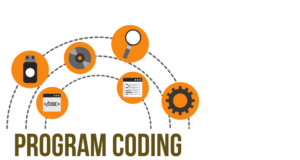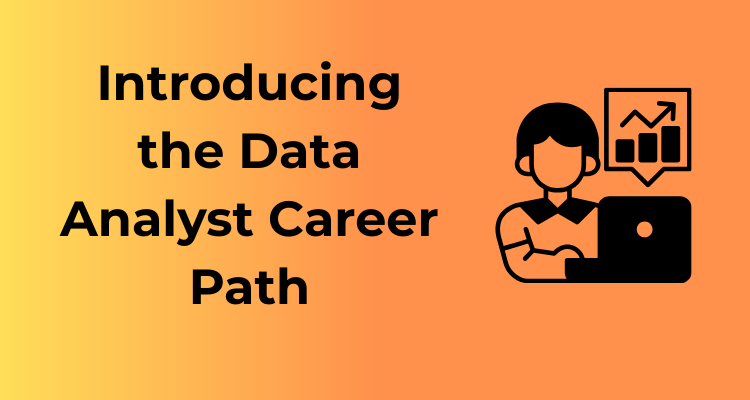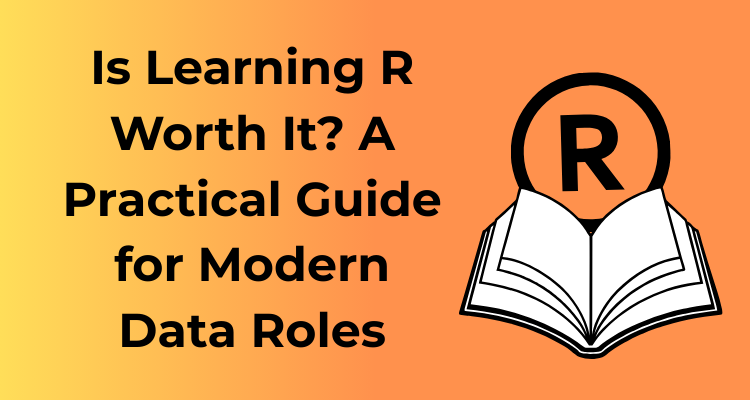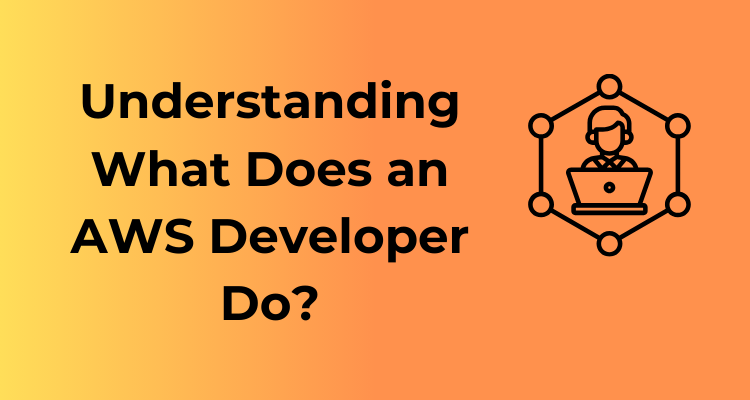We’ve all been there—staring at a massive programming problem feeling completely overwhelmed. But don’t worry! Tackling big, intimidating challenges is a skill that developers build over time. The trick? Break it down into smaller tasks. Let’s explore how you can channel this game-changing mindset to become good programmer.
Why Should You Break Things Down?
Think of programming like building with LEGO bricks. You wouldn’t expect to create a detailed castle in one single step—you’d assemble it piece by piece. The same principle applies to coding. Breaking problems into smaller, bite-sized snippets makes them feel more manageable and less daunting. Plus, it allows you to focus on solving one piece of the puzzle at a time, which is less stressful and way more efficient.
How to Start Breaking Things Down
Alright, so how do you actually do this?
- Understand the Problem First: Take a moment to read and really digest the problem. Sometimes, the hardest part is understanding what you’re solving in the first place.
- Divide the Problem into Logical Steps: Identify the major steps required to solve the problem. Then break those steps down even further until each piece feels achievable.
- Write Pseudo-code: Before jumping into actual code, write a plain-English outline of the tasks. Imagine you’re explaining the steps to a complete beginner—it helps you solidify your understanding.
Why This Approach Works
- Reduces Anxiety: The weight of an “impossible” challenge diminishes when you turn it into a series of actionable goals.
- Error Isolation: By working on smaller tasks, it’s easier to identify where something went wrong if your code doesn’t behave as expected.
- Builds Momentum: Completing small tasks provides frequent wins, keeping you motivated to keep going!
Example in Action
Let’s say you’re building a “To-Do List” app. At first glance, this might seem overwhelming! But if you break it down:
- Step 1: Create a basic user interface with input and a button.
- Step 2: Store the user’s input into a list.
- Step 3: Display the list dynamically in the interface.
- Step 4: Add functionality to mark tasks as completed.
- Step 5: Enable deleting tasks.
When you create these smaller tasks, each one feels like a clear and achievable mini-project!
Pro Tips for Mastering This Method
Here are a few tips to truly master this technique:
- Keep It Organized: Write down your tasks either on paper, in a project management tool, or in comments in your code before starting.
- Test Along the Way: As you complete each step, test it before moving to the next. This reinforces your progress and catches bugs earlier.
- Learn from Experience: With consistent practice, you’ll begin intuitively seeing how to break problems down into logical pieces.
Code Every Single Day—Consistency is Key
Imagine wanting to learn how to play the guitar. Would you pick it up once every few weeks and expect to be a rock star by year’s end? Probably not, right? Programming is much the same. If you want to become a rock star coder, *consistency* is the secret sauce!
Start Small, Then Build Momentum
Now, coding every single day doesn’t mean you need to dive into writing 500+ lines of code or creating a fully-fledged app each time you sit down. Start small—a half-hour is more than enough at the beginning. The idea here is to build the habit. Once coding becomes as natural as brushing your teeth, increasing the time and effort will come easily.
Why Does Consistency Matter?
Every time you code, you’re strengthening mental processes like problem-solving, logical thinking, and troubleshooting. These skills are built through repetition. Think of your brain as a muscle—it grows stronger with exercise, and daily code practice is your mental gym session!
On the flip side, if there’s too much time between your coding sessions, you may find yourself forgetting concepts, syntax, or workflows you previously learned. And we both know relearning the same stuff over and over can get frustrating. Coding daily helps it ‘stick.’
How to Stay Consistent? Let’s Break It Down:
- 1. Set a Schedule: Pick a regular time of day to code and stick to it. Morning coffee coding session? Awesome. Late-night hacker vibes? Perfect. Choose what works best for you.
- 2. Use the Power of Microcoding: Don’t have hours to spare? No worries! Spending even 15–30 minutes improving your skills adds up over time. Small bites often lead to the biggest breakthroughs.
- 3. Create a Streak Challenge: Tools like Habitica or GitHub streak trackers are fun ways to gamify your consistency. Miss a day? Start over and aim to beat your last streak!
- 4. Make It Fun: Coding doesn’t have to feel like a chore. Work on stuff that excites you—a game, a fun script, or solving quirky puzzles on sites like Codewars or LeetCode.
Focus on Progress, Not Perfection
Here’s an important tip: don’t pressure yourself to write brilliant, flawless code every day. Some days, you may write code that breaks. Other days, you may just read some documentation or tweak a small bug. It all counts. The goal is forward progress, **however small**, every single day.
Learn From Open Source Projects
Learning from open source projects is like stepping into a treasure trove of collective wisdom. It’s where newbie programmers and experienced developers converge, share ideas, and collaborate to create something extraordinary. But how exactly can you leverage open source to improve your programming skills? Let’s break it down.

Why Open Source Projects Are a Goldmine
Open source code is freely available for anyone to use, study, and contribute to. This means you have the opportunity to peek behind the scenes of popular projects and see how seasoned developers tackle various challenges. You won’t just learn what the code does—you’ll learn how and why.
Some reasons open source projects are a must for programmers:
- Real-world Exposure: These projects often solve practical, large-scale problems, giving you insight into how professional codebases are structured.
- Diverse Coding Styles: Seeing different approaches to writing code helps you expand your creative horizons.
- Collaboration Skills: Become familiar with tools like Git and GitHub, and learn how to work in a collaborative environment.
How to Get Started with Open Source
Jumping into open source can feel a bit like diving into the deep end of the pool, but don’t worry! There’s a process, and it’s surprisingly accessible:
- Pick Projects You’re Passionate About: Whether it’s a library you frequently use, an app you enjoy, or something related to your hobbies, working on something you care about will keep your motivation high.
- Start Small: Begin by fixing typos in documentation or addressing beginner-friendly issues. Look for tags like
good first issueon platforms like GitHub or GitLab. - Study Before You Contribute: Take time to understand the project’s code structure, goals, and contribution guidelines. Most open source repositories have a
README.mdfile with everything you need to start. - Reach Out for Help: Open source communities are often welcoming and eager to help newcomers. Don’t hesitate to ask questions or request guidance.
A Few Beginner-Friendly Open Source Projects
Here are some fantastic projects for those just dipping their toes into the world of open source:
- First Contributions – A simple guide to making your first pull request.
- Mozilla Projects – Firefox and other Mozilla initiatives are great places to start.
- Public APIs – Contribute by adding or categorizing APIs into this massive collection.
Pro Tip: Learn to Read and Write Project Documentation
Documentation is the backbone of any good open source project. Understanding how to write clear, structured documentation is a unique and invaluable skill that many budding programmers overlook. Before diving into the code, study the documentation to understand the project’s purpose and mechanics. As you grow more confident, you can contribute to improving the docs, which is often an excellent way to start making meaningful contributions.
The Big Payoff
Diving into open source may seem intimidating at first, but the rewards far outweigh the initial nerves. Contributing to these projects not only improves your technical skills but also builds your confidence, helps you connect with like-minded developers, and creates a tangible portfolio to showcase potential employers. Above all, it’ll empower you to feel like an integral part of the worldwide programming community.
Debugging is Your Friend, Not Your Enemy
Let’s face it—bugs are an inevitable part of programming. At some point, you’ll run your code only to see an error message flash back at you. Instead of letting frustration take over, realize this: debugging is as much a part of programming as coding itself. In fact, debugging is one of the most valuable skills a programmer can develop. Embrace it, and you’ll not only become a better coder but also enjoy the process more.
Why You Should Learn to Love Debugging
Debugging teaches you how to think critically, analyze problems, and identify patterns—all essential skills for a great programmer. When you debug, you dig deep into your code, understanding it line by line. Over time, this helps you write better, cleaner, and more efficient code. Plus, nothing beats the sense of triumph when you finally squash those pesky bugs!
How to Get Better at Debugging
Here are some tips and strategies to make debugging less daunting and even creative:
- Don’t panic: Mistakes are part of the journey. Take a breath, step back, and approach the problem methodically.
- Read error messages carefully: Those cryptic lines of text hold clues. Learn to interpret them. Many errors point directly to where the issue is happening.
- Use print statements or debugging tools: Sometimes just logging variable values can help you figure out what’s going wrong. Modern IDEs come with excellent debugging tools—learn to use them!
- Break it down: Isolate sections of your code to figure out exactly where the bug starts. Test smaller chunks instead of trying to fix the entire thing at once.
- Ask good questions: If you feel stuck, seek help from a colleague, mentor, or online community. Explain the problem clearly, and share the steps you’ve tried so far.
Debugging Can Boost Your Problem-Solving Skills
Debugging isn’t just about fixing code; it’s about understanding the “why” behind issues. Each bug fixed is a mini-lesson in how mistakes happen and how to prevent them in the future. For example, a typo in a variable name might seem minor, but debugging it could teach you the importance of naming conventions. Forget to initialize something? Congratulations—you’ve just learned about managing state effectively. Every bug fixed builds up your expertise, little by little.
Turn Debugging Into a Game
One great way to shift your mindset is to think of debugging as solving puzzles. Each bug is a challenge waiting to be cracked. Some programmers call themselves “bug detectives” and actually enjoy the process! You can frame it as a mystery—your “code partner” is giving you clues to figure out what’s wrong.
The Golden Rule: Be Patient
Patience really is your best ally when it comes to debugging. Don’t rush to fix a problem; take your time to fully understand it. Some tricky bugs will push your limits, but they’ll also teach you so much about programming—and about perseverance.
Build Projects that Solve Real-Life Challenges
If you really want to get good at programming, one of the best things you can do is build projects that solve real-life problems. Why? Because nothing solidifies your coding skills faster than creating something that has meaningful value. Plus, it’s a fantastic way to stay engaged and motivated while sharpening your abilities.
Why Real-Life Projects are So Powerful
Theoretical knowledge and tutorials are excellent starting points, but they lack one thing: the unpredictability of real-world scenarios. When you work on real-life challenges, you’re pushed out of your comfort zone. You encounter unexpected bugs, deal with user needs, and learn how to think critically to adapt your code. These experiences teach you lessons that no course or textbook can fully replicate.
How to Choose a Challenge
Not sure where to start? Here are a few tips to help you pick a project:
- Think about your daily life: Are there little inefficiencies in your day? Maybe you could create a to-do list app that auto-sorts tasks based on priority, or a budgeting tool tailored to your specific spending habits.
- Speak to those around you: Sometimes, someone close to you might have a recurring problem that an app or program could fix. Got a friend who’s always trying to split bills? A group budgeting app could be your next project!
- Explore community needs: Many non-profits, schools, or local businesses have minor tech gaps. Offering them a solution through a small, efficient program could both help your learning and your community. Win-win!
Start Small and Stay Focused
When starting to build these projects, focus on one small issue rather than trying to create the next big social media platform or search engine. If your goal is too ambitious, there’s a higher chance you’ll lose focus and feel overwhelmed. Build a strong foundation, then scale the project as your skills grow.
For instance, instead of creating a full-fledged e-commerce site, start with building a simple inventory management tool. Instead of attempting to design a super-advanced AI chatbot, create a basic FAQ assistant for a local business. Small wins lead to big victories.
Present Your Projects as Learning Experiences
Remember, these aren’t just practice projects—they’re proof of your growth! Document the process as you go. Share your code on platforms like GitHub, write an explanatory blog, or even record short videos of your project’s functionality.
Also, do not fear imperfection. The point isn’t to create a flawless product; it’s to experiment, learn, and improve along the way. Highlighting your learning journey shows dedication and perseverance, both of which are key skills for any programmer.
Success Stories to Inspire You
Ever heard of someone solving their own issue with a side project, only to land a huge career opportunity? These success stories aren’t rare:
- The Pomodoro Timer: Countless developers have created productivity timers for their own focus needs before releasing them as apps.
- Portfolio Websites: Many programmers land jobs simply because they took the time to build stunning, functional websites to showcase their own skills.
- Personal Finance Tools: Developers designing budgeting apps for themselves often discover others love the same solution.
Be the next success story by solving real-world issues through programming!
Never Skip the Fundamentals—They Are Crucial
Ah, the fundamentals! It’s like the foundation of your dream house—you don’t see it every day, but everything relies on its strength. When it comes to programming, the basics might not seem flashy or headline-worthy, but trust me, they are non-negotiable. Skipping the fundamentals can leave cracks in your programming knowledge that will seriously hold you back down the road.
Why the Fundamentals Matter
Before you start jumping into the latest tools, frameworks, or advanced techniques, think of the basics as your toolbox. Here’s why they’re so important:
- Longevity: Trends come and go (who remembers Flash programming?), but the basics endure. Core concepts like loops, data structures, and algorithms will still be relevant decades from now.
- Understanding: Ever find yourself copy-pasting code without truly knowing what it does? Mastering fundamentals means you’re not just using programming—you’re comprehending it.
- Problem-solving: When you understand the core principles, you’re far better equipped to unravel bugs, write efficient code, and build solutions from scratch.
What Do We Mean by “Fundamentals”?
If you’re wondering what exactly falls under the umbrella of programming fundamentals, here’s a cheat sheet:
- Variables and data types (understanding strings, integers, booleans, etc.)
- Control structures like loops (
for,while) and conditional statements (if-else) - Basic data structures (arrays, linked lists, dictionaries, etc.)
- Functions—writing reusable, modular chunks of code
- Object-oriented programming (classes, objects, inheritance)
- How the web works (understanding HTTP, file paths, and APIs)
Of course, the list varies based on your goal. For instance, front-end developers might need additional groundwork in HTML and CSS, while machine learning experts must dive into linear algebra basics.
Practical Tips to Master the Basics
Okay, so you’re sold on the idea. Great! But how do you actually learn and *stick* with the fundamentals? Here are some practical, proven steps:
- Commit to Essentials First: Start small. Begin with one programming language (e.g., Python, JavaScript) and focus on its core principles before exploring extra libraries or frameworks.
- Take One Concept at a Time: Don’t rush! You won’t master loops today and recursion tomorrow. Let each concept settle before you move on.
- Use Visual Aids: If concepts like arrays or object inheritance feel abstract, look for diagrams or animations online—they can make a world of difference!
- Practice, Practice, Practice: Write small programs for each concept. Not just reading code, but also writing tiny projects will help solidify your understanding.
The Alluring Trouble of Advanced Topics
Now, here’s the tricky part. When you see advanced programming topics like machine learning, blockchain, or game development, you’ll feel the itch to jump straight into the deep end. Resist! Think of learning programming like building a tree. Without strong roots (your fundamentals), the grand branches will topple.
A Final Nudge to Stay Grounded
The basics aren’t glamorous, but they’re going to save you from hours of frustration later. With a rock-solid foundation, you’ll find yourself debugging faster, writing cleaner code, and adapting to new languages or technologies with ease. Trust the process, stick to the fundamentals, and watch how everything else starts to click into place. It’ll feel like programming magic—but it’s really just good old preparation!
Seek Constructive Feedback, Not Just Compliments
While hearing “Wow, that’s amazing!” about your code can give you a dopamine boost, compliments won’t make you a better programmer. If you’re serious about improving, constructive feedback is your ultimate tool. Think of feedback as your personal growth guide, helping you recognize blind spots and sharpen your coding skills. So, how do you seek and use constructive feedback in the best way possible? Let’s dive in.
Why Feedback Matters
Programming is as much about collaboration as it is about solving problems. You could code in a vacuum, but odds are, you will eventually share your work with a team, an open-source community, or even customers. Seeking feedback helps you learn how others interpret your code, handle edge cases, and approach logic. It’s often through another pair of eyes that you notice inefficiencies or discover a better way to tackle a task.
- It challenges you to explain and defend your approach, improving your communication skills.
- It exposes you to new techniques, libraries, or methods that may not have crossed your radar.
- It highlights mistakes or bad habits early so they don’t grow into bigger problems over time.
Where to Find Constructive Feedback
Finding the right sources of feedback can be a game-changer. It’s not just about putting your code out there for anyone to evaluate; you want feedback that is thoughtful, actionable, and respectful. Here’s where to look:
- Your peers: Fellow developers on your team or in your network are a great starting point. They’ve likely tackled similar challenges and will understand the nuances of what you’re working on.
- Mentors: If you have access to a more experienced programmer, leverage their expertise. Their insights are often infused with years of experience, making their advice incredibly valuable.
- Online communities: Platforms like GitHub, Stack Overflow, or Reddit can provide valuable feedback when you contribute to discussions or share your projects. Be specific about the type of input you’re looking for to guide responders.
How to Ask for Feedback
Requesting feedback isn’t just about dropping your code into someone’s inbox. You need to make it easy for others to contribute meaningful insights. Try these tips:
- Be specific: Don’t just say, “Can you take a look?” Highlight areas you’re unsure about, such as function efficiency or adherence to best practices.
- Provide context: Share any relevant information about your project aims, constraints, or technologies used. This helps reviewers see the bigger picture.
- Keep it actionable: Frame questions like, “Do you think this implementation is scalable?” or “How can I make this logic more readable?”
How to Handle Feedback Like a Pro
Feedback can feel intimidating, especially when the critique is robust. But how you react is what sets you apart as a programmer eager to grow:
- Detach your ego: Remember, feedback is about your code, not you as a person. Everyone has areas to improve, even seasoned developers.
- Ask follow-up questions: If something isn’t clear, ask for examples or elaboration. This shows you’re committed to learning.
- Apply what you learn: Feedback is useless if you don’t apply it. Document recurring issues or suggestions so you can actively work on those areas next time.