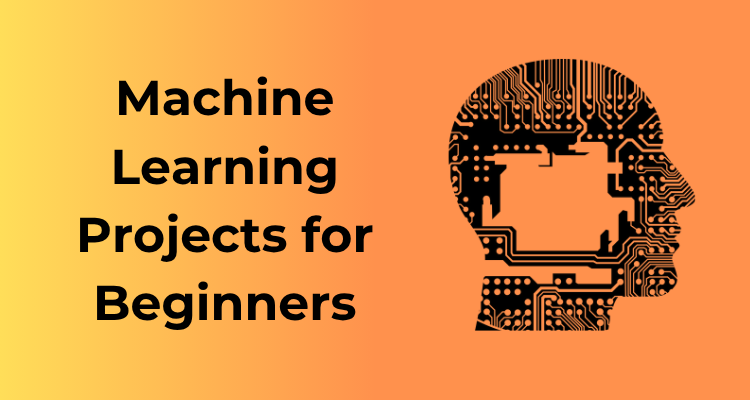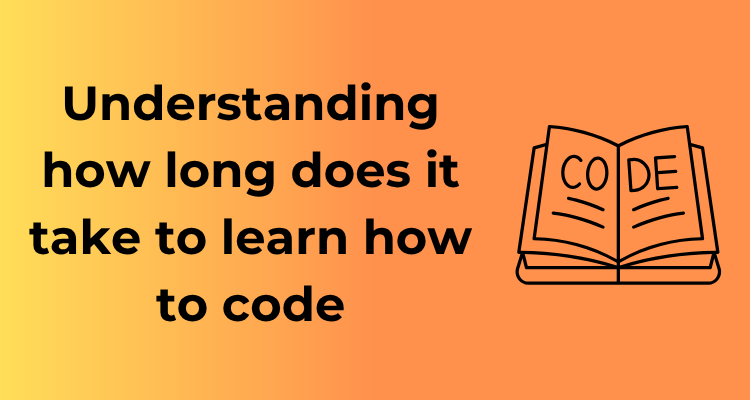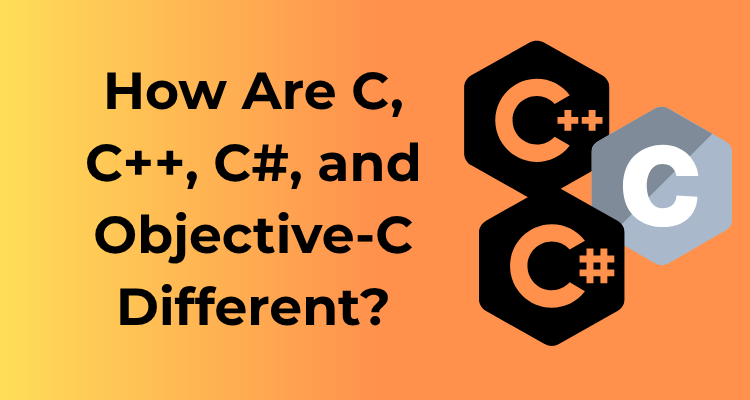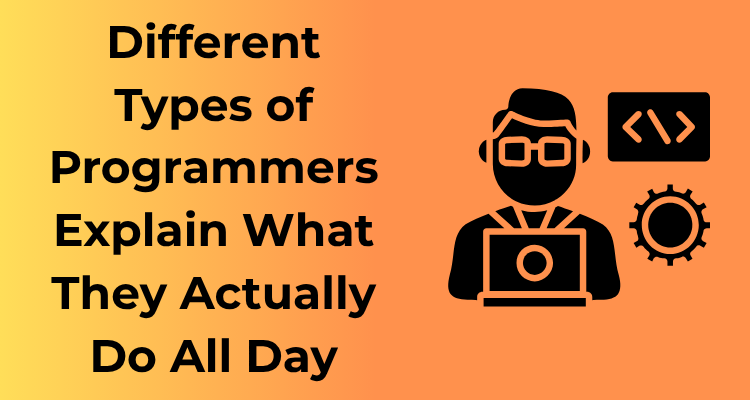Stepping into the world of machine learning can be both exciting and intimidating. But the best way to truly understand how machines learn is by building your own projects! Starting with simple, beginner-friendly projects helps you apply core concepts while keeping things fun and approachable. In this guide, we’ll explore some of the best machine learning projects for beginners—from predicting house prices to building chatbots—so you can gain hands-on experience and start your ML journey with confidence.
What Makes a Good Starter Machine Learning Project?
Embarking on your machine learning journey may feel overwhelming at first, but fret not! Choosing the right project as a beginner can make all the difference. The key to success is starting small, staying focused, and building confidence step by step. Let’s break down the essential ingredients of a beginner-friendly machine learning project.
1. Keep It Simple
The best starter projects don’t try to solve mammoth problems. Instead, they focus on small, manageable goals that are easy to understand. Trying to tackle something too complex can lead to frustration. Think of tasks like predicting house prices, categorizing emails, or identifying whether a photo contains cats or dogs—clear, well-defined problems with readily available datasets.
2. Leverage Publicly Available Datasets
One hallmark of a good beginner project is the availability of public datasets. Platforms like Kaggle, UCI Machine Learning Repository, or even simple CSV files can serve as goldmines for data. These resources save you from having to collect data yourself, which can be daunting and time-consuming when you’re new. This frees up time for the fun part—actually building your model!
3. Start With a Clear Goal in Mind
Projects work best when you know exactly what you want to achieve. Do you want to predict something (like the probability of rain tomorrow)? Or classify something (like identifying spam emails)? Having a measurable outcome, such as accuracy or precision, helps you understand your progress and see the tangible impact of your learning.
4. Ensure It’s Within Your Technical Comfort Zone
While it’s good to challenge yourself, it’s equally important to avoid projects that demand tools and algorithms you’ve never used. At the start, focus on learning intuitive methods like linear regression or decision trees. There’s no need to dive straight into neural networks or advanced optimization—those can come later!
5. Make It Fun and Accessible
If a topic excites you, you’re far more likely to remain engaged. Love movies? Work on a project to rate films. Into sports? Analyze player statistics to forecast match outcomes. Your passion will energize your efforts and make the learning process enjoyable.
6. Incorporate Some Level of Feedback
Choose projects that allow you to see results in action. For example, if you’re creating a machine learning model that predicts house prices, you can compare your predicted values to the true prices. This direct feedback helps you understand where the model shines and where it stumbles, which is incredibly empowering for beginners.
Getting Familiar with Data: Cleaning and Preparation
So, you’ve decided to dive into the world of machine learning — that’s amazing! But, before you jump straight into shiny algorithms or fancy models, there’s an essential step you can’t skip: getting cozy with your data. If machine learning is the art of teaching machines to learn, then data is the fuel that drives the whole operation. However, raw data is almost never ready for use in its initial state. Welcome to the world of data cleaning and preparation.
Why is Data Cleaning Important?

Imagine you’re trying to bake a cake, but half of your ingredients are missing, and the rest are either jumbled up or expired. That cake? It’s probably not going to Michelin-starred status. The same goes for machine learning — messy, incomplete, or irrelevant data can lead to poor predictions, wasted time, and ultimately, frustration. That’s why data cleaning (a.k.a. preprocessing) is the first and most critical step in your journey.
Steps to Preparing Your Data
Think of data preparation as tidying up before a big party. Follow a step-by-step process to ensure you’re not missing anything. Here’s what a typical process looks like:
- Understanding Your Data: First things first, get to know your dataset. What kind of data is it — numerical, categorical, or a mix? Check for missing values, weird outliers, or anything that looks out of place. Most beginner projects use small datasets, so it’s a great way to build this habit early.
- Handle Missing Values: Missing values are sneaky little troublemakers. If you have a few missing entries, try filling them with averages (mean or median values) or just drop incomplete rows if the data is nonessential.
- Remove Duplicates: No one needs the same record showing up multiple times in your dataset. Duplicate entries can skew results, so clean these up for a more accurate model.
- Normalize or Scale Data: If your dataset contains numbers ranging from 1 to 10,000 and others ranging from 0 to 10, this discrepancy can confuse learning algorithms. Use techniques like normalization or standardization to even things out.
- Feature Engineering: Once the data is clean, think creatively. Could combining certain columns or transforming a feature give more meaning to the dataset? For example, if you have a dataset with “date of birth,” convert it to an “age” feature — more straightforward and usable!
Tools You Can Use
No need to reinvent the wheel — there are plenty of tools and libraries to help with data cleaning:
- Pandas in Python: Great for manipulating and cleaning tabular data.
- OpenRefine: A user-friendly tool for cleaning messy data.
- NumPy: Perfect for handling numerical datasets before scaling or preprocessing.
Don’t Fear the Dirty Data
As a beginner, cleaning data can feel tedious, but it’s where you’ll learn the quirks of real-world data and develop an eye for detail. Think of it as building a strong foundation — a clean dataset is the key to a successful project. Take your time with it. As they say, “garbage in, garbage out.” The more love and attention you give your data, the more your machine learning model will love you back!
Exploring Regression Models with Real-World Numbers
Alright, so you’re diving into the world of machine learning and eager to get your hands on some real-world numbers, right? Exploring regression models is one of the best ways to kick things off without getting overwhelmed. Why? Because regression is all about predicting numbers—something we can all relate to! Whether it’s predicting house prices, stock trends, or even estimating the calories in your favorite dish, regression is a fundamental tool that powers countless real-world applications. Let’s make it fun and approachable so you can get started confidently.
Why Start with Regression?
Regression is like a “starter kit” for understanding how machines learn. It’s one of the simplest forms of supervised learning. Imagine you have historical data, and you want to teach your model to spot patterns, make predictions, or even fill in missing gaps. It’s less about magic and more about math—but hold on, you don’t need to be a mathematician to follow along!
Here are a few things that make regression models so beginner-friendly:
- *Simple to Understand*: The relationship is typically between two or more variables, which is easy to visualize.
- *Widely Applicable*: From predicting home sales to forecasting sales revenue, it’s everywhere.
- *Interpretable Results*: You can explain the outcome in plain language (e.g., “For every dollar spent in marketing, revenue increases by $2”). Sounds cool, right?
Your First Regression Project
If you’re itching to roll up your sleeves, here’s a great beginner project idea for exploring regression models:
- *Pick a Dataset*: Start by downloading a simple, clean dataset. One of the all-time classics is the “Boston Housing Dataset” (housing prices based on neighborhood factors). You can also check out websites like Kaggle or UC Irvine Machine Learning Repository for free datasets.
- *Choose Your Approach*: Linear Regression is a great place to start since it’s straightforward and doesn’t require a lot of computational power. Tools like Python’s sklearn library make it even easier.
- *Visualize the Data*: Before jumping into predictions, explore the data. Plot your variables using scatterplots (e.g., house square footage vs. price). Not only is this insightful, but it also gives a better understanding of trends.
Key Steps to Succeed
Now that you’ve picked your dataset, let’s break it down step by step:
- Clean Your Data: Real-world data is rarely perfect. Handle missing values, remove duplicates, and convert text (if any) into numbers.
- Split Your Data: Divide it into training and testing sets so you can evaluate your model’s performance on unseen data.
- Train and Test: Use linear regression to model the relationship, and then test its accuracy with the test data.
- Evaluate Performance: Use metrics like Mean Squared Error (MSE) to see how well your model performs.
Enjoy the Process
Here’s a secret: the joy of machine learning isn’t just in the prediction; it’s in the “A-ha!” moments you get along the way. As you see your regression model come to life using real-world numbers, you’ll gain insights into how data-driven decisions are made all around us. It’s exciting, isn’t it?
Building a Simple Image Classifier
Diving into the world of machine learning can be an exciting adventure, and one of the most fun projects to try as a beginner is building a simple image classifier. Don’t worry—it’s less overwhelming than it sounds, especially with the tools available today! Let’s explore how you can get started, step-by-step, even if you’re just beginning your machine learning journey.
Why Start with an Image Classifier?
Image classifiers are a fantastic way to apply real machine learning concepts to something tangible. Think about it—your code will learn to recognize whether a picture contains, say, a cat or a dog. Pretty cool, right? This type of hands-on project allows you to better grasp concepts like training data, models, and predictions in an interactive and satisfying way.
What You’ll Need
Luckily, you don’t need an advanced setup to get started. Here’s what you’ll need to kick things off:
- Programming Environment: Python is your best friend for this. Tools like Jupyter Notebook or Google Colab (free!) make it easy to write and run code in manageable chunks.
- Datasets: A small and manageable dataset is ideal. For this project, free datasets like CIFAR-10 (images of animals, vehicles, and objects) or even a folder of your own vacation photos will do the trick.
- Libraries: Python libraries like TensorFlow or PyTorch for building models, and Keras (especially for beginners) for its simplicity.
- Curiosity: More important than tools is your willingness to experiment and get your hands dirty. Expect some trial and error—it’s all part of the fun!
Breaking the Process into Steps
Here’s how you can create your first image classifier without feeling overwhelmed:
- Prepare Your Dataset: Start by organizing your data into labeled folders (for instance, “cats” and “dogs”), ensuring that your classifier knows which images belong to which category.
- Preprocess the Data: Resize images to a uniform size (think 64×64 pixels) and normalize the pixel values to speed up training.
- Build Your Model: Using tools like Keras, create a simple Convolutional Neural Network (CNN). A CNN is ideal for image classification as it mimics how the human brain processes visual data.
- Train the Model: Feed your data into the model for training. Your computer will work its magic, adjusting billions of parameters to learn how to classify images.
- Test and Evaluate: Use a separate set of unseen test images to evaluate your model’s accuracy. A good beginner project aims for improvement, not perfection.
- Predict: Finally, give the classifier a new photo and watch it guess what’s in it!
Pro Tips for Success
- Keep it Simple: Don’t try to build a classifier with hundreds of classes right away. Start small—two to three categories are perfect.
- Use Pre-Trained Models: Leverage models like MobileNet or VGG16 and “fine-tune” them to your data. It’s a great way to jump-start the process.
- Celebrate Progress: Maybe your model gets only 60% accuracy at first. That’s still a win! Analyze what went wrong, tweak your code, and watch things improve with every iteration.
What’s Next?
Once you’ve succeeded with simple classifiers, the world is your oyster. Consider adding multiple categories, experimenting with transfer learning, or even building an app where users can upload images for classification. The possibilities are endless!
Building an image classifier isn’t just about the end result—although seeing your model “think” is seriously rewarding. It’s about learning along the way, developing your skills, and having fun in the process. So fire up your Python environment, grab that dataset, and let your machine learning journey take off!
Understanding Recommendation Systems with Basic Examples
Hey there! So, you’ve made it this far in your machine learning journey, and that’s awesome! Now it’s time to explore one of the most intriguing and practical applications of machine learning: recommendation systems. From Netflix suggesting your next binge-worthy series to Amazon displaying products you might like, recommendation systems are everywhere. Ready to dive in?
What is a Recommendation System?
Simply put, a recommendation system is like your personal assistant that suggests items you are most likely to be interested in. It looks at past data—what you’ve watched, purchased, or listened to—and uses machine learning magic to predict what you’d enjoy next.
Don’t worry, we’re going to break this down with easy-to-grasp examples. You don’t need a Ph.D. to follow this!
Two Main Types of Recommendation Systems
Let’s take a look at the two primary approaches to building these cool systems:
- Content-Based Filtering: This approach focuses on the properties of the items themselves. Let’s say you love romantic comedies. A content-based recommender will suggest other movies that fall under the same genre, perhaps analyzing keywords like “romantic” or “funny.” Makes sense, right?
- Collaborative Filtering: This one gets even cooler! Instead of just looking at the item’s information, collaborative filtering studies user behavior. For instance, if you and another user have similar taste in movies, it will recommend movies they’ve enjoyed that you haven’t seen yet. It’s like getting a suggestion from a friend who knows your vibe.
Let’s Build a Simple Recommendation System
Alright, let’s get our hands dirty with a basic example. You can use a simple dataset, like a list of movie ratings by users, to try this out. If you’re new to coding, Python is your best friend here, along with libraries like pandas and scikit-learn. They’re super beginner-friendly!
- Step 1: Get your data. Start with a small dataset like the popular “MovieLens” dataset. This contains user ratings for a variety of movies—perfect for experimenting.
- Step 2: Create a user-item matrix. This table shows users as rows and items (like movies) as columns, with their ratings filling the cells. Don’t worry if some cells are empty—we’ll deal with that.
- Step 3: Choose your technique. Want to keep it simple? Start with user-based collaborative filtering. Calculate similarity between users based on their ratings.
- Step 4: Make predictions. Use the patterns in the data to predict what items a user would like. And voilà! You’ve built your very first recommendation system.
Why Learn This?
Recommendation systems are not just neat projects; they’re immensely useful. Employers value skills in building these systems as they’re critical in industries like e-commerce, entertainment, and even healthcare. Plus, tackling projects like this shows you can work with real-world data—and trust me, that’s a skill worth boasting about!
Predictive Text and Chatbots: Fun with Natural Language Processing
Ready to dive into the world of Natural Language Processing (NLP)? Let’s explore one of the most exciting, creative, and immensely useful applications of machine learning: predictive text and chatbots! If you’re someone who loves the idea of teaching a computer to “talk,” or simply want to understand how apps seem to know what you’re going to type next, this is the perfect project area for you.
Why Predictive Text and Chatbots are Great for Beginners
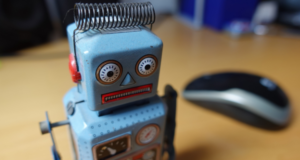
NLP projects like predictive text and chatbots are fantastic beginner projects because they combine practical use cases with lots of learning opportunities. You get hands-on experience with concepts like text preprocessing, tokenization, and training simple machine learning models. Plus, the instant feedback from seeing your chatbot respond or your text predictor make smart suggestions will keep you motivated.
It’s also a project area that blends creativity with technical skills. Chatbots can be designed for specific purposes like answering FAQs, offering travel advice, or even serving as a quirky conversational companion. There’s room to experiment and tailor your project to something that excites you.
Getting Started with Predictive Text
Creating a predictive text generator is a great initial step into NLP. Think about your favorite apps—how do they suggest the next word you might want to type? This magic often comes from algorithms built around probabilities and text patterns.
Here’s a simple roadmap:
- Gather and preprocess data: Start with a dataset of text—this could be anything from famous books to publicly available chat logs. Clean the data by removing special characters, lowercasing text, and trimming unnecessary spaces.
- Tokenize the text: Break the text into smaller chunks like words or phrases. Tokenization is the first step in helping your algorithm “understand” the structure of the text.
- Train a basic model: Use simple models like n-grams to analyze which words are likely to follow others. For an entry-level attempt, libraries like
NLTKorspaCyin Python are beginner-friendly. - Test it out: Once your model is ready, you can start feeding it inputs and see the predicted outputs. Tweak the model for better accuracy over time!
Building a Chatbot
Want to take it a step further? Build a chatbot! Chatbots can go from simple, rule-based systems (great for beginners) to advanced, AI-driven bots that use machine learning models like transformers.
Here’s a beginner-friendly approach:
- Define the chatbot’s purpose: Decide on the scope—will it answer specific questions, tell jokes, or assist with booking a ride?
- Create a conversational flow: Think of a flowchart of possible inputs from users and expected responses. This structure forms the backbone of your bot.
- Use libraries: Python libraries like
ChatterBotorRasaoffer excellent functionality for crafting rule-based chatbots without diving deep into advanced algorithms. - Train and test: Input your data, test the bot’s responses, and make adjustments for smoother conversations.
Supercharge Your Project with Ideas
If you’re feeling adventurous, you can combine your chatbot or predictive text project with external APIs or advanced machine learning techniques:
- Use OpenAI’s GPT models (or similar) for conversational bots that feel lifelike.
- Link your bot to popular messaging platforms like WhatsApp or Slack to make it more interactive.
- Experiment with sentiment analysis to give your bot the ability to “sense” emotion in user responses.
What’s Next?
Once you’ve built a chatbot or a text predictor, share it with friends or deploy it online for feedback. These projects are not only fun but also fantastic conversation starters when you’re talking about your foray into machine learning.
So, what are you waiting for? Dive into the fascinating world of NLP and bring your chatbot or text predictor to life—it’s like teaching your computer a new language!
Using Pre-Built Frameworks for Small-Scale AI
Getting into machine learning can sound a bit intimidating, but here’s the good news: you don’t have to start building models from scratch! There are many pre-built frameworks and libraries available that you can leverage to experiment with AI and build small-scale projects. Think of these frameworks as a set of pre-assembled tools that save you the time and effort of crafting everything from the ground up.
What Are AI Frameworks?
AI frameworks are like cooking recipes with all the ingredients laid out for you – they provide the necessary components such as pre-trained models, algorithms, and APIs. All you have to do is customize them to match your specific project requirements. These frameworks are powerful yet beginner-friendly, making them ideal for small-scale AI projects like chatbots, prediction systems, or image categorizers without diving too deep into complex theory.
Some Popular Frameworks to Get You Started
- TensorFlow: Developed by Google, TensorFlow is one of the most well-known open-source libraries for machine learning. It has a user-friendly version called TensorFlow Lite for lightweight projects. This is a great choice for beginners who want the flexibility to scale up later.
- Scikit-learn: If you’re working with straightforward tasks like regression, classification, or clustering, Scikit-learn is your best friend. It’s both simple to use and robust for experimenting with traditional machine learning models.
- Keras: Acting as a wrapper around TensorFlow and other backends, Keras is designed to make building neural networks fast, easy, and fun. With its clean API, you’ll spend less time coding and more time understanding the logic.
- PyTorch: Another favorite in the machine learning community, PyTorch is renowned for its flexibility and ease of debugging. Beginners find it approachable, especially for experimenting with deep learning projects.
Why Start with Frameworks?
- Speed: Using frameworks significantly cuts down the time required to build, train, and deploy machine learning models.
- Accessibility: They’re designed with simplicity in mind, offering pre-built functions to handle data processing or model evaluation.
- Supportive Communities: Most widely-used frameworks have active communities and extensive documentation. Got stuck? Someone on forums like Stack Overflow probably has the answer!
Small-Scale Project Ideas
If you’re itching to try one of these frameworks, here are a few beginner-friendly project ideas you can tackle:
- Sentiment Analysis: Use text input data to determine if a piece of writing (e.g., a tweet or review) conveys a positive, neutral, or negative sentiment.
- Digit Recognizer: Build a simple model to recognize handwritten digits using datasets like MNIST, which is easy to load using frameworks like TensorFlow or PyTorch.
- Weather Prediction: Using a dataset of historical weather patterns, train a model to predict basic temperatures or rainfall for the next day.
Pro Tips for Beginners
Diving into frameworks doesn’t mean skipping the fundamentals entirely. Make an effort to understand what’s happening under the hood! Here are some tips:
- Start with a small dataset to avoid being overwhelmed. Many frameworks provide pre-loaded datasets to begin with.
- Focus on one framework at a time (e.g., Scikit-learn) to build a strong foundation before moving to others.
- Experiment! Change parameters, tweak inputs, and observe how your models behave—it’s the best way to learn.
By using pre-built frameworks, you can fast-track your progress without feeling bogged down by the technical complexity. Plus, once you’ve done a few small projects, you’ll feel confident enough to explore more advanced topics. Remember, the key is to enjoy the process and stay curious. Who knows? That small-scale AI project might just spark bigger ideas down the road!