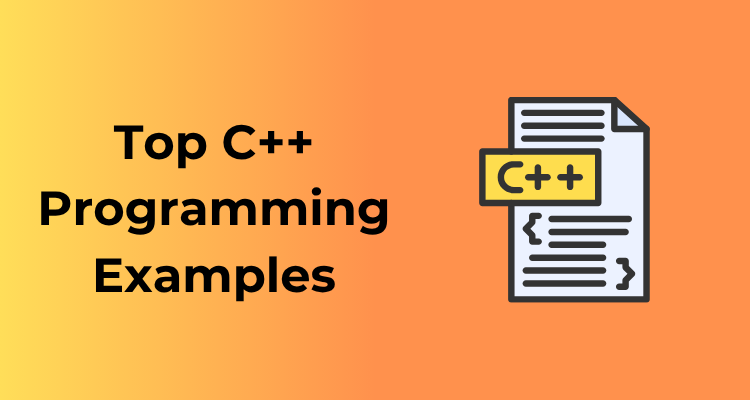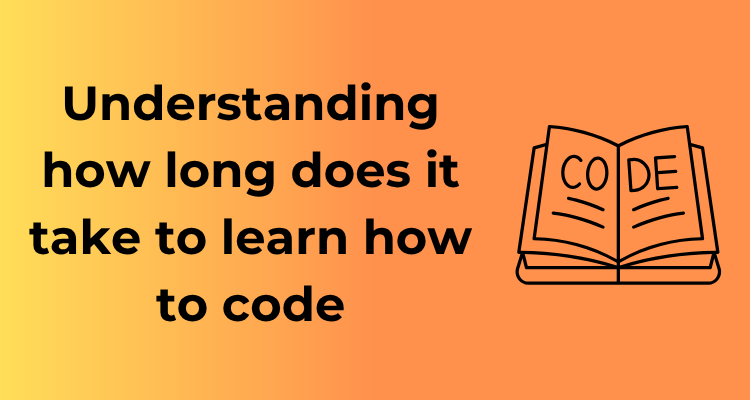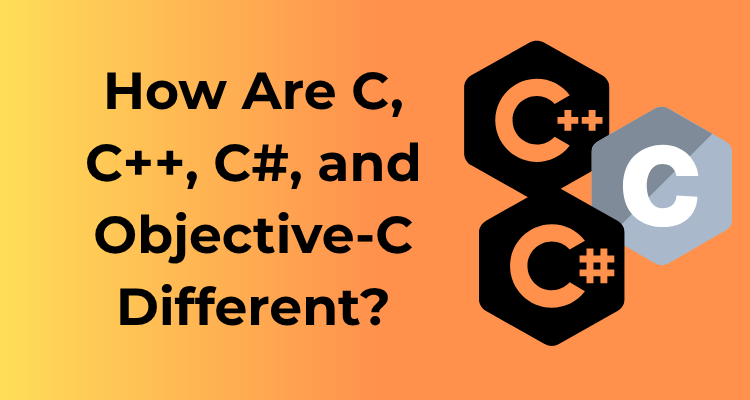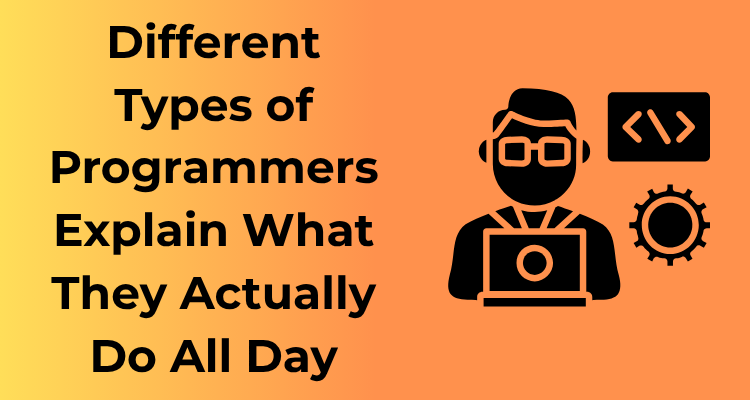Welcome to the fascinating world of C++ programming! If you’re just starting with C++, there’s no better place to begin than by creating the classic “Hello, World!” program. This simple exercise allows you to understand the basics of writing, compiling, and executing code in C++ the building block for everything that follows.
Step-by-Step: Writing Your First “Hello, World!” Code
Here’s a breakdown of what you need to do:
- Set up your environment: Ensure you have a code editor or IDE installed (like Visual Studio Code, CLion, Dev-C++, or Code::Blocks), along with a C++ compiler. If you’re new, something like MinGW for Windows or GCC for macOS/Linux will work perfectly.
- Write the code: Open your editor and type the following:
#include <iostream>
int main() {
std::cout << "Hello, World!" << std::endl;
return 0;
}
- #include <iostream>: This line tells the compiler to include the standard input/output stream, which is essential for displaying text on the screen.
- int main(): This marks the entry point of your program, meaning all instructions begin here.
- std::cout << “Hello, World!”;: This line outputs the text “Hello, World!” to the console. The `std::endl` ensures the output ends with a line break.
- return 0;: This tells the operating system the program executed successfully.
Compile and Run Your Program
Once written, you’ll need to compile the program to transform your human-readable code into something your computer understands. Here’s how you can get it running:
- Save the file with a
.cppextension (e.g.,hello_world.cpp). - Open your terminal/command prompt and navigate to the file’s directory.
- Type the following command to compile:
g++ hello_world.cpp -o hello_world - Run the compiled program using:
./hello_world
What’s Happening Behind the Scenes?
You just witnessed what happens when a simple set of instructions (your code) interacts with the C++ compiler. The compiler checks for any errors, translates your high-level C++ code into machine-readable instructions, and generates an output file you can execute. Pretty awesome, right?
Common Pitfalls and Tips
- Make sure you’ve installed a compatible compiler. Missing this step is a common beginner mistake.
- Pay attention to semicolons (
;) at the end of statements. Forgetting one will result in errors! - If something doesn’t work, double-check the program’s syntax and file path. Debugging is an important skill to embrace!
Calculating Numbers: Simple Arithmetic Tools
Welcome to an exciting step in your C++ journey! If you’ve ever wanted to build a program that handles numbers and performs various calculations, this is the perfect place to start. Arithmetic operations are not just the backbone of programming—they’re also incredibly empowering when creating solutions for real-world problems. Let’s dive in and explore how simple arithmetic tools in C++ can make you feel like a wizard of numbers.

Breaking Down the Basic Arithmetic Operators
Before jumping straight into code, let’s talk about the simple, yet powerful, arithmetic operators in C++. These are your essential tools:
+for addition-for subtraction*for multiplication/for division%for modulus (remainder when dividing integers)
The best part? They all work like you’d expect from basic math. But when combined with the flexibility of a programming language like C++, their potential becomes limitless.
Let’s Build a Simple Calculator
Ready for some hands-on coding? Let’s write a simple program where you enter two numbers, and your C++ code performs arithmetic operations on them. Here’s a sample code snippet:
#include <iostream>
int main() {
int num1, num2;
std::cout << "Enter two numbers: ";
std::cin >> num1 >> num2;
std::cout << "Addition: " << (num1 + num2) << std::endl;
std::cout << "Subtraction: " << (num1 - num2) << std::endl;
std::cout << "Multiplication: " << (num1 * num2) << std::endl;
std::cout << "Division: " << (num1 / num2) << std::endl;
return 0;
}
Let’s walk through this code:
- You ask the user to type in two numbers using
std::cin. - Perform arithmetic operations on those numbers.
- Display the results of the addition, subtraction, multiplication, and division using
std::cout. - Done! That’s your basic calculator!
Avoiding Common Pitfalls
Even with something as straightforward as arithmetic, there are a few things to watch out for:
- Integer Division: In C++, dividing two integers (e.g.,
5 / 2) results in an integer outcome (in this case,2), not a decimal value. Use floating-point numbers (floatordouble) if you need precise results. - Division by Zero: Always validate inputs when performing division. Dividing by zero will crash your program—ouch!
- Overflow Risks: When performing operations with very large numbers, you might run into overflow. Be mindful of the data type you’re using for numeric values.
Taking Control: If Statements and Decisions in Action
Control flow is at the heart of programming. Without it, your programs would just read instructions from top to bottom without ever veering off-course to make decisions. That’s where if statements shine—these nifty tools allow your C++ programs to take control, evaluate conditions, and make smart decisions along the way.
What Are If Statements?
Think of an if statement as a fork in the road for your code. It analyzes a condition, usually a comparison of two variables, and decides what direction to go based on whether the condition is true or false. Here’s the basic syntax:
if (condition) {
// Code to run if the condition is true
}
Sounds simple, right? That’s because it is! But don’t mistake simplicity for lack of power. Even this basic structure can make your programs infinitely more flexible.
A Simple Example
Let’s say you’re writing a program to check the weather and provide advice. Here’s how an if statement could be used:
#include <iostream>
using namespace std;
int main() {
int temperature = 30;
if (temperature > 25) {
cout << "It's warm outside! Wear light clothes." << endl;
}
return 0;
}
In this example, the program checks if the temperature is above 25°C. If so, it gives us advice about dressing for warm weather. Try modifying the temperature variable and see what happens!
Enhancing Decisions with else
What happens if the condition isn’t true? That’s where the else statement rides in to save the day. While if handles one path, else provides an alternative when the condition is false. Here’s how it might work in our weather-checking application:
if (temperature > 25) {
cout << "It's warm outside! Wear light clothes." << endl;
} else {
cout << "It's cool outside! Bring a jacket." << endl;
}
Now we’ve turned our little program into a decision-making dynamo capable of handling different outcomes.
Taking it Further with else if
What if there are multiple conditions to evaluate? The else if construct is your go-to. It allows you to check several conditions in sequence:
if (temperature > 30) {
cout << "It's a scorcher! Stay hydrated." << endl;
} else if (temperature > 20) {
cout << "It's a nice day. Enjoy the outdoors!" << endl;
} else if (temperature > 10) {
cout << "It's getting chilly. Grab a jacket!" << endl;
} else {
cout << "It's freezing! Stay warm out there." << endl;
}
Each condition is checked in order until one evaluates to true. If none match, the else (if it exists) acts as a safety net for all other cases.
Tips for Writing Clear if Statements
- Keep it straightforward: Don’t try to cram too much logic into one statement. If a condition becomes unwieldy, consider breaking it up into smaller parts.
- Indenting matters: Make sure you indent the code inside each
if,else, orelse if. This isn’t just good style—it helps others (and your future self) understand your logic. - Test edge cases: Always think about all possible inputs that your conditions may encounter. Unexpected input can lead to unintended behavior!
Loops in Practice: Turning Repetition into Results
Let’s talk about loops. Don’t let this word intimidate you—loops are your programming best friends when it comes to handling repetitive tasks. Imagine telling your computer to complete a task over and over again without exhausting yourself by writing the same code repeatedly. Pretty awesome, right? That’s the magic of loops!
What Are Loops?
Loops allow us to execute a block of code multiple times, often with slight variations each time. They’re the ultimate tools for efficiency in C++ (or any programming language, really). Whether you’re processing data, creating patterns, or automating a repetitive task, loops have got your back.
Types of Loops in C++
In C++, there are three main types of loops you’ll use most often:
- For Loop: Best suited for when you know beforehand how many times you want the loop to execute.
- While Loop: Handy for scenarios where you want to keep looping as long as a condition is true.
- Do-While Loop: A slight twist on the while loop; the code inside this loop runs at least once before checking the condition

Let’s Break It Down
Here’s how you might use these loops in a beginner-friendly way:
1. For Loop Example
Let’s print numbers from 1 to 10 using a for loop. Here’s what the code looks like:
for (int i = 1; i <= 10; i++) {
cout << i << endl;
}
How does this work?
- We initialize a variable,
i = 1. - The loop keeps running as long as the condition
i <= 10is true. - After printing the value of
i, it incrementsiwithi++.
Tada! You’ve just printed numbers from 1 to 10, and it only took three lines of code. How convenient is that?
2. While Loop Example
Now let’s say we want the user to enter numbers until they type in zero. A while loop is perfect for this:
int num;
cout <> num;
while (num != 0) {
cout << "You entered: " << num << endl;
cout <> num;
}
Here, the loop continues to execute until the user types 0. This kind of loop shines when you can’t predict how many times the user might perform an action.
3. Do-While Loop Example
Finally, the do-while loop ensures the block of code executes at least once. It’s like playing a game where you must try it once before deciding if you like it:
int num;
do {
cout <> num;
cout << "You entered: " << num << endl;
} while (num != 0);
Even if the user enters 0 right away, the code block will execute once before checking the condition.
Authoritative Tips for Mastering Loops
- Don’t overcomplicate: Start with simple examples and then experiment with more complex structures as your confidence grows.
- Watch out for infinite loops: Forgetting to update conditions inside the loop can cause it to run forever. Oops!
- Nest wisely: Learn how to safely use loops inside other loops (nested loops). They’re powerful but can get messy if not structured properly.
Working Smarter: Using Functions to Streamline Code
Ever found yourself writing the same piece of code multiple times? Or wished there was a magical shortcut to organize your sprawling program? Enter functions—the universal life hack for more efficient, modular, and maintainable coding in C++. Let’s walk through this together, shall we?
What Are Functions?
In simple terms, a function is a reusable block of code designed to perform a particular task. Think of it like a recipe: once you have your steps written down, you can make that dish as many times as you like without rewriting the recipe. Pretty neat, right?
Functions allow for better program structure, cleaner code, and an easier debugging process. Imagine calling a function whenever you need it, rather than digging through mountains of lines to make changes. Sounds dreamy? It gets even better.
Advantages of Using Functions
- Reusability: Write once, use everywhere. Functions let you avoid the dreaded copy-paste trap!
- Readability: They break the program into bite-sized, understandable pieces.
- Debugging Simplified: If something goes wrong, you can target fixes within the function without hunting through your whole codebase.
- Team Collaboration: Functions promote cleaner division of tasks, making teamwork possible (and pleasant).
How to Write a Function in C++
Let’s break it into steps—because, hey, small wins lead to big wins.
- First, you need a function declaration. This tells the compiler a function exists, what it’s called, what it returns, and any arguments it takes.
returnType functionName(parameterType parameterName, ...); - Next comes the function definition, where the magic happens. You’ll write the actual code for what the function does. Here’s how:
returnType functionName(parameterType parameterName, ...) {
// Body of the function (What it will do)
return something;
}
- Finally, call the function whenever you need it in your program. Easy!
Example: Let’s Solve a Quick Problem
Let’s say we want to create a function that calculates the sum of two numbers. Here’s how:
#include <iostream>
using namespace std;
// Function declaration
int addNumbers(int a, int b);
// Main function
int main() {
int num1 = 5, num2 = 10;
cout << "The sum is: " << addNumbers(num1, num2) << endl;
return 0;
}
// Function definition
int addNumbers(int a, int b) {
return a + b;
}
When you run this, it outputs “The sum is: 15”. See how clean and efficient that is? Instead of reiterating how to add numbers everywhere, we just call addNumbers(). Boom, done.
Arrays and Pointers: The Foundation of Data Handling
Hey there, coder! If you’re diving into the realm of C++ programming, you’ve likely encountered two concepts that are fundamental to data manipulation: arrays and pointers. These are like the bread and butter of C++—simple yet powerful tools that can handle data in efficient and brilliant ways. Let’s break them down together in a way that’s easy to digest.
What Are Arrays?
Think of arrays as little clusters of data that are neatly packed together in one spot. If you imagine a row of mailboxes, each one holding a letter or a package, you’ve got the perfect analogy for arrays.
- What they do: Arrays store multiple values of the same type, all organized under a single variable name.
- Why they’re useful: Instead of creating individual variables for each piece of data (e.g., `int age1`, `int age2`…), you can group them together (e.g., `int age[5]`).
- How they work: Arrays use indexes, starting at 0. If you declare `int scores[3] = {10, 20, 30};`, then `scores[0]` gives you `10`, `scores[1]` gives you `20`, and so on.
Pro Tip: When working with arrays, always remember that they don’t automatically guard against overstepping their bounds! It’s your job to ensure you don’t access an index that’s out of range, or you’ll risk undefined behavior (and bugs that will haunt you).
Meet Pointers: Your Window to Memory
If arrays are the organized lockers of your program, pointers are the advanced maps that allow you to find or interact with specific lockers. A pointer stores the address of a variable rather than its actual value. Here’s why that’s super cool:
- What makes them special: Pointers let you directly access and manipulate the memory location of a variable.
- Declaring a pointer: Use the asterisk (`*`) symbol. For example, `int* ptr;` defines a pointer to an integer.
- How they team up with arrays: Arrays and pointers are deeply intertwined. The name of an array (e.g., `scores` from earlier) is essentially a pointer to the first element in that array.
Here’s an Example: If you write `int* p = scores;`, then `*p` gives you the same value as `scores[0]`. Incrementing the pointer (`p++`) will move to the next element in the array. How cool is that?
Why Should You Care About Arrays and Pointers?
Pointers and arrays lie at the heart of dynamic memory management, which means you’ll use them constantly when writing complex programs. For example, think about:
- Building dynamic data structures like linked lists and trees.
- Passing large datasets between functions without copying them.
- Accessing hardware or memory in low-level operations.
Learning to wield arrays and pointers effectively opens up new levels of control and efficiency in your programming. Mastering these will make your code look sleek and professional, and it’ll perform faster, too. Win-win!
OOP Illustrations: Classes and Object-Focused Designs
Welcome to the fascinating world of Object-Oriented Programming (OOP) in C++! If you’ve ever heard someone talk about “classes” or “objects” and wondered what in the world they were talking about, don’t worry you’re not alone. Let’s break it down together in this friendly exploration.
What’s OOP Anyway?
Think about the objects around you: a car, a smartphone, or even your favorite mug. These all have characteristics (like color or size) and behaviors (like driving, calling, or holding coffee). OOP takes the same approach in programming—modeling real-world things as classes (templates) and objects (actual useable entities).
For example, you might have a Car class that defines general properties like brand, color, or maximum speed. An object of the Car class represents a specific car (like a blue sedan with a maximum speed of 120 mph). Cool, right?
Why Should You Care About OOP?
Using object-focused designs helps us code in a way that is:
- Organized: Breaking a program into classes makes it easier to understand and manage.
- Reusable: Once you’ve created a class, you can use it as many times as you like without rewriting the code.
- Scalable: Adding new features and functionalities becomes simpler.
These qualities make OOP the go-to approach for building reliable and scalable software.
Making a Class in C++
Creating your first class is much easier than you might think. Let’s create a simple Car class:
class Car {
public:
string brand; // Attribute
int speed; // Attribute
void honk() { // Behavior (method)
cout << "Beep! Beep!" << endl;
}
};
Here’s what’s happening in this snippet:
- The keyword
classstarts the class definition. - Inside, we define attributes (
brandandspeed) and a method (honk).
Creating and Using Objects
To use our shiny new Car class, we need to create objects. Here’s how:
Car myCar; // Create an object of Car myCar.brand = "Toyota"; // Assign values to attributes myCar.speed = 90; cout << "My car is a " << myCar.brand << " going " << myCar.speed << " mph." << endl; myCar.honk(); // Call the honk method
Output: My car is a Toyota going 90 mph. Beep! Beep!
Congrats! You’ve just combined attributes and behaviors to model a real-world object in code. Feel the power?
Diving Deeper: Constructors
Typing out myCar.brand = "Toyota" every single time can get tedious. Enter constructors, which automatically initialize your objects:
class Car {
public:
string brand;
int speed;
// Constructor
Car(string b, int s) {
brand = b;
speed = s;
}
};
Car myCar("Honda", 100);
cout << "My car is a " << myCar.brand << " and its speed is " << myCar.speed << " mph." << endl;