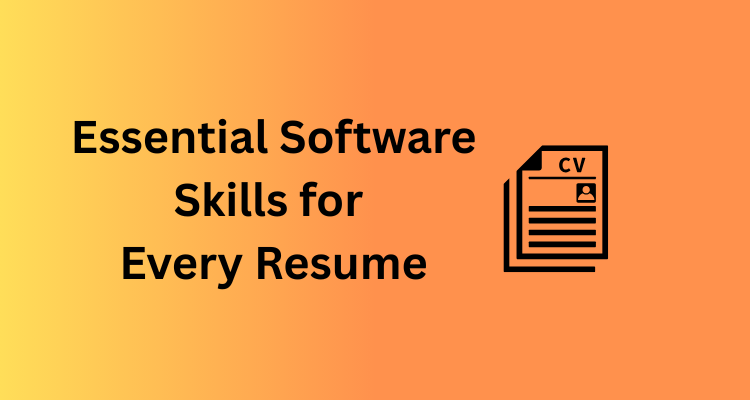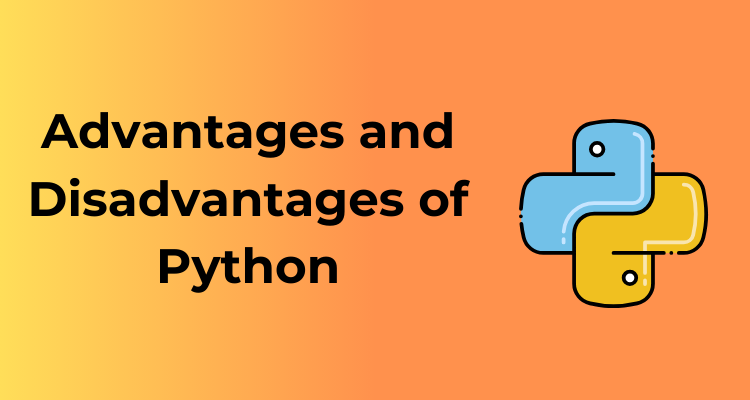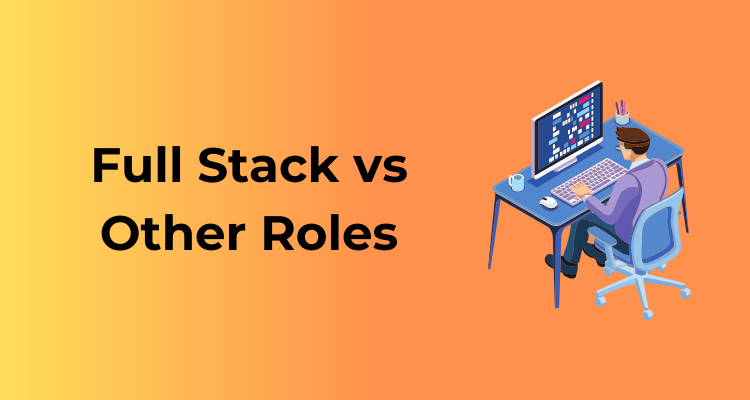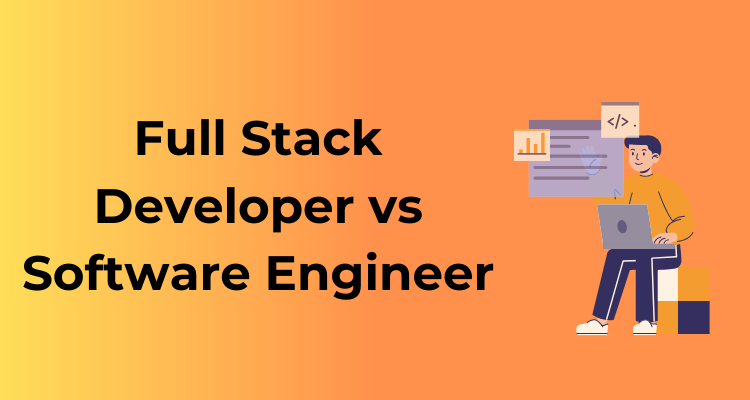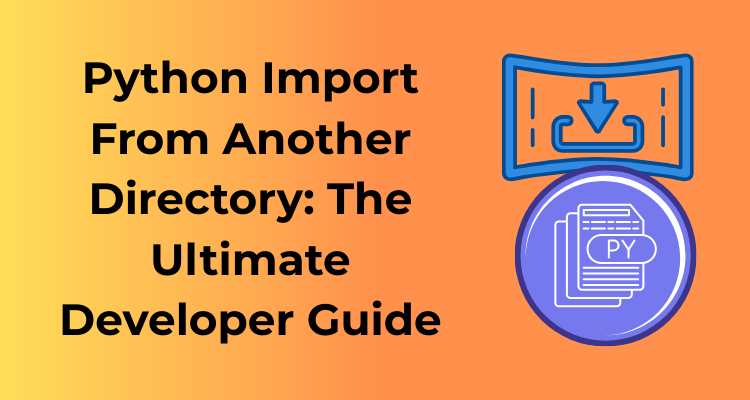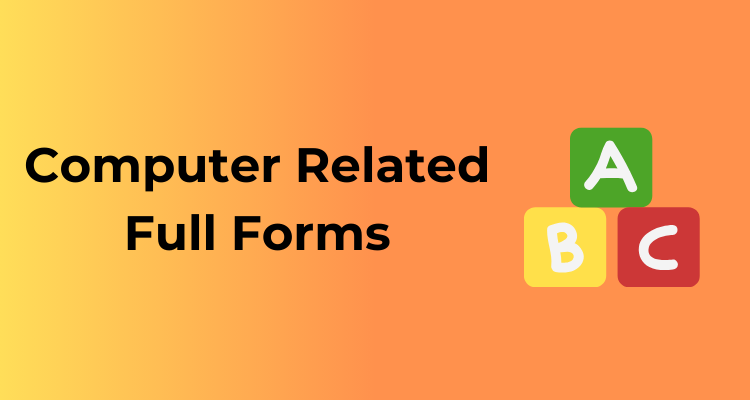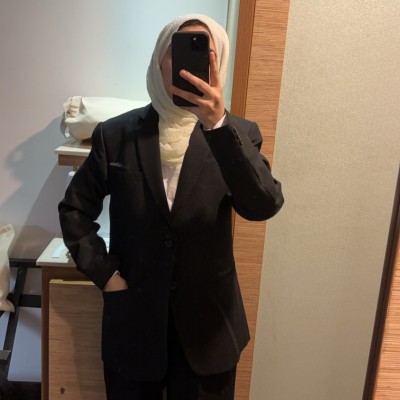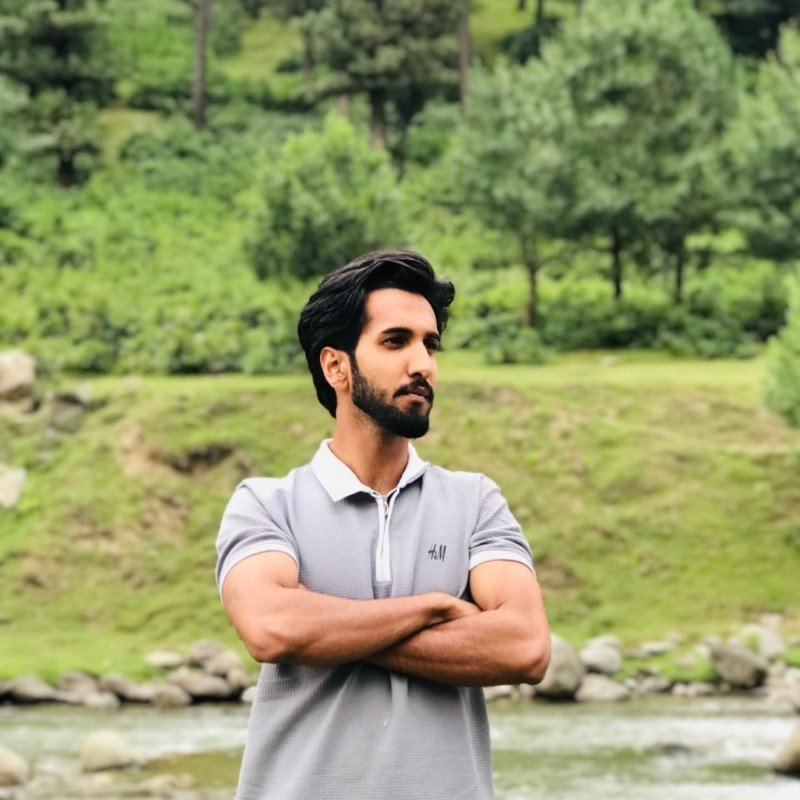Let’s face it, job hunting can be a whirlwind. One day you’re perfecting your resume, the next, you’re researching a company’s vibe. But amidst all that hustle, there’s one thing you simply can’t afford to overlook: understanding the software skills that a software engineer job actually needs. Why? Because tossing generic skills into your resume is like trying to fit a square peg into a round hole it just doesn’t work!
Understanding Job-Specific Software Requirements
Start with the Job Description
Here’s a pro-tip: the job description is your magic map. Most job postings aren’t shy about listing the software tools they’re looking for. Spot phrases like “must have,” “highly preferred,” or “experience with” these are golden hints! For instance, if you see “proficient in SQL” or “familiarity with Adobe Photoshop,” that’s your cue to check your database or design tool know-how. Make a list of these specific tools and technologies. Knowing what’s sought is half the battle won!
Customize According to the Industry
Different industries swim in different software pools. Are you applying for a marketing role? Then showcasing knowledge in tools like Google Analytics, HubSpot, or Canva can make a solid impression. If this is a finance job you’re after, you’ll want to flaunt your prowess in Excel or QuickBooks. For tech gigs, coding languages and platforms like Python, Java, or GitHub often top the list.
Research Before You Apply
Here’s where your inner detective comes into play! A quick look at the company’s website, LinkedIn profiles of its employees, or even online forums can reveal the types of software common within the organization. This effort can give your application that personal touch, showing recruiters you’ve tailored your skills specifically for them. And trust me, hiring managers love that!
Be Honest About Your Abilities
Honesty, as they say, is key. It’s tempting to list every software you’ve ever dabbled with, but exaggerating your skills can backfire. During interviews, recruiters might test your knowledge or expect you to use these tools on the job from day one. If you’re only familiar with a tool at a beginner level, it’s better to clarify that rather than claim expertise. Transparency not only shows integrity but also eliminates future jitters about being caught off guard.
Test and Tweak Your Skills
If you realize a job demands proficiency with software you’re not familiar with, don’t panic use this as a chance to level up! There are loads of free and paid resources out there, from YouTube tutorials and blogs to platforms like Coursera, Udemy, and LinkedIn Learning. Even dedicating a few hours a week to building your expertise can make a big difference. Think of it as an investment in your professional toolkit.
Highlighting Beginner Vs Advanced Proficiency Levels

When it comes to showcasing your software skills on a resume, one of the key factors that employers love to see is clarity. And one of the most effective ways to make your skills stand out is by clearly indicating your proficiency level. Are you a beginner, or can you expertly navigate advanced software tools? Let’s break it down together.
Why Differentiating Proficiency Levels Matters
Imagine you’re hiring someone to operate heavy machinery. Wouldn’t you want someone who has advanced experience rather than someone who’s just sat in the driver’s seat once? The same principle applies to software skills. Highlighting your proficiency level tells recruiters and hiring managers not only what tools you know, but also how well you know them. This distinction helps them better understand if you’re a good fit for the role.
How to Identify Your Proficiency Level
First, let’s define what “beginner” and “advanced” proficiency typically mean in the working world:
- Beginner: You’ve been introduced to the software, either through a training course, a project, or personal exploration. You can perform basic tasks without supervision but aren’t fully comfortable with complex functionalities yet.
- Intermediate: You can handle day-to-day operations with ease and troubleshoot minor issues. You’ve likely worked closely with this tool in a job setting.
- Advanced: You’re the go-to person for this software. You understand its full capabilities, can perform advanced tasks, and even train others on how to use it efficiently.
Take a moment to self-assess. Think about the last time you used the software in question. Was it smooth sailing, or did you rely heavily on tutorials or colleagues? Being honest will not only help you confidently discuss your skills during interviews but will also ensure you’re not overpromising on your resume!
How to Present Proficiency Levels on Your Resume
Now that you’ve reflected on where you stand, it’s time to put it on paper (or screen). Simply listing software without explaining depth of knowledge could leave the hiring manager guessing which, spoiler alert, isn’t what you want. Here’s how to add polish and precision:
- Use Levels of Expertise: Add a modifier like (Beginner, Intermediate, or Advanced) next to each software tool.
- Quantify When Possible: Did you use this software daily for three years? Note that. Numbers speak volumes!
- Integrate It into Achievements: Example: “Streamlined workflows by building customizable dashboards in Salesforce (Advanced).” This approach not only lists your skills but demonstrates how you’ve used them to create tangible results.
A Practical Example
Here’s what this might look like:
Software Skills: - Microsoft Excel (Advanced): Developed pivot table reports for senior executives. - Adobe Photoshop (Beginner): Completed a basic course and created simple marketing visuals. - Tableau (Intermediate): Analyzed and visualized data sets for quarterly reviews.
Balancing Technical and Soft Software Skills

When you’re crafting your resume, striking the right balance between technical and soft software skills can make a world of difference. It’s not just about listing every tool or software you’ve ever used; it’s about showing that you can use your technical expertise alongside critical soft skills to genuinely add value to a team. Let’s explore how to beautifully blend these two aspects to create a standout resume.
Why Balance Matters
Your technical software skills are your toolkit they showcase what you know and what you can do. But here’s the thing: tools are only as good as the person wielding them. Employers want professionals who aren’t just proficient in software but also have the soft skills to resolve problems, work well with others, and adapt to a dynamic environment. This balance signals that you’re not just a tech whiz but a well-rounded team player too.
Examples of Soft Software Skills
Soft software skills may not jump out at you the same way technical ones do, but they’re absolutely essential. Here’s a closer look:
- Team Collaboration: Can you use platform tools like Slack, Microsoft Teams, or Trello effectively to coordinate, share feedback, and meet project deadlines?
- Problem-Solving: Do you apply logic and creativity to troubleshoot complex software issues or optimize workflows?
- Time Management: Are you skilled at using time-tracking software like Asana or Clockify to juggle multiple projects efficiently?
- Communication: Can you present technical findings from software, like dashboards or analytics reports, in a way non-technical stakeholders can easily grasp?
Strategies for Highlighting Both Skills
Great, so you understand the importance of balance and the types of soft skills employers look for. But how do you actually showcase this on your resume? Here are some actionable tips:
- Integrate Soft Skills into Job Descriptions: Don’t just list the tools you’ve worked with; explain how you used them. For instance, instead of saying, “Proficient in project management software,” you could write, “Led a cross-functional team of 10 using Asana, streamlining project delivery by 15% ahead of schedule.”
- Balance the Skill Section: Create a section for “Technical Skills” but also weave in a soft skills emphasis. For example, include synthetic statements like “Strong ability to translate technical software insights into actionable strategies.”
- Use Metrics: Quantify the impact of your blend of skills. For instance, “Resolved customer issues using Zendesk, reducing average response time by 25%, while maintaining a 95% satisfaction score.”
When to Go All-In on One Type
Finding balance doesn’t mean you always need an equal 50/50 split of technical and soft skills. If you’re applying for a role like “Software Developer,” technical expertise naturally takes center stage, but peppering in a mention of collaborative problem-solving or adaptability creates a fuller narrative. Conversely, roles like “Project Manager” may call for soft skills to receive a heavier spotlight, with technical skills complementing them.
Industry-Specific Software Knowledge That Stands Out
Have you ever come across a job post and thought, “Wow, I need to up my software game for this role”? You’re not alone it’s incredibly common! What makes your resume really sparkle, though, is industry-specific software knowledge. Let’s dive into why this matters and how you can make it work for you!
Why Does Industry-Specific Software Knowledge Matter?

The reality is each industry has its own set of tools that professionals need to know. Recruiters and hiring managers aren’t just looking for someone who can figure things out. They want someone who already speaks their software “language.” That’s where you can shine by showing off your expertise!
- Marketing: Social media scheduling platforms like Hootsuite or email marketing tools like Mailchimp or instantly can set you apart.
- Finance: Mastery of Excel is expected, but specialized knowledge think SAP or QuickBooks might give you an edge.
- Design: Creative tools such as Adobe Suite or Canva can make you invaluable to a team.
- Healthcare: Experience with Electronic Health Record (EHR) systems like Epic or Cerner speaks volumes.
The key is to tailor your resume to the particular “lingo” of your field. Highlighting specific software knowledge signals that you’re not just a great candidate—you’re the perfect match for the industry’s needs.
How to Identify Industry-Relevant Software
If you’re breaking into a new field or are unsure which tools deserve top visibility on your resume, follow these steps:
- Research Job Descriptions: Browse postings for roles similar to the one you’re targeting. What platforms or products come up most often in the “skills” section?
- Speak to Insiders: If you know someone in the field, don’t hesitate to ask them what tools they use daily. Networking can work wonders!
- Stay Current: Technology evolves, so staying updated on the latest industry trends will keep your skills relevant.
How to Make Your Industry-Specific Skills Pop on Your Resume
Once you’ve identified the key software to focus on, the next step is making those skills jump off the page. Here’s how to do it:
- Use a Dedicated Skills Section: Create a section specifically for technical skills. Make your software competencies a standout feature!
- Weave Them Into Experience Sections: Instead of simply listing the software, describe how you’ve used it. For example, “Created marketing campaigns using Salesforce, leading to a 30% increase in engagement.”
- Show Off Results: Focus on outcomes. Demonstrating what you’ve achieved with the software shows you’re not just proficient, but strategic.
When to Learn New Software for the Job
Sometimes, you’ll identify gaps in your skills when researching roles. Don’t let that overwhelm you—it’s often worth taking the time to upskill. Thanks to online courses and certification programs, this has never been easier.
Platforms like LinkedIn Learning, Coursera, or Udemy are loaded with courses for industry-specific software. Completing even one of these classes can bolster your appeal and send the message that you’re adaptable and eager to learn.
Strategic Placement of Software Skills in Your Resume
Alright, let’s talk about where the magic happens the placement of your amazing software skills in your resume. You may have the tech chops, but where you strategically showcase them can make all the difference between catching a recruiter’s attention or getting lost in the pile. Let’s break it down, step by step, to make your resume work as hard for you as you do on the job!
1. Lead with Your Best in the Skills Section
Your skills section is prime real estate for showcasing your software expertise but here’s where strategy comes in. Instead of just cramming every software tool and platform you’ve ever touched into a long, unwieldy list, focus on the most relevant and impactful tools for the job you’re applying to.
- Study the job description and highlight software skills that are specifically mentioned. These should be front and center.
- If you’re proficient in industry-standard software (think Excel, AutoCAD, Tableau, or Java), don’t just list them add context, like “Advanced Experience with Excel for Data Reporting.”
- For niche tools, include keywords recruiters might be looking for, even if you tuck them in subtly.
Making this area thoughtful, customized, and concise could make all the difference when hiring managers quickly skim through resumes.
2. Integrated Approach: Sprinkle Skills Throughout
Guess what? Your software skills shouldn’t stay boxed into just one section. Recruiters love context, so sprinkle those skills organically throughout your professional experience or accomplishments section to show how you applied them.
- Instead of “Software: Python, SQL, Power BI,” try integrating: “Wrote Python scripts to automate data processing, saving 15% of project time.”
- When describing accomplishments, mention how software was integral: “Designed dashboards in Power BI visualizing sales trends, which increased team insights on customer behavior by 25%.”
Recruiters and applicant tracking systems (ATS) both reward this kind of thoughtful placement because it provides proof of skill rather than just listing names.
3. Spotlight Certifications & Awards
If you’ve earned certifications for software tools like earning the coveted Microsoft Office Specialist certification or completing a Salesforce Administrator course don’t let these reside in some forgotten corner of your resume. Consider creating a separate “Certifications” section or adding it strategically alongside your software skills in a prominent spot.
A certification showcases not only expertise but also your willingness to keep learning. Phrase it confidently e.g., “Certified in SAP for Financial Transactions” sounds much better than simply saying “Proficient in SAP.”
4. Tailor, Tailor, Tailor
One-size-fits-all doesn’t work here. With every role you apply to, ask yourself: What’s the most relevant suite of software skills for this job? Tailor your resume accordingly and move around those skills so what’s important stands out at first glance.
This also avoids clutter. Highlighting three highly relevant software tools specific to the job is infinitely more impactful than listing 15 unrelated ones. Clarity and focus win the day!
5. Use Formatting to Make It Pop
A great resume isn’t just written well; it’s designed well! Consider:
- Bullet points—short and to the point for readability.
- Grouping skills by category if it makes sense (e.g., Programming, Analytical Tools, Graphic Design Software).
- Bold the most important keywords for better visibility (but don’t overdo it!).
How Certifications and Courses Enhance Software Skills
In the fast-paced, technology-driven world we’re living in, it’s no secret that staying updated with new software trends can really set you apart on your resume. And guess what? Certifications and courses can be game-changers when it comes to boosting your software skills. Let’s dive into why they matter and how they can make your resume shine brighter for prospective employers.
Why Certifications and Courses Matter
- They validate your expertise: Completing a formal course or earning a certification is undeniable proof that you’ve acquired a specific skill. It’s far more convincing than simply listing a software on your resume and hoping for the best. Employers love seeing tangible credentials behind your claims.
- You stay competitive: Technology evolves constantly, and new tools are developed all the time. Certifications show that you’re committed to staying current and relevant with the latest trends.
- They cater to diverse industries: From cloud computing to creative design, there are certifications aimed at software skills across nearly every career field.
How to Strategically Showcase Certifications
So, you’ve gone ahead and earned a certification amazing! Now, where does it belong on your resume? Well, here’s how you can make sure they don’t get overlooked:
- Create a dedicated section: Consider adding a “Certifications” or “Professional Development” heading. Place it below your work experience or education section for maximum visibility.
- Be specific: Include the official certification name, the issuing organization (e.g., Adobe, Microsoft, Google, etc.), and the completion date. Formatting tip: “Certified ScrumMaster (CSM) | Scrum Alliance | Completed July 2023.”
- Weave them into your skill descriptions: If a certification is directly tied to job-specific software listed under your Skills or Experience sections, make sure to integrate it naturally. For example, “Built and deployed cloud-based services using AWS (Certified AWS Solutions Architect).”
Popular Software Certifications to Consider
If you’re unsure where to start, here are some widely recognized certifications that can help supercharge your resume:
- Tech roles: CompTIA certifications, Microsoft Azure Certifications, or Google Certified Professional Cloud Architect.
- Creative professionals: Adobe Certified Professional in Photoshop, Illustrator, or Premiere Pro.
- Marketing specialists: HubSpot Content Marketing Certification, Google Ads Certification, or Salesforce Marketing Cloud Consultant.
- Project management: Certified ScrumMaster (CSM) or PMP (Project Management Professional) certification.
Tips for Choosing the Right Courses
Navigating the world of certifications can feel overwhelming, but don’t fret! Here are my pro tips:
- Research industry-specific software used in your desired role, and look for certifications that focus on that software.
- Opt for certifications from reputable organizations employers know the difference between credible institutes and unknown sources.
- If you’re new to certifications, start with beginner-friendly ones to build your confidence.
- Schedule time for self-paced learning; keeping up consistency matters more than rushing to the finish line!
Avoiding Common Mistakes in Listing Software Skills
So, you’ve painstakingly crafted your resume – polished every detail, proofed it for the hundredth time, and proudly added your software skills section. But here’s the thing: a poorly listed software skills section can do more harm than good. Let’s dive into the pitfalls to avoid and how to make this part of your resume truly shine.
1. Being Ambiguous or Vague
Imagine telling a recruiter, “Yeah, I know computers.” Not very convincing, right? That’s essentially what you’re doing when you list something too broad, like “proficiency in Microsoft Suite” or “familiar with graphic design tools.” Be specific!
- Instead of “Microsoft Suite,” say: “Proficient in Microsoft Excel (advanced formulas, pivot tables) and Microsoft PowerPoint (designing professional presentations).”
- For design tools, name the software: Adobe Photoshop, Figma, or Sketch.
Specificity doesn’t just showcase your expertise; it also shows you’re thoughtful in how you present yourself.
2. Inflating Your Skill Level
We get it – you want your resume to impress. But claiming you’re an expert in Python when you’ve only watched a couple of YouTube tutorials isn’t the best move. If that knowledge gets challenged during an interview or on the job, it can backfire spectacularly.
Instead:
- Be honest about your skill level. Use terms like “beginner,” “familiar with,” or “intermediate-level experience.”
- For software you’re still learning, it’s okay to write: “Currently enhancing skills in Python (enrolled in an advanced certification course).”
Recruiters value honesty just as much as proficiency.
3. Overloading the Section
Sure, you know a lot of software tools – that’s impressive! But including everything, from Adobe Photoshop to obscure niche tools you haven’t used in years, can make your resume appear cluttered. Quality over quantity is key.
When deciding what software skills to include, ask yourself these questions:
- Is it relevant? Tailor the skills to the specific job. If you’re applying for a digital marketing role, highlight skills like Google Analytics or SEO tools rather than CAD software.
- Is it recent? Steer clear of outdated software that’s no longer widely used unless explicitly required by the job description.
4. Forgetting to Align Skills with Job Postings
Many resumes fall flat because they list software skills without connecting them to the job requirement. Employers often scan for keywords from the job description, so strategic alignment is a must.
Pro tip:
- Scan the job posting for the software mentioned and make sure to include it if you have experience with it. Don’t add irrelevant skills they didn’t ask for!
- Use the exact terms from the job description. For example, if they ask for “CRM platforms like Salesforce,” include that instead of vaguely saying “customer relationship software.”
5. Ignoring Formatting and Readability
Randomly tossing your skills onto the resume as a long, run-on list can overwhelm readers. Instead, use formatting to make your software skills pop:
- Group related skills together: For instance, group all graphic design software under one bullet or section.
- Use bullet points: Bullets make skills easier to scan quickly and allow recruiters to focus on what’s relevant.
6. Forgetting to Keep It Updated
Your resume isn’t a “set it and forget it” kind of thing. Every time you take a new course, gain certification, or start using a new tool regularly, make sure to update your software skills section. Obsolete skills won’t help, but recent ones can show you’re staying ahead in your industry.