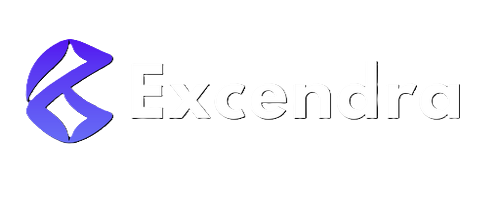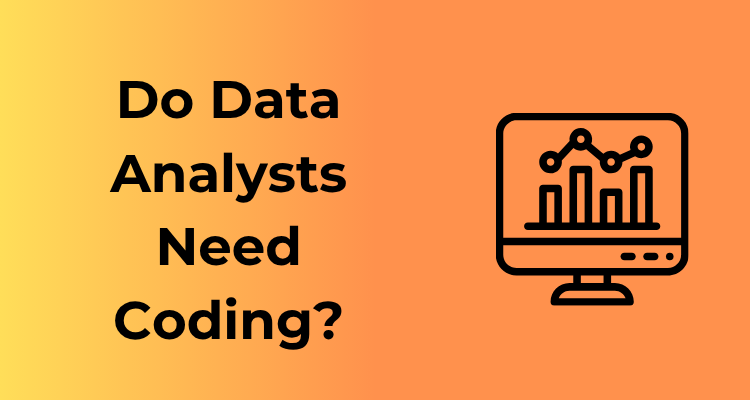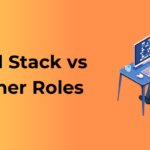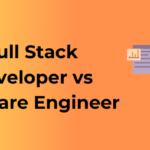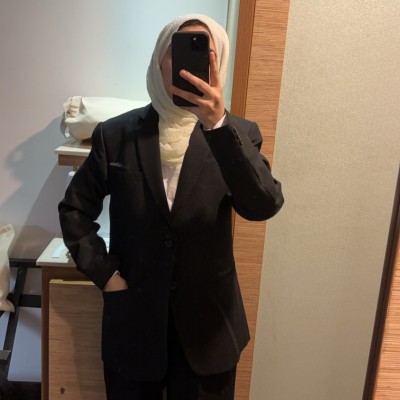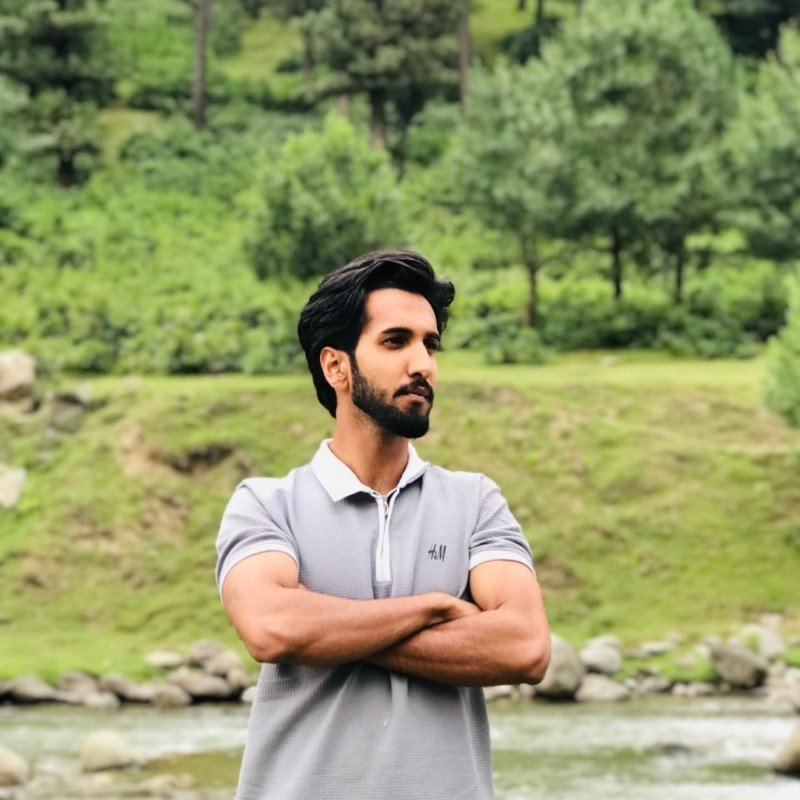Hello there! Let’s talk about data analysts. Sounds fancy, doesn’t it? But what exactly do these professionals do every day? If you’ve ever been curious about this field, let’s break it down into bite-sized pieces. Spoiler alert: it’s all about data (obviously!) and finding meaningful insights for decision-making. Yep, they are the detectives of the data world, piecing together valuable information to help organizations thrive.
First off, the role of a data analyst can vary depending on the industry, but here’s the gist of it. Their main goal? Take raw data and turn it into useful information. Sounds simple enough, but trust me, it’s a mountainous task that requires various skills and incredible attention to detail.
Key Responsibilities of a Data Analyst
So what’s in the daily toolbox of a data analyst? Here are some common tasks they tackle:
- Data Collection: Analysts spend a significant amount of time gathering data from various sources. Whether it’s sales figures, user feedback, or web traffic statistics, every piece of data tells a story.
- Cleaning and Organizing Data: Ever tried making sense of a messy spreadsheet? Data analysts sort through chaos, removing duplicates, handling missing entries, and ensuring everything is neat and tidy for analysis.
- Analyzing Trends and Patterns: This is where the magic happens. Using statistical tools, they identify patterns and trends to uncover insights. “Is there a drop in sales during the summer?” or “Do users prefer feature A or feature B in our app?”—these are the mysteries they solve.
- Visualizing Data: Have you ever seen an amazing graph or dashboard that tells a complete story? Many analysts create such visuals to present their findings in simple, digestible ways.
- Creating Reports: Whether it’s a PowerPoint presentation or a detailed PDF, analysts compile all the insights, paired with actionable recommendations, for stakeholders.
So, in essence, a data analyst is like a translator. They bridge the gap between numbers and humans by ensuring everyone can understand the “what” and “why” behind the data.
Why Are Data Analysts Valued in Organizations?
Picture an organization as a ship. Data analysts act as the navigators, guiding the company through turbulent waters with actionable insights. Here’s why they’re so highly regarded:
- Improving Decision-Making: Leaders often rely on data analysts’ insights to make crucial business decisions. With clean and accurate data, decisions are less about guesswork and more about evidence-based strategies.
- Saving Time and Resources: By identifying inefficiencies or problem areas, data analysts help companies optimize their processes, saving both time and money.
- Spotting Opportunities: Whether it’s identifying a new market to target or discovering a lagging sales area to improve, analysts are key players in driving growth.
The Coding Conundrum: Myths vs. Reality
Ah, coding! For many aspiring and even seasoned data analysts, the word itself can be both exciting and a little intimidating. It’s easy to wonder: “Do I really need to be a coding wizard to succeed in data analysis?” Let’s set the record straight in this friendly debunking of myths and revelation of realities about coding in the data analysis world!
Myth 1: Data Analysts Must Be Expert Programmers
One of the most common misconceptions is that you need to be an expert coder to dive into data analysis. Reality check: While coding skills can absolutely help you, becoming a “master coder” is rarely a necessity. Most analysts focus on leveraging a combination of tools and lighter coding practices to get the job done effectively.
Think of coding more as a tool in your toolkit rather than the entire box! Many tasks can be automated or simplified using basic code snippets and functions without needing deep programming expertise. So, if you’re worried about not being Silicon Valley’s next coding prodigy, don’t sweat it—you can still thrive as a data analyst!
Myth 2: Coding Is a Steep, Unscalable Mountain
Some people imagine coding as an overwhelming maze of endless syntax and cryptic commands, but let’s dispel that myth once and for all. Coding for data analysis is actually more focused and approachable than people think. Tasks like importing data, cleaning datasets, or generating visualizations are often repetitive and involve straightforward commands.
The key is to start small. There are plenty of beginner-friendly resources, like online tutorials, coding platforms, and communities, to help you ease into coding. Plus, you’ll find that with a bit of practice, coding can even become… dare I say it… fun!
Reality Check: The Balance between Coding and Problem Solving
Here’s the scoop: being a great data analyst isn’t just about coding. It’s about solving problems and drawing actionable insights from data. Coding is simply a means to an end. If you’re good at asking the right questions, interpreting visuals effectively, and storytelling with data, you’re already halfway there.
Remember, businesses care about insights—coding is just the mechanism that helps uncover those insights. Focusing too much on the technical details of coding can sometimes distract from the bigger picture. Striking the right balance is crucial!
How Much Coding Do Data Analysts Really Use?
It depends on the role and company! Some entry-level data analyst positions rely heavily on tools like Excel, Tableau, or Power BI, requiring little to no coding. More technical roles, however, may involve working directly with languages such as Python, R, or SQL to manipulate large datasets and develop advanced models.
Before diving headfirst into coding, consider:
- What tasks you’ll be tackling in your role.
- The key tools the industry or company prefers.
- Your current comfort level and how much time you can dedicate to learning.
Common Tasks Where Coding Can Be a Game-Changer
Let’s face it, the term “coding” can feel intimidating, especially if you envision it as writing endless lines of complex code in a dark room with multiple screens blinking like something out of a movie. But don’t worry! When it comes to data analysis, coding isn’t about showing off your hacker skills. It’s about unlocking efficiency, flexibility, and depth in your work. Let’s explore the key tasks where coding can truly shine and add immense value to your role as a data analyst.
1. Cleaning and Organizing Data
Ever heard the phrase “garbage in, garbage out”? It’s especially true in data analysis. Data often comes messy, with errors, inconsistencies, and missing values that need to be addressed before drawing meaningful conclusions. Coding can turn this nightmare into a breeze. For instance:
- Using Python’s
pandaslibrary to clean outliers or handle null values. - Automating repetitive tasks like renaming columns or converting data types.
- Leveraging R’s
dplyrpackage to filter, sort, and reframe your dataset quickly.
Sure, manual spreadsheet work might help a bit, but coding allows you to handle large datasets with precision and speed. That’s a game-changer, right?
2. Exploratory Data Analysis (EDA)

EDA is all about getting to know your data better — identifying patterns, relationships, and anomalies. Coding opens up endless possibilities here:
- Create crisp visualizations using Python’s
matplotlibor R’sggplot2to get insights at a glance. - Run descriptive statistics using a few lines of code instead of performing calculations manually.
- Uncover correlations with quick heatmaps or scatterplots powered by coding tools.
Coding essentially helps you interact with your data in ways that basic software simply can’t match, offering a deeper understanding that enhances your entire analysis process.
3. Automating Recurrent Reports
As a data analyst, recurring reports — weekly sales numbers, monthly KPIs, quarterly revenue trends — might be a big part of your job. Why spend hours replicating the same steps in Excel when you can automate it with code?
- Set up scripts that pull data, clean it, run calculations, and produce a well-formatted report in minutes.
- Use Python to automate email reports through libraries like
smtplib. - Create dashboards with tools like Streamlit or Shiny, allowing stakeholders to explore the data without waiting for your manual updates.
More time saved, fewer headaches — isn’t that the dream?
4. Advanced Analysis and Real-world Problem Solving
Sometimes, getting the perfect answer takes more than a drag-and-drop tool. Coding lets you leverage complex algorithms and methods, such as:
- Building predictive models using machine learning libraries like Python’s
scikit-learn. - Performing advanced statistical tests with R to validate hypotheses.
- Customizing algorithms to fit niche analytical needs.
With coding, you’re not just diagnosing problems — you’re solving them like a pro.
5. Tackling Big Data
Working with massive datasets that Excel can’t handle? Meet your new heroes: coding and its tools! Libraries and frameworks like Python’s PySpark or SQL queries can process data efficiently, enabling you to analyze massive amounts of information that would overwhelm traditional software.
6. Enhancing Collaboration
When teams collaborate on projects, coding provides a shared script or notebook (hello, Jupyter notebooks!) that ensures everyone is on the same page, with clear steps for reproducibility. This is especially useful for cross-functional teams working on complex projects. Bonus? Impress your teammates with your sleek, well-documented scripts.
Popular Tools Data Analysts Use Without Coding
Hey there! If you’re just dipping your toes into the world of data analytics, you might feel a bit overwhelmed by all the talk about coding. But here’s the great news—it’s totally possible to be a rockstar data analyst without becoming a programming wizard! Let’s dive into some of the powerful, user-friendly tools that allow you to analyze data and uncover insights without writing a single line of code.
1. Microsoft Excel: The Classic Swiss Army Knife
Yes, it’s a classic, but there’s a reason Excel has been around for decades: it just works. From creating pivot tables to applying statistical functions, Excel is an essential tool in the non-coding data analyst’s toolkit. Many analysts start their journey here because it’s accessible, visual, and doesn’t require coding at all. Conditional formatting, charts, and “Power Query” for data transformation are all your best friends in Excel!
2. Tableau: The King of Data Visualization
Imagine being able to turn raw numbers into stunning visuals with just a few clicks—that’s Tableau’s magic. With its drag-and-drop functionality, Tableau makes it easy to create reports and dashboards that tell compelling stories. No SQL needed, no Python required—just you, your data, and some creativity. Bonus points? Tableau also helps you uncover patterns and trends that might otherwise be hidden in rows and columns of data.
3. Google Data Studio: The Free and Flexible Hero
If you’re working on a budget (or just like free stuff), you can’t go wrong with Google Data Studio. This web-based tool is perfect for building interactive reports and linking directly to platforms like Google Analytics. It’s intuitive, collaborative, and perfect for beginners who want to explore the power of dashboards without diving into code.
4. Power BI: Microsoft’s Modern Marvel
Consider Power BI the younger, modern sibling of Excel. Built by Microsoft, this tool combines business intelligence capabilities with visual data exploration. Like Tableau, it features drag-and-drop usability, and as long as you understand your data, you can cook up visually stunning dashboards in no time. Plus, if you’re already in the Microsoft ecosystem, Power BI integrates seamlessly.
5. SPSS and SAS: The Statistical Workhorses
For those focused on statistics-heavy analysis in areas like social science or healthcare, SPSS and SAS are lifesavers. Yes, they might sound a tad intimidating, but don’t worry—both tools feature a user interface that allows you to perform complex statistical procedures through menus and dialogs, not lines of code.
6. Alteryx: The Automation Wizard
Alteryx is every non-coder’s dream when it comes to preparing and blending data. It’s a tool that helps you clean and process data through a visual workflow. Think of it like programming, but instead of writing scripts, you’re dragging and dropping components. It’s a godsend for repetitive tasks!
7. KNIME: The Open-Source Champion
KNIME is like Alteryx’s free, open-source cousin. It offers a drag-and-drop interface for analytics and data transformation tasks and is popular among those who love a cost-effective, beginner-friendly alternative. Whether you’re exploring machine learning or just cleaning datasets, KNIME has you covered.
Top Coding Languages Impacting Data Analysis Workflows
When it comes to data analysis, coding is like the secret sauce that can elevate your workflows from good to astonishing. While you don’t necessarily need to be an expert coder to thrive as a data analyst, learning some key programming languages can dramatically enhance your efficiency, problem-solving abilities, and the quality of insights you deliver. Let’s dive into the top coding languages that are reshaping the landscape of data analysis and why they’re worth your attention!
1. Python: The All-Rounder Powerhouse

It feels almost obligatory to start with Python, doesn’t it? Python has built a reputation as the go-to language for data analysis, and it’s no surprise why. It’s beginner-friendly while still offering powerful libraries like Pandas, NumPy, and Matplotlib that can handle everything from data cleaning and manipulation to complex data visualization.
Plus, Python’s machine learning libraries like Scikit-learn and AI frameworks such as TensorFlow make it invaluable for advanced analytics and predictive modeling. It’s no wonder Python is the darling of both data analysts and data scientists alike!
2. R: A Stats-Lover’s Dream
R might not be as “cool” as Python in some circles, but in the world of statistical analysis and visualization, it’s a star. Designed specifically for statisticians, R excels in handling complex statistical computations with built-in functions and packages like ggplot2 and dplyr.
If your data analysis work leans heavily on testing hypotheses or generating advanced statistical models, R might just be the ideal tool for you. Also, it’s open-source, which means the community keeps adding fresh features and functionalities.
3. SQL: The Data Whisperer
While Python and R often steal the limelight, let’s not forget the fundamental importance of SQL, or Structured Query Language. For data analysts, SQL is almost non-negotiable because, let’s face it, most of the data you’ll work with resides in databases.
Whether you’re extracting specific chunks of data, performing aggregations, or joining complex datasets, SQL streamlines the entire process. In fact, a solid grasp of SQL often serves as the backbone of effective data analysis workflows. Consider it your bread-and-butter skill!
4. JavaScript: The Interactive Visualization Hero
Say hello to JavaScript! While not commonly associated with data analysis, it’s a valuable skill for creating dynamic and interactive data visualizations. Libraries like D3.js empower analysts to build story-driven, interactive dashboards that help turn raw data into compelling narratives.
JavaScript might not be your first language pick, but if presenting data in an engaging way is your forte, this language deserves a space in your toolkit.
5. MATLAB: For Precision and Engineering Tasks
If you’re involved in engineering-heavy industries or specialized scientific projects, MATLAB can be a game-changer. Known for its precision and ability to handle numerical computations, MATLAB offers extensive toolboxes for simulating data, solving equations, and performing advanced mathematical operations.
While it’s more niche than Python or R, MATLAB’s capabilities are unmatched in particular fields like aerospace or robotics.
Why Knowing These Languages Matters
- Boosts efficiency: Coding allows you to automate repetitive tasks, saving time and resources.
- Expands your analysis scope: Advanced languages unlock access to algorithms and methods far beyond what basic tools can provide.
- Makes you career-ready: Employers often value analysts who can bridge the gap between technical coding skills and analytical thinking.
Balancing Coding with Non-Coding Skills: What Matters Most?
Picture this: you’re a data analyst juggling a metaphorical toolbox brimming with both coding and non-coding skills. But the million-dollar question is—how do you ensure you’re not leaning too heavily on one side at the cost of the other?
1. Know Your Strengths (and Weaknesses!)
First off, self-awareness is your superpower. Maybe you’re a wizard with Python… or perhaps pie charts and PowerPoint are your bread and butter. Either way, recognizing the areas where you excel or need improvement is the starting point.
Understanding this helps you prioritize what skills you should sharpen vs. where collaborating with team members or leveraging tools can fill in the gaps. After all, not every data analyst needs to be a master coder. Sometimes, excellent communication or a business-savvy mindset can truly make you indispensable.
2. Non-Coding Skills Are the Glue
While coding gets a lot of the limelight in the world of data analytics, let’s not forget how ridiculously important non-coding skills are:
- Critical Thinking: Spotting meaningful patterns and making sense of messy datasets requires a sharp analytical mind.
- Communication: Storytelling with data is just as valuable as processing it. How else will decision-makers understand your findings?
- Business Acumen: Being in tune with the goals and challenges of your organization makes your insights far more relevant and actionable.
- Project Management: Juggling multiple analyses, deadlines, and team inputs is no small feat. Planning and time management are your silent allies here.
These skills are the connective tissue between the technical groundwork (your coding) and the real-world impact of your analyses. Without them, even the most sophisticated scripts or models can become a meaningless exercise!
3. Think “T-Shaped” Skills
Ever heard of the “T-shaped professional” concept? It’s about having a foundation of broad, generalist knowledge across many areas (the top of the “T”) and deep expertise in one or two key areas (the stem of the “T”).
For data analysts, that might look like this:
- The top of the “T”: Basics like Excel, visualization tools, broad business understanding, and storytelling skills.
- The stem: Mastery of a specific coding language (like SQL or R), or even savvy command over machine learning frameworks.
Being well-rounded while also having a specialty makes you not just a great data analyst, but also a collaborative and versatile team player.
4. Know When to Automate
When faced with repetitive tasks, coding can save the day. However, there’s no need to reinvent the wheel every time. Many tools (like Tableau or Power BI) can do the heavy lifting visually with nearly zero code. Balancing coding with smart delegation to such tools ensures efficiency, letting you focus on higher-value tasks like strategy or advanced modeling.
5. It’s Not a Zero-Sum Game
The most important takeaway? Coding and non-coding skills aren’t in competition—they’re complementary. Investing time in coding while honing your soft skills is not about choosing one over the other. Instead, it’s about broadening your impact as a data professional.
Remember, the goal is to deliver insights that drive real change. Whether you’re debugging Python scripts or presenting key trends to stakeholders, you’re making data accessible and meaningful. That’s what matters most.
When Learning to Code Becomes a Career Booster
Let’s face it: the world is rapidly becoming more data-driven by the day. For data analysts, this means staying ahead of the curve isn’t just optional—it’s essential. One powerful way to set yourself apart in this field is by learning to code. But when does coding go from being a “nice-to-have” skill to an absolute career game-changer? Let’s explore!
1. You’re Ready to Move Beyond the Basics
If you’re already cruising through Excel dashboards and conducting basic analyses but find yourself bumping into limitations, then it might be time to branch out. Coding languages like Python or SQL allow you to handle massive datasets, automate repetitive tasks, and delve deeper into insights that surface-level tools just can’t uncover. In other words, learning to code opens doors to solving more complex, high-impact problems.
2. Companies Are Looking for Versatility
Today’s job market rewards professionals who wear many hats. A data analyst who can not only interpret data but also manipulate and prepare it through coding becomes an invaluable asset to any organization. Many job postings for data analysts now list coding skills as a must or strong preference. Adding this capability to your skillset could very well be the thing that helps you land a dream job or negotiate for that promotion. After all, versatility = value!
3. Coding Encourages Innovation & Creativity
One of the underrated benefits of learning to code is how it can unleash your creativity. Instead of being stuck with off-the-shelf tools, you can build custom solutions, automate tedious processes, or even prototype your dynamic dashboards. It empowers you to think outside the box and bring fresh solutions to the table. Plus, there’s nothing more satisfying than writing a script that saves you hours of manual labor!
4. A Platform to Transition Into Advanced Data Roles
If you see yourself evolving into roles like a data scientist, machine learning engineer, or even a full-blown AI specialist, coding is non-negotiable. These advanced roles require a strong grasp of programming to build models, train algorithms, and dive deep into predictive analytics. Think of learning to code as the bridge between where you are now and where you want your career to be in the next 5 to 10 years.
5. Getting Started Is Easier Than You Think
The idea of diving into code might sound intimidating at first, but think of it as learning a new language—challenging at the start, but entirely doable with consistent practice. Here’s how you can chip away at the mountain:
- Start small: Tools like Python or SQL are highly beginner-friendly. Begin with basic data manipulation to build confidence.
- Use online resources: Free platforms like Kaggle, Codecademy, and YouTube tutorials offer invaluable guidance.
- Focus on applications: Instead of learning concepts in isolation, try incorporating coding into your current work projects to see immediate benefits.