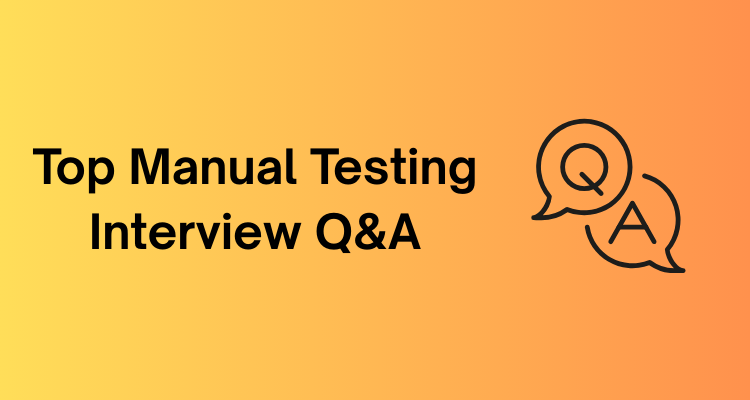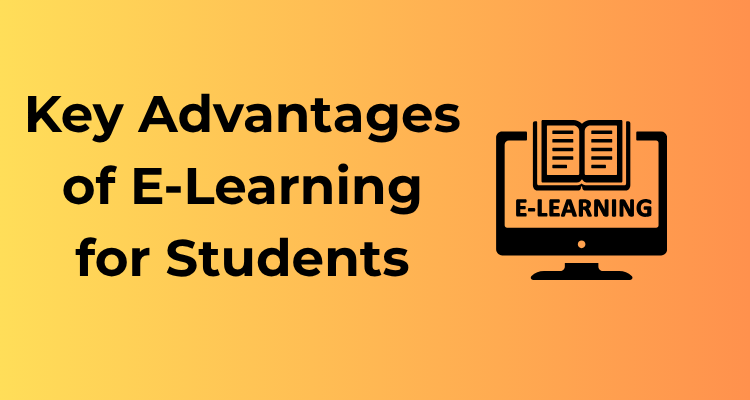So you’re stepping into the world of manual testing interviews and you’re probably wondering: “What exactly are employers looking for?” Don’t worry. Let’s break it down together, step by step. Think of this as your cheat sheet to nail those tricky questions and impress interviewers.
At its core, manual testing is all about ensuring a software or app works as it should, without relying on automation tools. It’s a human-driven process where testers deeply explore the software, using precision, observation, and creativity to uncover bugs or flaws. Employers love hearing that manual testing is about “thinking like the end user”—you’re essentially stepping into their shoes to ensure the best experience.
Core Skills Employers Are On the Lookout For
When interviewers dig into manual testing, they’re not just looking for someone who can find bugs. They want someone with a mix of technical know-how and critical thinking skills. Here’s exactly what they’re seeking:
- Attention to Detail: Employers want testers who catch the tiniest issues that could snowball into big problems.
- Analytical Skills: They love candidates who can think, “Why did this happen? What could go wrong next?”
- Understanding of Testing Types: Be ready to discuss functional, usability, regression, and exploratory testing. Bonus points if you showcase when and why to use each one!
- Effective Communication: They need people who can articulate findings clearly—be it through test reports or bug explanations to developers.
How to Show Employers You Truly “Get” Manual Testing
If you really want to stand out, focus on aligning your answers with the employer’s goals. Here’s how to frame your knowledge in an interview:
- Emphasize Real-world Problem-solving: Share examples where your manual testing efforts directly contributed to a smoother software launch or improved functionality.
- Showcase Flexibility: Explain how manual testing allows you to adapt to unpredictable scenarios. For instance, if a new feature is added last-minute, a quick exploratory test might find issues automated scripts could miss.
- Bring Up Edge Cases: Employers are impressed by testers who think beyond the obvious, like testing for unexpected behaviors under extreme system conditions.

Key Concepts in Manual Testing Every Candidate Must Understand
So you’ve decided to dive into the world of manual testing, huh? Great choice! Manual testing is an essential skill and mastering its key concepts will make you a standout candidate in any interview. Let’s explore the fundamentals that you must know like the back of your hand.
The Software Testing Lifecycle (STLC)
This is a big one. The STLC isn’t just fancy jargon—it’s the structure that underpins all testing processes. Its basic stages include:
- Requirement Analysis: Understand what needs to be tested.
- Test Planning: Define the testing strategy and prepare test plans.
- Test Case Development: Write test cases, including test data.
- Test Environment Setup: Prepare systems where testing will occur.
- Test Execution: Run test cases and log defects when found.
- Test Closure: Summarize and report the test process results.
Employers want to know whether you’ve worked through these phases in a structured way and if you’ve contributed to the decision-making process at each step.
Types of Testing
Manual testers often meet questions about various types of testing. Trust me, you want to know these categories:
- Black Box Testing: Testing without knowing the internal structure or code of the application.
- White Box Testing: Testing based on knowledge of internal code. (Not often a manual tester’s primary responsibility, but good to know!)
- Smoke Testing: Do the critical features work? Think “sanity check” for the software.
- Regression Testing: Ensuring old features still work after changes or updates.
- Usability Testing: How user-friendly is this thing? Can Aunt Janet figure it out?
Prioritizing and Severity Levels
Not all bugs are created equal. Understanding bug prioritization and severity levels sets good testers apart. Here’s a simple breakdown:
- Severity: How bad is this issue for the system? (Think technical impact.)
- Priority: How quickly should this bug be fixed? (Think business needs.)
Employers often ask for examples. Position yourself as someone who can distinguish critical customer-facing bugs from minor backend annoyances—and explain your logic behind it.
Exploratory Testing: Think Outside the Box
This type of testing is where creativity meets precision. Exploratory testing asks, “How can I break this thing?” without pre-planned instructions. If asked about this concept, highlight your ability to think on your feet and uncover hidden bugs through freeform investigation.
Common Scenarios Where Manual Testing Shines Over Automation
Let’s be honest, in the age of flashy automated testing tools, manual testing often feels like the underdog. But guess what? It’s not just about pushing buttons in a tool – manual testing has some undeniable superpowers that automation simply can’t replicate. So, grab your coffee, relax, and let’s dive into where manual testing really takes the spotlight!
1. Exploratory Testing
Picture this: you’re let loose in an application with no step-by-step guide, just you, your instincts, and a freshly brewed cup of curiosity. That’s exploratory testing – the detective work of the testing world. This is where manual testing thrives. Why? Because exploration requires a human brain that can connect the dots, sniff out anomalies, and uncover bugs that might not be part of predefined test cases. Automation, on the other hand, lacks the creativity and adaptability needed for such ad-hoc scenarios.
2. Usability Testing
Ever used an app and thought, “Who on earth designed this?!” Usability ain’t just about working features — it’s about user-friendliness. Manual testers evaluate how intuitive and pleasant the system feels to the end-user. Automation tools can perform functional tests but they can’t genuinely “feel” if a button is awkwardly placed or if navigation flows make sense. A human perspective is crucial to ensuring users get an intuitive and seamless experience.
3. Visual and UI Testing
The devil is in the details, they say. When it comes to aesthetics like layout issues, color mismatches, or fonts that just feel “off,” manual testing is king. Human testers excel at spotting these nuances because our eyes can pick up subtleties that scripts might overlook. Sure, automation tools are improving, but catching those pixel imperfections or checking emotional responses can still only be done by a human eye.
4. Testing Small, Ad-Hoc Features
Imagine you’re working on a fast-moving project where minor features or updates are being added all the time. Spending hours programming an automation script for such changes might not be worth the effort. This is where manual testing steps in to save the day – quick, effective, and results-driven. Ad-hoc or short-lived scenarios play perfectly to the strengths of manual testers.
5. Testing in the Early Stages of Development
During the initial phases of software development, when changes are frequent and the product is still volatile, setting up and maintaining automation can be like trying to juggle water. Manual testing is the practical choice here, allowing testers to keep pace with rapid changes and provide immediate feedback without worrying about reconfiguring automation scripts.
6. Complex Test Scenarios Where Context Matters
Some test scenarios require complex thinking and contextual understanding. For example, testing how different users with varied permissions interact in a dynamic app. Such nuanced scenarios often demand human reasoning, as tools would need highly scripted instructions to perform such tests — and let’s face it, they still might miss key variables.
7. When Short-Term Costs Outweigh Long-Term Investment
Despite what some might tell you, not every project requires expensive automation tools. For short-term projects or tasks with rapid turnaround times, sticking to manual testing is not just practical but also economical. It saves both time and money without compromising the quality of results.
Handling Test Cases: Real-life Examples and Expected Answers
Let’s tackle the art of handling test cases, shall we? This topic is often a hot favorite in interviews, as it dives into how you, as a manual tester, think, act, and solve problems in real-world scenarios. No sweat, though—I’m here to walk you through it!
Why Test Cases Matter in Manual Testing
First things first: Test cases are the lifeblood of manual testing. Why? They ensure thorough validation of an application’s functionality, covering everything from happy paths to potential what-if scenarios that developers may have missed. Employers love candidates who can write clean, effective test cases because it shows attention to detail and a systematic mindset—two essentials for thriving as a tester.
What Interviewers Want to See When You Discuss Test Cases
When you’re sitting across from the interviewer and the conversation pivots to test cases, here’s what they’re evaluating:
- Your clarity of thought: Can you explain why a specific test case is relevant and meaningful?
- Your approach to edge cases: How creative and thorough are you in uncovering potential bugs?
- Your understanding of priorities: Can you differentiate high-priority test cases from trivial ones?
- Your structure: Are your test cases organized and easy to follow?
Follow-Up Questions You Might Face
An interviewer could follow up your response with some questions like:
- “How would you handle negative test cases for this scenario?”
- “What edge cases should be considered for this login functionality?”
- “If the login button doesn’t respond, how would you escalate the issue?”
To shine, try referencing examples from your experience. If you haven’t worked in testing yet, speculate with common real-world bugs you’ve encountered as a user.
Error and Bug Reporting: Best Practices Interviewers Look For
Hello there, manual testers! When it comes to nailing a job interview, how you approach error and bug reporting can truly set you apart. Believe it or not, for many hiring managers, your ability to report bugs effectively isn’t just a skill—it’s an art. Let’s dive into what you need to know about error and bug reporting to impress your interviewer and show off your expertise!
Severity and Priority: Showing You Know the Difference
During interviews, many candidates struggle with the concepts of severity and priority. Let’s quickly untangle them:
- Severity: This refers to the impact of the bug on the system. For instance, a crash in a critical application feature would have high severity.
- Priority: This signifies how urgently the bug needs to be fixed. While severity is about the technical impact, priority is determined from a business perspective.
Consistency Is Key: Using Defect Tracking Tools
Many companies use defect tracking tools like Jira, Bugzilla, or Redmine to manage bugs systematically. Interviewers love candidates who are not just familiar with these tools but also understand their nuances. Mention any tools you’ve worked with and share how you used them to maintain consistency and collaboration among teams.
Communication Makes the Difference
Finally, remember that reporting bugs is also about effective communication. Here are some time-tested tips:
- Use polite and constructive language. Avoid phrases like “The developer made a mistake.” Instead, say, “There seems to be an issue in the code logic.”
- Acknowledge the complexity of the system you’re testing. This shows empathy towards developers while building stronger teamwork.
By practicing clear, respectful communication, you’ll prove that you can thrive in collaborative environments.
Addressing Behavioral and Situational Testing Questions
So, you’ve got your manual testing basics down and feel confident with test cases and error reporting. But now, the interviewer throws curveballs about how you’d handle specific workplace scenarios. Behavioral and situational testing questions can catch candidates off guard, but don’t worry! This section will help you navigate them with confidence and leave a lasting impression.
Why Behavioral and Situational Questions Matter
Employers know that technical skills are only part of the equation—they also want to understand how you approach challenges, communicate with teammates, and make decisions under pressure. These questions dig deeper into your problem-solving ability, emotional intelligence, and adaptability in unexpected situations.
Top Challenges in Manual Testing and How to Address Them
Let’s talk about something that every manual tester comes across but doesn’t always discuss openly—challenges. Manual testing can be as rewarding as it is demanding, and understanding how to tackle these hurdles is what shapes a skilled tester. Here, we’ll dive into some of the top challenges you’re likely to face and how to handle them like a pro!
1. Repetitiveness Leading to Tester Fatigue
Let’s face it—running the same tests repeatedly can get monotonous. It’s easy to lose focus and enthusiasm, which might result in missed defects.
How to Address It:
- Mix things up! Rotate test assignments among team members to keep things fresh.
- Take short breaks. A rested mind catches details better.
- Consider writing detailed test scripts to maintain consistency while allowing room for a fresh approach each time.
2. Limited Time for Thorough Testing
We’ve all been there—tight deadlines, last-minute changes, and not enough time to meticulously test everything. This is one of the most common challenges in manual testing.
How to Address It:
- Prioritize! Identify critical path workflows and high-risk areas to focus on first.
- Communicate with stakeholders to highlight gaps if timelines are truly unrealistic. Being transparent builds trust.
- Use a risk-based testing approach to maximize the value of your efforts.
3. Difficulty in Determining Test Coverage
It’s often tricky to ensure that you’ve tested the application thoroughly and haven’t missed major scenarios. This can leave you feeling uncertain about the quality you’re delivering.
How to Address It:
- Create a robust test plan before execution begins. Mapping requirements to test cases is a lifesaver here.
- Review coverage with peers. Fresh perspectives can point out gaps you might have missed.
- Use a requirements traceability matrix (RTM) to keep track of what’s been covered against the specs.
4. Frequent Changes in Requirements
Requirements tend to evolve over the course of a project, particularly in Agile environments. While this can improve the final product, it’s a headache for testers trying to keep up with shifting targets.
How to Address It:
- Stay looped into daily standups or sprint planning sessions. Being proactive keeps surprises at bay.
- Maintain clear versioning in test cases. Trace changes to ensure old issues don’t resurface.
- Build flexibility into your test cycle to handle adaptable requirements seamlessly.
5. Communication Gaps Between Teams
Inadequate communication between developers, testers, and business analysts can lead to confusion, missed requirements, and functionality mismatches.
How to Address It:
- Engage in regular team sync-ups. A weekly review meeting can align everyone.
- Document your findings clearly, so developers and stakeholders quickly grasp the reported issues.
- Encourage a collaborative culture where testers and developers work hand-in-hand rather than in silos.
6. Handling Unexpected Bugs in Production
No matter how expertly you test, occasional bugs may still slip into production—leading to user complaints, frustration, and sometimes finger-pointing.
How to Address It:
- Perform thorough root cause analysis (RCA) to prevent similar misses in the future.
- Implement exploratory testing techniques alongside structured tests to uncover hidden defects.
- Iterate and improve your test processes based on the lessons from each incident.